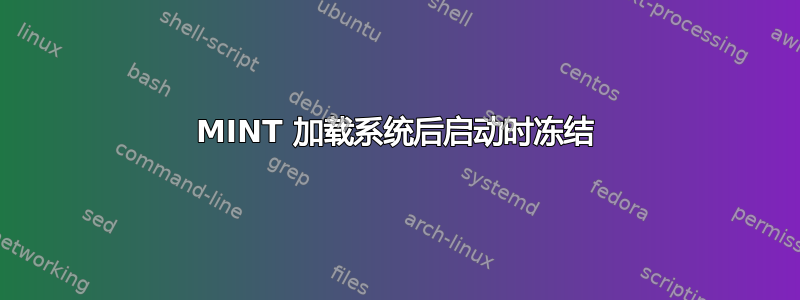
我正在尝试在我的笔记本上安装 Linux Mint,但仍然遇到一个奇怪的问题。
我在 Mint 上启动后,系统在大约 2 分钟后启动,它首先冻结系统,然后冻结鼠标和键盘。
我正在尝试安装 Linux Mint 17.2 Cinnamon,所以我在 mint 网站上搜索并发现了类似的内容:
Solving freezes with NVIDIA GeForce GPUs
The open-source drivers present in Linux Mint do not support some of the NVIDIA cards very well. You might experience black screens, freezes or kernel panics.
The best way to solve the issue is to keep trying, until it eventually works. Once the system is installed:
Run the Driver Manager
Choose the NVIDIA drivers and wait for them to be installed
Reboot the computer
With these drivers the system should now be stable.
If you're using an Optimus card, you've nothing more to do. Upon reboot, a systray icon should show up indicating which GPU is currently active. Click on it to switch GPUs.
Note: If no matter how many times you try, you cannot boot or install with the open-source drivers, try one of the following solutions:
At the boot menu of the live DVD/USB, press Tab to edit the boot arguments and add "nomodeset" at the end of the line.
Remove "quiet splash --" from that same line.
Append "nouveau.noaccel=1" at the end of the line.
我尝试了“nomdeset”并删除了“quiet splash --”并放入了“nouveau.noacell=1”,但没有任何效果。我只是不加载可视屏幕,只使用命令行,命令行工作正常。但是我如何从命令行正确安装系统?我有 NVIDIA GeForce GTX 770M 和 Intel HD Graphics 4600,有没有办法将我的 GPU 更改为 Intel,直到我安装并从 nvidia 下载正确的驱动器?有人有解决方案吗?


