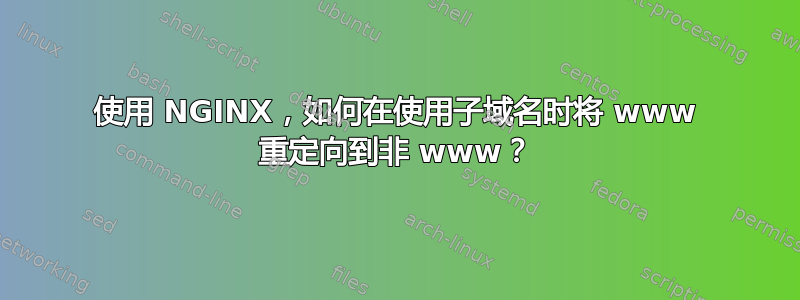
我使用 NGINX 和 PHP-FPM 通过 wordpress 建立了一个网站。
backend.site.com用于 wordpress-backend
site.com用于 nuxt-frontend
我的问题
当我通过输入访问前端时,www.site.com我被重定向到backend.site.com
# /etc/nginx/conf.d/default.conf
server {
listen 80;
return 301 https://$host$request_uri;
}
server {
listen 443 ssl;
ssl_certificate /etc/nginx/ssl/site.com_ssl_certificate.cer;
ssl_certificate_key /etc/nginx/ssl/site.com_private_key.key;
return 301 https://$host$request_uri;
}
# /etc/nginx/conf.d/site.com.conf
map $sent_http_content_type $expires {
"text/html" epoch;
"text/html; charset=utf-8" epoch;
default off;
}
server {
listen 443 ssl;
listen [::]:443 ssl;
ssl_certificate /etc/nginx/ssl/site.com_ssl_certificate.cer;
ssl_certificate_key /etc/nginx/ssl/site.com_private_key.key;
server_name site.com www.site.com;
gzip on;
gzip_types text/plain application/xml text/css application/javascript;
gzip_min_length 1000;
location ^~ / {
alias /var/www/html/web-frontend/.nuxt/dist/client;
expires $expires;
proxy_set_header Host $host;
proxy_set_header X-Real-IP $remote_addr;
proxy_set_header X-Forwarded-For $proxy_add_x_forwarded_for;
proxy_set_header X-Forwarded-Proto $scheme;
proxy_read_timeout 1m;
proxy_connect_timeout 1m;
proxy_pass http://127.0.0.1:3000;
}
location ~ /\.ht {
deny all;
}
location = /favicon.ico {
log_not_found off; access_log off;
}
location = /robots.txt {
log_not_found off; access_log off; allow all;
}
location ~* \.(css|gif|ico|jpeg|jpg|js|png)$ {
expires max;
log_not_found off;
}
}
# /etc/nginx/conf.d/backend.site.com.conf
server {
# SSL configuration
#
listen 443 ssl;
listen [::]:443 ssl;
ssl_certificate /etc/nginx/ssl/site.com_ssl_certificate.cer;
ssl_certificate_key /etc/nginx/ssl/site.com_private_key.key;
root /var/www/html/web-backend/web;
# Add index.php to the list if you are using PHP
index index.php;
server_name backend.site.com;
gzip_vary on;
gzip_proxied any;
gzip_comp_level 6;
gzip_buffers 16 8k;
gzip_http_version 1.1;
gzip_min_length 0;
gzip_types text/plain application/javascript text/css text/xml application/xml application/xml+rss text/javascript application/vnd.ms-fontobject application/x-font-ttf font/opentype;
client_max_body_size 100M;
location / {
try_files $uri $uri/ /index.php$is_args$args;
}
location ~ \.php$ {
try_files $uri =404;
fastcgi_split_path_info ^(.+\.php)(/.+)$;
fastcgi_pass unix:/run/php/php7.4-fpm.sock;
fastcgi_index index.php;
include fastcgi_params;
fastcgi_param SCRIPT_FILENAME $document_root$fastcgi_script_name;
fastcgi_param SCRIPT_NAME $fastcgi_script_name;
}
location ~ /\.ht {
deny all;
}
location = /favicon.ico {
log_not_found off; access_log off;
}
location = /robots.txt {
log_not_found off; access_log off; allow all;
}
location ~* \.(css|gif|ico|jpeg|jpg|js|png)$ {
expires max;
log_not_found off;
}
#error_page 404 /404.html;
# redirect server error pages to the static page /50x.html
#
error_page 500 502 503 504 /50x.html;
location = /50x.html {
root /usr/share/nginx/html;
}
}
答案1
您对虚拟主机的工作原理存在一些误解。请检查以下几点:
- 配置虚拟主机时,您需要为 http(端口 80)和 https(端口 443)设置虚拟主机。
- 将端口 80 上的虚拟主机重定向到端口 443 上的虚拟主机。
- 请记住,始终需要处理 http(端口 80)的传入流量。为什么?有些开发人员(我不知道为什么)使用相同的虚拟主机发布两个不同的应用程序,一个在端口 80 上,另一个在 443 上。
尝试添加这个来解决你的问题
此配置将 80 端口的流量重定向到 https。
server {
listen 80;
server_name site.com www.site.com;
access_log /var/log/nginx/site.com.access.log main;
error_log /var/log/nginx/site.com.error.log error;
location / {
return 301 https://$host$request_uri;
}
}
将端口传入的流量重定向backend.site.com:80到backend.site.com:443虚拟主机。
笔记:我添加了:80突出显示连接通过哪个端口传入
server {
listen 80;
server_name backend.site.com;
access_log /var/log/nginx/backend.site.com.access.log main;
error_log /var/log/nginx/backend.site.com.error.log error;
location / {
return 301 https://$host$request_uri;
}
}


