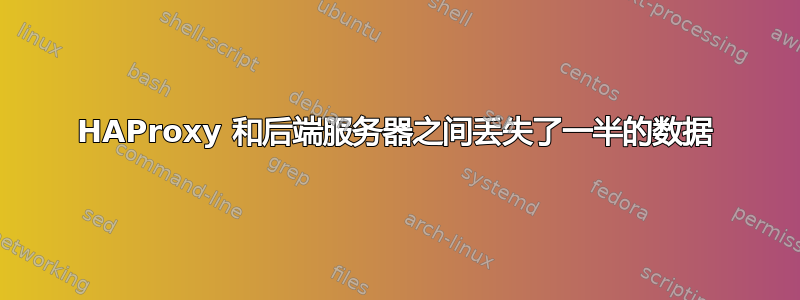
我在 Ubuntu 上有这样的设置
浏览器--> HAProxy-->后端服务器
后端服务器是一个 ASP.NET Core Web 应用程序。
99.9% 的时间它都可以正常工作,除了上传二进制文件(带有多部分表单数据的简单 POST)时,在这种情况下我会收到错误:
System.IO.IOException: Unexpected end of Stream, the content may have already been read by another component.
at Microsoft.AspNetCore.WebUtilities.MultipartReaderStream.ReadAsync(Byte[] buffer, Int32 offset, Int32 count, CancellationToken cancellationToken)
at Microsoft.AspNetCore.WebUtilities.FileBufferingReadStream.ReadAsync(Byte[] buffer, Int32 offset, Int32 count, CancellationToken cancellationToken)
at Microsoft.AspNetCore.WebUtilities.StreamHelperExtensions.DrainAsync(Stream stream, ArrayPool`1 bytePool, Nullable`1 limit, CancellationToken cancellationToken)
at Microsoft.AspNetCore.Http.Features.FormFeature.InnerReadFormAsync(CancellationToken cancellationToken)
at Microsoft.AspNetCore.Antiforgery.DefaultAntiforgeryTokenStore.GetRequestTokensAsync(HttpContext httpContext)
at Microsoft.AspNetCore.Antiforgery.DefaultAntiforgery.ValidateRequestAsync(HttpContext httpContext)
at Microsoft.AspNetCore.Mvc.ViewFeatures.Filters.ValidateAntiforgeryTokenAuthorizationFilter.OnAuthorizationAsync(AuthorizationFilterContext context)
at Microsoft.AspNetCore.Mvc.Infrastructure.ResourceInvoker.<InvokeFilterPipelineAsync>g__Awaited|19_0(ResourceInvoker invoker, Task lastTask, State next, Scope scope, Object state, Boolean isCompleted)
at Microsoft.AspNetCore.Mvc.Infrastructure.ResourceInvoker.<InvokeAsync>g__Logged|17_1(ResourceInvoker invoker)
at Microsoft.AspNetCore.Routing.EndpointMiddleware.<Invoke>g__AwaitRequestTask|6_0(Endpoint endpoint, Task requestTask, ILogger logger)
at Microsoft.AspNetCore.Diagnostics.DeveloperExceptionPageMiddleware.Invoke(HttpContext context)
所以,我一直在尝试探究原因。
我直接尝试了 ASP.NET Core 后端,它可以工作。
因此我将传入的数据记录到后端,并发现如果我直接这样做,那么我会得到预期的请求标头,然后在正文中获得上传的文件。
然后我通过 HAProxy 将传入数据记录到后端,发现一半的数据丢失了。
即后端看到的第一个数据似乎是
04 E2 22 FC 60 FF 2B E1 BF 85 D2 75 F9 44 94 86
但这些字节大约占了我文件的一半,即 25,126 字节。我根本看不到任何标头信息。
我准备接受我的日志记录不完善且不一定准确。似乎请求以某种方式被分成了两个,或者缓冲区已被填满然后被覆盖。
可能是什么问题?
global
chroot /var/lib/haproxy
log /dev/log local0 info
stats socket /run/haproxy/admin.sock mode 660 level admin
stats timeout 30s
user haproxy
group users
daemon
lua-load /home/user/haproxy-mapping.lua
ssl-default-bind-ciphers ECDH+AESGCM:ECDH+CHACHA20:DH+AESGCM:ECDH+AES256:DH+AES256:ECDH+AES128:DH+AES:RSA+AESGCM:RSA+AES:!aNULL:!MD5:!DSS:!AESCCM
ssl-default-server-options no-sslv3 no-tlsv10 no-tlsv11 no-tls-tickets
tune.ssl.default-dh-param 2048
defaults
log global
mode http
timeout connect 30000
timeout client 50000
timeout server 50000
option forwardfor
option http-server-close #have also try http-keep-alive
frontend httpfront
mode http
bind *:80
redirect scheme https code 301 if !{ ssl_fc }
frontend web_front_end
bind *:443 ssl crt /home/.....file.pem
mode http
log /var/lib/haproxy/dev/log local0 info
# Rate limiting
stick-table type ip size 100k expire 600s store http_req_rate(60s) #store up to 100k requests for 60s, see if over 60s there are more than 600
http-request track-sc0 src
http-request deny deny_status 429 if { sc_http_req_rate(0) gt 600 }
# Ensure we have a clean state to start with
http-request del-header X-SERVER-SNI
# Set the concatenated value of the SNI value to a temporary header
http-request set-header X-SERVER-SNI haproxy.%[ssl_fc_sni] if { ssl_fc_sni -m found }
# Set the value of the header to a transaction-level variable
http-request set-var(txn.fc_sni) ssl_fc_sni #hdr(X-SERVER-SNI) if { hdr(X-SERVER-SNI) -m found }
#use Lua code to determine which backend to send to
use_backend %[lua.legacy_new_backend]
backend backendnodes_1_https
balance roundrobin
option forwardfor
server node1 127.0.0.1:446 ssl verify none sni var(txn.fc_sni)
答案1
现在看来 HAProxy 配置可以正常工作
option http-keep-alive
代替
option http-server-close
我发誓我以前尝试过它,但它确实有帮助。


