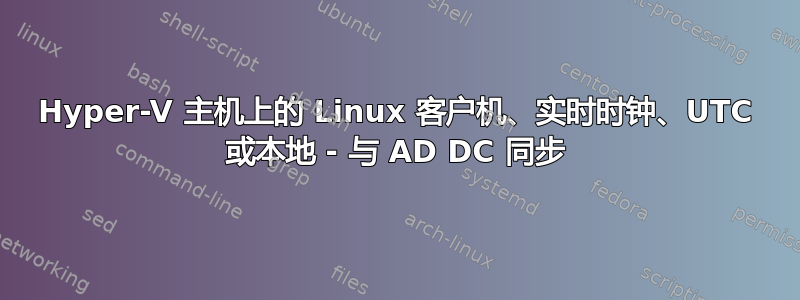
我正在 Hyper-V 集群上安装 Debian 11 Linux 客户机。主机的实时时钟设置为本地时间,这是 Windows 服务器的常态;与类 Unix 操作系统的偏好不同。我是否应该timedatectl set-local-rtc 1在 Linux 客户机上执行,以与其主机保持一致?
在 Linux systemd 服务器上将实时时钟设置为本地时间会报告以下情况:
Warning: The system is configured to read the RTC time in the local time zone.
This mode can not be fully supported. It will create various problems
with time zone changes and daylight saving time adjustments. The RTC
time is never updated, it relies on external facilities to maintain it.
如果时间与 NTP 源或虚拟机管理程序同步,是否存在任何潜在问题?这是我的问题的第一部分。
第二部分,
- 可以 systemd时间同步或者ntpd与 Windows AD 时间服务器(担任 PDC 模拟器角色的 DC)同步时间?我最初尝试使用这两项服务都失败了。当然,在 VM 的设置中未选中与主机同步时间。
- 作为替代方案,来自 HyperV 主机(反过来与 AD DC 同步)的同步时间是否可信?
答案1
timedatectl set-local-rtc 0
将 RTC 设置为 UTC。根据该警告,当时钟实际上可以通过其他方式管理时,本地 RTC 的烦恼是不值得的。
pool ad.example.net
# Optional PTP config for chrony
#refclock PHC /dev/ptp0 poll 3 dpoll -2 offset 0
AD DS 默认在所有 DC 上运行 NTP 服务。将 ntp.conf 或 chrony.conf 设置为域名。Hyper-V 还提供 PTP“硬件”时钟,以极低的延迟共享主机时间。
确认 Hyper-V 主机具有正确的时间。它们可能应该是域成员并在这方面遵循域。
确保Hyper-V 客户机集成已安装。可能已经安装了,我不确定 Debian 内核在做什么。hv_vmbus 驱动程序足以实现时间同步。
您可以使用 NTP、Hyper-V 时间同步或两者。


