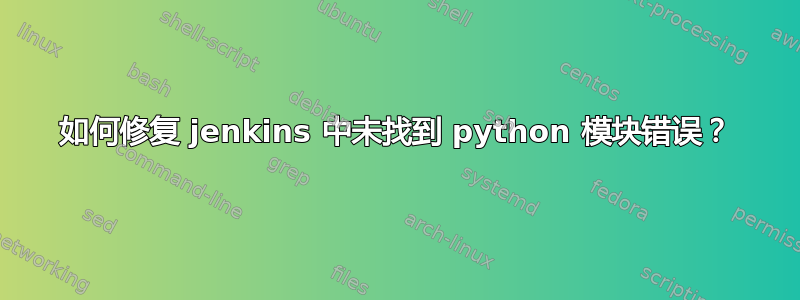
我在 jenkins 作业中运行了 pip freeze 命令,下面是输出
pip freeze
fpdf==1.7.2
textfile==0.1.4
pip install textfile
Requirement already satisfied: textfile in c:\python39\lib\site-packages (0.1.4)
但是当我将 python 脚本作为作业运行时,出现如下错误。
$ python C:\Users\ADMINI~1\AppData\Local\Temp\jenkins2938633000292670144.py
Traceback (most recent call last):
File "C:\Users\ADMINI~1\AppData\Local\Temp\jenkins2938633000292670144.py", line 1, in <module>
import textile
ModuleNotFoundError: No module named 'textile'
Build step 'Execute Python script' marked build as failure
No emails were triggered.
Finished: FAILURE


