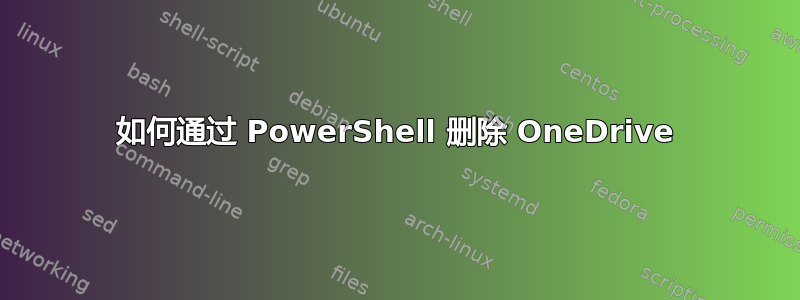
只是想知道是否有人可以在 Windows 10/11 上使用 PowerShell 成功卸载 OneDrive。即使先终止进程,可执行文件上的卸载标志也不会将其删除。
OneDriveSetup.exe /卸载
该命令似乎没有执行任何操作。需要卸载操作系统附带的 OneDrive,以便使用机器范围的安装程序 Azure Virtual Desktop/AllUsersInstall 以兼容的方式安装它。从控制面板手动卸载有效,但我需要 Azure Image Builder 的无人值守卸载。
感谢帮助
答案1
我使用 powershell 删除了 onedrive,如下所示:
# as you mentioned kill the onedrive prcess
taskkill /f /im OneDrive.exe
# uninstall the onedrive
# for x64 system (I tested it on my machine)
cmd -c "%SystemRoot%\SysWOW64\OneDriveSetup.exe /uninstall"
# for x86 machines
cmd -c "%SystemRoot%\System32\OneDriveSetup.exe /uninstall"
答案2
默认情况下,OneDrive 在所有受支持的 Windows 版本上按用户安装。但它可以按机器安装。
要找到系统的卸载命令(字符串),您可以查看注册表:
每用户安装:
- 路径:HKCU\SOFTWARE\Microsoft\Windows\CurrentVersion\Uninstall\OneDriveSetup.exe
- 键 :UninstallString
然后,您可以使用 Powershell 使用上一个答案中的命令将其卸载:
# kill the OneDrive process
TASKKILL/F /IM OneDrive.exe
# Uninstall OneDrive using the UninstallString value found in registry, for example (may vary depending on OneDrive version):
cmd -c "C:\Users\<USERNAME>\AppData\Local\Microsoft\OneDrive\21.245.1128.0002\OneDriveSetup.exe /uninstall"
如果不存在该密钥,则很可能每台计算机都安装了 OneDrive,因此请查看此处:
每台机器安装:(可能因 OneDrive 版本和风格而异)
- 路径:HKLM\SOFTWARE\Microsoft\Windows\CurrentVersion\Uninstall\OneDriveSetup.exe
- 键 :UninstallString
更多详细信息请访问:
https://docs.microsoft.com/en-us/onedrive/per-machine-installation


