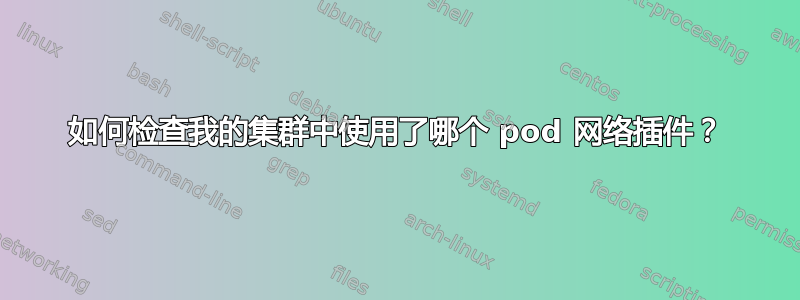
答案1
ls /etc/cni/net.d显示您已安装和配置的 CNI 插件。
答案2
CNI 配置位于 下/etc/cni/net.d。但是 下可以找到许多插件配置/etc/cni/net.d,因此这取决于文件的权重。将应用具有最高权重(名称)的插件文件。
例如:在这种情况下将选择文件 20-*。
10-weave.conflist
20-weave.conflist
插件配置文件的名称和类型字段指定从文件夹中应用哪个插件/opt/cni/bin/。
sudo cat /etc/cni/net.d/20-weave.conflist
{
"cniVersion": "0.3.0",
"name": "weave",
"plugins": [
{
"name": "weave",
"type": "weave-net",
"hairpinMode": true
},
{
"type": "portmap",
"capabilities": {"portMappings": true},
"snat": true
}
]
}
使用以下命令验证创建的 pod:
kubectl get pods -n kube-system
weave-net-cc6np 2/2 Running 6 (30m ago) 17d
weave-net-mkvzd 2/2 Running 5 (33m ago) 17d


