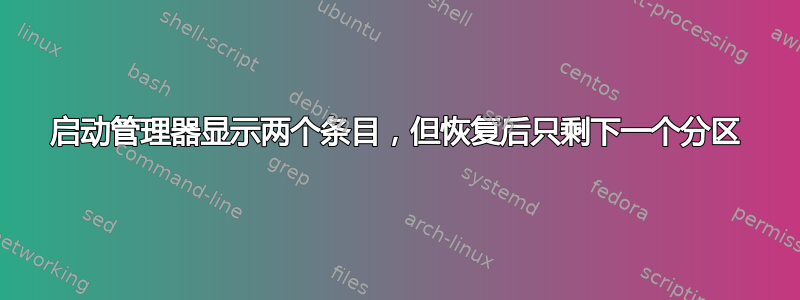
答案1
您可以使用bcdedit /delete从列表中删除条目。
bcdedit /删除/?
此命令从启动配置数据存储区中删除一个条目。
bcdedit [/store] /delete [/f] [/cleanup | /nocleanup]
<filename> Specifies the store to be used. If this option is not
specified, the system store is used. For more information,
run "bcdedit /? store".
<id> Specifies the identifier of the boot entry that you want to
delete. For more information about identifiers,
run "bcdedit /? ID".
/f Deletes the specified entry. Without this option, Bcdedit
will not delete any entries that have a well-known
identifier.
/cleanup Deletes the specified entry and removes the entry from the
display order. Any other references to the entry being
deleted will also be removed from the store. When deleting
an OS loader entry, the associated resume from hibernation
entry is also deleted if it is not referenced by any other
OS loaders. This option is assumed unless /nocleanup is
specified.
/nocleanup Deletes the specified entry without removing the entry from
the display order.
例子:
以下命令从存储中删除指定的操作系统条目并从显示顺序中删除该条目:
bcdedit /delete {cbd971bf-b7b8-4885-951a-fa03044f5d71}
以下命令从存储中删除指定的操作系统条目并从显示顺序中删除该条目:
bcdedit /delete {cbd971bf-b7b8-4885-951a-fa03044f5d71} /cleanup
以下命令从存储中删除指定的操作系统条目,但不从显示顺序中删除该条目:
bcdedit /delete {cbd971bf-b7b8-4885-951a-fa03044f5d71} /nocleanup
以下命令从存储中删除基于 NTLDR 的 OS 加载程序条目:
bcdedit /delete {ntldr} /f



