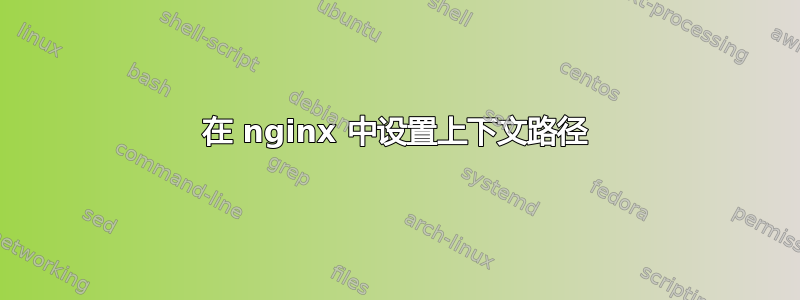
我正在尝试从上下文路径提供我的 webpack 捆绑应用程序和文件。Nginx 配置文件如下:
nginx.conf
server {
listen 80;
root /usr/share/nginx/html;
index index.html index.htm;
location / {
try_files $uri $uri/ /mfeexample/index.html;
}
location /mfeexample/ {
try_files $uri $uri/ /mfeexample/index.html;
}
}
Dockerfile
# Build Environment
FROM node:14.2.0-alpine as build
# Working Directory
WORKDIR /app
#Copying node package files to working directory
COPY package.* .
#Installing app dependency
RUN npm install --silent
#Copy all the code
COPY . .
#RUN Production build
RUN npm run build
# production environment
FROM nginx:stable-alpine
# Deploy the built application to Nginx server
# /usr/share/nginx/html is the Nginx static directory used to serve the appliation
COPY --from=build /app/build /usr/share/nginx/html/mfeexample
# Remove the default Nginx configuration in Nginx Container
RUN rm /etc/nginx/conf.d/default.conf
# Apply the new configuration file
COPY nginx/nginx.conf /etc/nginx/conf.d/default.conf
# Expose the Application on PORT 80
EXPOSE 80
# Start Nginx server
CMD ["nginx", "-g", "daemon off;"]
现在查看浏览器中的网络选项卡,我发现所有文件都在 http://localhost:3000/mfeexample/ 上提供服务,这正是我想要的。但是,当我尝试嵌套路由时,它会中断,嵌套路由是指 http://localhost:3000/mfeexample/customer/,再次查看网络选项卡,nginx 正在寻找 http://localhost:3000/mfeexample/customer/index.html 下的文件,但我希望 nginx 始终从 http://localhost:3000/mfeexample 找到文件。
PS:请记住,我是 nginx 的新手,并且我一直在尝试各种尝试和错误的方法来达到这一点。
提前致谢。


