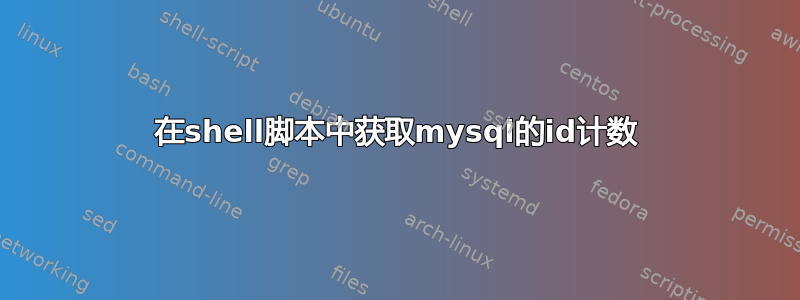
我正在尝试获取列数用户身份使用count(user_Id)来自mysql如下:
count=$(mysql -uroot -proot csv_imports -e "select count(user_Id) from test_data where user_Id=\"12345\";")
我不明白这有什么问题。我想要的是数字结果。有什么可以帮助我?
答案1
您的命令:
count=$(mysql -uroot -proot csv_imports -e "select count(user_Id) from test_data where user_Id=\"12345\";")
可能会获取类似的东西:
+---------------+
| count(userid) |
+---------------+
| 5 |
+---------------+
因为这是查询的默认输出mysql。
要隐藏标题和列名称,您应该包含选项-s(silent) 和-N(skip 列名称)
这样,该mysql命令仅返回5(基于我的输出),该值将使用以下方式存储在变量中:
count=$(mysql -s -N -uroot -proot csv_imports -e "select count(user_Id) from test_data where user_Id=\"12345\";")
count尝试使用以下命令在终端中写入变量的值:
echo "$count"
如果它只返回 a 5(同样,基于我的输出),您可以将其用作测试表达式和计算中的数值。


