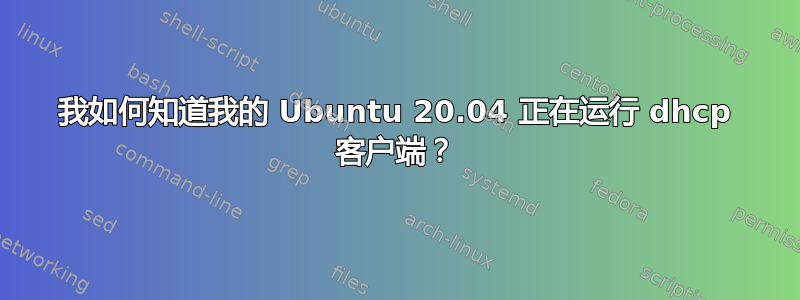
我有一个运行 Ubuntu 20.04 的系统。但是,它似乎没有设置为 DHCP 客户端。
song@docker:~$ ps -ef | grep dhcp
song 7861 3124 0 08:50 pts/0 00:00:00 grep --color=auto dhcp
song@docker:~$
但是,这台机器在启动时就获得了一个 IP 地址。因为每次重新启动时,它都会获得一个不同的 IP。
song@docker:~$ cat /etc/netplan/00-installer-config.yaml
# This is the network config written by 'subiquity'
network:
ethernets:
ens160:
dhcp4: true
version: 2
song@docker:~$ ifconfig ens160
ens160: flags=4163<UP,BROADCAST,RUNNING,MULTICAST> mtu 1500
inet 192.168.100.95 netmask 255.255.255.0 broadcast 192.168.100.255
inet6 fe80::250:56ff:fe95:d581 prefixlen 64 scopeid 0x20<link>
ether 00:50:56:95:d5:81 txqueuelen 1000 (Ethernet)
RX packets 263821 bytes 73294629 (73.2 MB)
RX errors 0 dropped 0 overruns 0 frame 0
TX packets 229178 bytes 79367259 (79.3 MB)
TX errors 0 dropped 0 overruns 0 carrier 0 collisions 0
先感谢您。
答案1
并非每个 DHCP 客户端都运行包含“dhcp”的命令名。Ubuntu 可能正在使用 systemd-networkd 有自己的 DHCP 实现。


