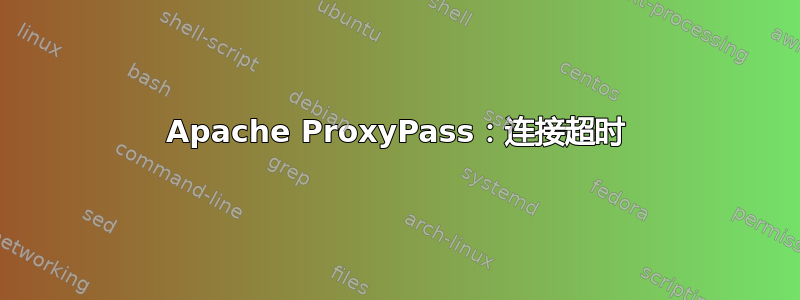
我已将 Apache 配置为将一些流量代理到内部 IP(127.0.0.1:8048)。访问内部 IP 时,一切正常。但访问代理时,我收到:
无法连接到 matrix.DOMAIN 端口 8448:连接超时
我在 ufw 中打开了端口 8448,所以我有点不知道这里出了什么问题。我希望得到有关如何调查此问题的建议。我的 apache 配置如下:
# Server-Server (federation) API
# Use this apache reverse proxy template to enable matrix server-to-server federation traffic
# Be sure that network traffic on port 8448 is possible
#
# You can check your federation config at https://federationtester.matrix.org/
# Enter there your base DOMAIN address, NOT your matrix.DOMAIN address, ex. https://DOMAIN
#
# In this example we use all services on the same machine (127.0.0.1) but you can do this with different machines.
# If you do so be sure to reach the destinated IPADRESS and the correspondending port. Check this with netstat, nmap or your favourite tool.
Listen 8448
<VirtualHost *:8448>
ServerName matrix.bielefeldt.berlin
SSLEngine On
# If you manage SSL certificates by yourself, these paths will differ.
SSLCertificateFile /etc/letsencrypt/live/bielefeldt.berlin-0001/fullchain.pem
SSLCertificateKeyFile /etc/letsencrypt/live/bielefeldt.berlin-0001/privkey.pem
SSLProxyEngine on
SSLProxyProtocol +TLSv1.2 +TLSv1.3
SSLCipherSuite EECDH+AESGCM:EDH+AESGCM:AES256+EECDH:AES256+EDH
ProxyPreserveHost On
ProxyRequests Off
ProxyVia On
RequestHeader set "X-Forwarded-Proto" expr=%{REQUEST_SCHEME}
# Proxy all remaining traffic to the Synapse port
# Beware: In this example the local traffic goes to the local synapse server at 127.0.0.1
# Of course you can use another IPADRESS in case of using other synapse servers in your network
AllowEncodedSlashes NoDecode
ProxyPass /_matrix http://127.0.0.1:8048/_matrix retry=0 nocanon
ProxyPassReverse /_matrix http://127.0.0.1:8048/_matrix
ErrorLog ${APACHE_LOG_DIR}/matrix.bielefeldt.berlin-error.log
CustomLog ${APACHE_LOG_DIR}/matrix.bielefeldt.berlin-access.log combined
</VirtualHost>


