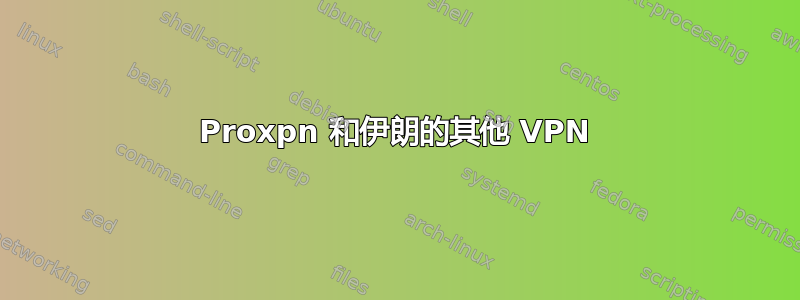
回到自由世界,我购买了 proXPN 的终身包,并在 Linux 下测试得相当成功。
现在我在伊朗,一切都失败了。我们似乎使用 ITC 作为 ISP - 这是政府提供商,可能会阻止“未经认证”来源的任何连接。
proXPN 的 Android 应用程序无法加载消息
无法注册设备令牌。请确保您有互联网连接,然后重试
我的一个朋友有一部 iPhone,并使用 OpenDoor 应用程序,该应用程序似乎在 Android 下不可用。使用这个方法对他来说很有效。我刚刚获得 OpenVPN Connect - 但它拒绝 ProXPN 的配置文件。
由于没有适用于 proXPN 的官方 Linux 软件包,我使用的是ProXPN OpenVPN Bash 客户端。
但我无法使用 nm-applets VPN-Configuration proxpn。由于错误:
未知的 PPTP 文件扩展名
另外 openvpn 本身不想“吃掉”我的文件:
qohelet@Iran:/usr/local/bin$ sudo openvpn --config proxpn.ovpn
Options error: --nobind doesn't make sense unless used with --remote
文件本身如下所示:
# Conf from ProXPN Mac OS X 4.0.2 package contents
# Modified and commented where appropriate and necessary.
client
dev tun
proto tcp
# Default configuration is to keep trying forever, we bail after 30 seconds
resolv-retry 30
nobind
persist-key
persist-tun
cipher BF-CBC
keysize 512
comp-lzo
verb 4
mute 5
tun-mtu 1500
mssfix 1450
# Added in the shell script as a flag so configuration can be specified
;auth-user-pass
reneg-sec 0
# Prevent man in the middle spying by other clients
# this is an addition which is not present in ProXPN's conf file
remote-cert-tls server
# Comment out this chunk since our script is Linux only
# and these configuration options are here to primarly deal
# with the built-in Windows firewall
;route-method exe
;route-delay 1
;route-metric 512
;route 0.0.0.0 0.0.0.0
# If you are connecting through an
# HTTP proxy to reach the actual OpenVPN
# server, put the proxy server/IP and
# port number here. See the man page
# if your proxy server requires
# authentication.
;http-proxy-retry # retry on connection failure
;http-proxy [proxy server] [proxy port #]
# Root CA cert provided by ProXPN
<ca>
-----BEGIN CERTIFICATE-----
#The key...
-----END CERTIFICATE-----
</ca>
# Cert provided by ProXPN, all clients have the same cert.
# While at first this seems problematic, it may be beneficial
# because makes it difficult to identify any individual user
# based only on their cert. This would not be the case if all
# clients had unique certs.
#And here follow keys and certificates...
我现在不确定到底是什么原因导致无法连接。这可能是协议吗?正如我从 ping 中看到的,proXPN 的 IP 没有被阻止。我可以达到所有这些: http://downgoat.net/proxpn-openvpn-on-linux-configuration.html
使用 openVPN bash 客户端给出以下输出:
qohelet@Iran:~$ sudo proxpn
Welcome to the ProXPN OpenVPN Bash Client!
No credentials file found at /etc/proxpn/login.conf, you will be prompted by OpenVPN to login to ProXPN
Which exit node would you like to use?
1) Chicago 5) Dallas 9) NYC 13) Miami
2) Sweden 6) BASIC 10) Stockholm 14) SanJose
3) Netherlands 7) London 11) Prague
4) Singapore 8) LA 12) Seattle
Select an exit node:1
Running:
/usr/sbin/openvpn --config /etc/proxpn/proxpn.ovpn --remote chi1.proxpn.com 443 --auth-user-pass --auth-nocache
Mon Nov 16 19:47:48 2015 us=371638 Current Parameter Settings:
Mon Nov 16 19:47:48 2015 us=371831 config = '/etc/proxpn/proxpn.ovpn'
Mon Nov 16 19:47:48 2015 us=371872 mode = 0
Mon Nov 16 19:47:48 2015 us=371906 persist_config = DISABLED
Mon Nov 16 19:47:48 2015 us=371939 persist_mode = 1
Mon Nov 16 19:47:48 2015 us=371969 NOTE: --mute triggered...
Mon Nov 16 19:47:48 2015 us=372014 270 variation(s) on previous 5 message(s) suppressed by --mute
Mon Nov 16 19:47:48 2015 us=372050 OpenVPN 2.3.2 x86_64-pc-linux-gnu [SSL (OpenSSL)] [LZO] [EPOLL] [PKCS11] [eurephia] [MH] [IPv6] built on Dec 1 2014
Enter Auth Username:[email protected]
Enter Auth Password:
Mon Nov 16 19:48:01 2015 us=840598 LZO compression initialized
Mon Nov 16 19:48:01 2015 us=840880 Control Channel MTU parms [ L:1544 D:140 EF:40 EB:0 ET:0 EL:0 ]
Mon Nov 16 19:48:01 2015 us=841014 Socket Buffers: R=[87380->131072] S=[16384->131072]
Mon Nov 16 19:48:01 2015 us=901436 Data Channel MTU parms [ L:1544 D:1450 EF:44 EB:135 ET:0 EL:0 AF:3/1 ]
Mon Nov 16 19:48:01 2015 us=901629 Local Options String: 'V4,dev-type tun,link-mtu 1544,tun-mtu 1500,proto TCPv4_CLIENT,comp-lzo,cipher BF-CBC,auth SHA1,keysize 512,key-method 2,tls-client'
Mon Nov 16 19:48:01 2015 us=901743 Expected Remote Options String: 'V4,dev-type tun,link-mtu 1544,tun-mtu 1500,proto TCPv4_SERVER,comp-lzo,cipher BF-CBC,auth SHA1,keysize 512,key-method 2,tls-server'
Mon Nov 16 19:48:01 2015 us=901880 Local Options hash (VER=V4): '729fc673'
Mon Nov 16 19:48:01 2015 us=902116 Expected Remote Options hash (VER=V4): 'ce7b442d'
Mon Nov 16 19:48:01 2015 us=902287 Attempting to establish TCP connection with [AF_INET]10.10.34.36:443 [nonblock]
Mon Nov 16 19:48:11 2015 us=904720 TCP: connect to [AF_INET]10.10.34.36:443 failed, will try again in 5 seconds: Connection timed out
Mon Nov 16 19:48:26 2015 us=957119 TCP: connect to [AF_INET]10.10.34.36:443 failed, will try again in 5 seconds: Connection timed out
Mon Nov 16 19:48:41 2015 us=981127 TCP: connect to [AF_INET]10.10.34.36:443 failed, will try again in 5 seconds: Connection timed out
Mon Nov 16 19:48:57 2015 us=4394 TCP: connect to [AF_INET]10.10.34.36:443 failed, will try again in 5 seconds: Connection timed out
Mon Nov 16 19:49:12 2015 us=30729 TCP: connect to [AF_INET]10.10.34.36:443 failed, will try again in 5 seconds: Connection timed out
Mon Nov 16 19:49:27 2015 us=58663 NOTE: --mute triggered...
我现在没有什么想法了。有没有办法在 Firefox 中使用 proXPN 作为代理服务器。仅使用 IP 尝试一次,我的登录详细信息失败了,没有任何结果。
如果你们中有人有想法,我会很高兴...
答案1
通过 GUI 使用配置文件
如果你查看proxpn脚本,你会发现发出的命令是:
openvpn --config $OPENVPN_CONF \
--remote $remote $PORT \
--auth-nocache \
--auth-user-pass $AUTH_CREDS
如果您想将 OpenVPN 配置文件提供给其他工具(例如 GUI 或移动客户端),您可能需要在配置文件中的某处添加这些额外信息:
remote $remote 443
auth-nocache
auth-user-pass $password
您需要将变量替换为合适的值。从 中选择一个退出节点proxvpn。
警告
但您应该注意:
OpenVPN 可以使用端口 TCP 443 并且可以使用 TLS,但是它不是在 TLS/TCP 之上运行!这意味着您的流量将被识别为 OpenVPN 流量。它会不是看起来像标准 TLS(HTTP/TLS 等)流量。
如果您在配置文件中使用服务器的 DNS 名称,您的计算机将在 VPN 上进行外部 DNS 查找
foo.proxpn.com(以纯文本形式),以获得远程 VPN 服务器的 IP 地址。查看您的 DNS 流量的人将能够知道您正在使用 VPN。即使您在配置文件中使用该IP地址,也很容易发现该IP地址正在提供(众所周知的)VPN服务。
您可能想使用终止开关以避免在您的 VPN 隧道出现故障时泄露信息。
使用 VPN 可以隐藏并保护您在 VPN 中所做的事情,但通常您使用 VPN 的事实并不会被隐藏。您所在国家/地区的某些人可能不喜欢您试图规避他们的限制。
更新:说谎的 DNS
正如 @dave_thompson_085 指出的那样,您获得的 IP 地址是伪造的。这是因为伊朗撒谎(审查)了许多 DNS 查询。
来自法国:
$ dig A chi1.proxpn.com
chi1.proxpn.com. 14400 IN A 50.7.1.243
使用伊朗的DNS服务器:
$ dig A chi1.proxpn.com @2.189.64.2
chi1.proxpn.com. 889 IN A 10.10.34.36
此列表中的许多(但不是全部)DNS 服务器都给出了相同的虚假答案。
文章伊朗的互联网审查制度:初探解释说这个 IP 地址(实际上是文章中的 10.10.34.34)正在提供一个页面,解释:
无法访问所请求的网站。如需投诉,请点击此处。”
[...]
在此系统下,任何对被阻止网站的网络请求都会被重定向到审查者拥有的网页,地址为 10.10.34.34(见图 1)。该地址首次建立于 2010 年 3 月 [2],位于 RFC 1918 [32] 所描述的专用网络地址空间内,并且只能从伊朗国家网络内部访问。
另一个参考:伊朗互联网审查现状


