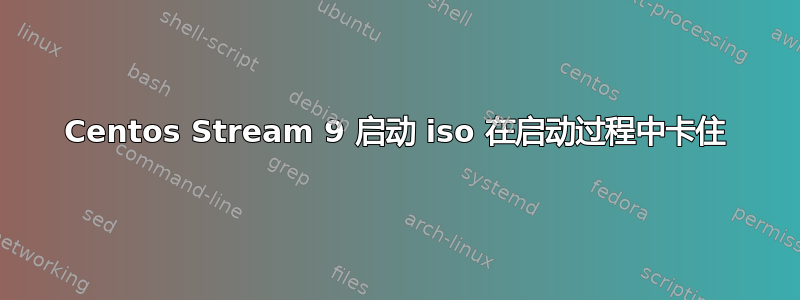
我正在尝试通过 VMware Fusion 在我的 Mac M1 上安装 Centos Stream 9 启动 iso。我已经解决了很多阻止我开始安装的问题。现在我开始安装(我正在使用打包程序和 kickstart 文件),但它卡在“检查存储配置”上。检查日志时,我看到以下错误:
抱歉,截图如下,但我似乎无法从我的虚拟机中复制粘贴错误。
在搜索这些错误时,我认为 404 是根本原因,因为由于此错误,无法安装任何软件包。但是,我尝试通过 boot 命令更改此“基本存储库”:
"boot_command": [
"c<wait>",
"linux /images/pxeboot/vmlinuz inst.stage2=hd:LABEL=CentOS-Stream-9-BaseOS-aarch64 ro ",
"inst.text biosdevname=0 net.ifnames=0 console=tty0 acpi=off ",
"inst.repo=https://mirror.netsite.dk/epel/9/Everything/aarch64/ ",
"inst.addrepo=test,http://fedora.cu.be/epel/9/Everything/aarch64/ ",
"inst.ks=http://{{ .HTTPIP }}:{{ .HTTPPort }}/ks-{{user `aem_runmode`}}.cfg<enter><wait>",
"initrd /images/pxeboot/initrd.img<enter>",
"boot<enter><wait>"
],
在我的 kickstart 文件中:
repo --name="base" --baseurl=https://mirror.netsite.dk/epel/9/Everything/aarch64/
url --url https://mirror.netsite.dk/epel/9/Everything/aarch64/
cdrom
lang en_US.UTF-8
keyboard us
network --bootproto=dhcp --noipv6 --onboot=on --device=eth0
rootpw --plaintext vagrant
但是这些 repo 似乎都没有被采纳。这是我第一次使用 packer/kickstart/Anaconda,所以我真的不知道我还能检查/尝试什么。


