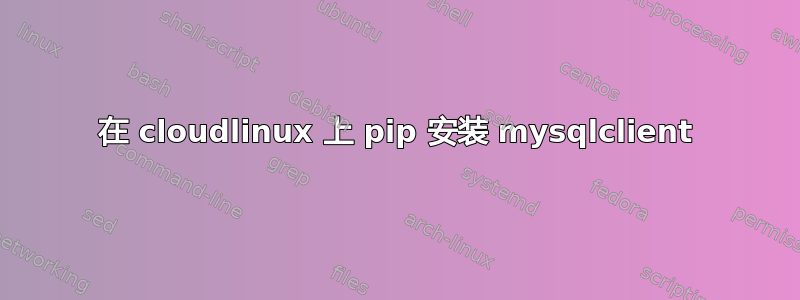
我无法在我的 cpanel cloudlinux 服务器上安装 mysqlclient。当我激活项目源并尝试安装 mysqlclient 时,它会显示此问题。
Collecting mysqlclient
Using cached mysqlclient-2.1.0.tar.gz (87 kB)
Preparing metadata (setup.py) ... done
Building wheels for collected packages: mysqlclient
Building wheel for mysqlclient (setup.py) ... error
error: subprocess-exited-with-error
× python setup.py bdist_wheel did not run successfully.
│ exit code: 1
╰─> [43 lines of output]
mysql_config --version
['10.3.34']
mysql_config --libs
['-L/usr/lib64/', '-lmariadb']
mysql_config --cflags
['-I/usr/include/mysql', '-I/usr/include/mysql/mysql']
ext_options:
library_dirs: ['/usr/lib64/']
libraries: ['mariadb']
extra_compile_args: ['-std=c99']
extra_link_args: []
include_dirs: ['/usr/include/mysql', '/usr/include/mysql/mysql']
extra_objects: []
define_macros: [('version_info', "(2,1,0,'final',0)"), ('__version__', '2.1.0')]
/opt/alt/python38/lib64/python3.8/distutils/dist.py:274: UserWarning: Unknown distribution option: 'long_description_content_type'
warnings.warn(msg)
running bdist_wheel
running build
running build_py
creating build
creating build/lib.linux-x86_64-3.8
creating build/lib.linux-x86_64-3.8/MySQLdb
copying MySQLdb/__init__.py -> build/lib.linux-x86_64-3.8/MySQLdb
copying MySQLdb/_exceptions.py -> build/lib.linux-x86_64-3.8/MySQLdb
copying MySQLdb/connections.py -> build/lib.linux-x86_64-3.8/MySQLdb
copying MySQLdb/converters.py -> build/lib.linux-x86_64-3.8/MySQLdb
copying MySQLdb/cursors.py -> build/lib.linux-x86_64-3.8/MySQLdb
copying MySQLdb/release.py -> build/lib.linux-x86_64-3.8/MySQLdb
copying MySQLdb/times.py -> build/lib.linux-x86_64-3.8/MySQLdb
creating build/lib.linux-x86_64-3.8/MySQLdb/constants
copying MySQLdb/constants/__init__.py -> build/lib.linux-x86_64-3.8/MySQLdb/constants
copying MySQLdb/constants/CLIENT.py -> build/lib.linux-x86_64-3.8/MySQLdb/constants
copying MySQLdb/constants/CR.py -> build/lib.linux-x86_64-3.8/MySQLdb/constants
copying MySQLdb/constants/ER.py -> build/lib.linux-x86_64-3.8/MySQLdb/constants
copying MySQLdb/constants/FIELD_TYPE.py -> build/lib.linux-x86_64-3.8/MySQLdb/constants
copying MySQLdb/constants/FLAG.py -> build/lib.linux-x86_64-3.8/MySQLdb/constants
running build_ext
building 'MySQLdb._mysql' extension
creating build/temp.linux-x86_64-3.8
creating build/temp.linux-x86_64-3.8/MySQLdb
/opt/rh/devtoolset-7/root/usr/bin/gcc -Wno-unused-result -Wsign-compare -DNDEBUG -D_GNU_SOURCE -fPIC -fwrapv -O2 -fno-semantic-interposition -pthread -Wno-unused-result -Wsign-compare -ffat-lto-objects -flto-partition=none -g -std=c99 -Wextra -Wno-unused-parameter -Wno-missing-field-initializers -Werror=implicit-function-declaration -D_GNU_SOURCE -fPIC -fwrapv -D_GNU_SOURCE -fPIC -fwrapv -O2 -fno-semantic-interposition -pthread -Wno-unused-result -Wsign-compare -ffat-lto-objects -flto-partition=none -g -std=c99 -Wextra -Wno-unused-parameter -Wno-missing-field-initializers -Werror=implicit-function-declaration -D_GNU_SOURCE -fPIC -fwrapv -O2 -fno-semantic-interposition -pthread -Wno-unused-result -Wsign-compare -ffat-lto-objects -flto-partition=none -g -std=c99 -Wextra -Wno-unused-parameter -Wno-missing-field-initializers -Werror=implicit-function-declaration -fPIC -Dversion_info=(2,1,0,'final',0) -D__version__=2.1.0 -I/usr/include/mysql -I/usr/include/mysql/mysql -I/opt/alt/python38/include/python3.8 -c MySQLdb/_mysql.c -o build/temp.linux-x86_64-3.8/MySQLdb/_mysql.o -std=c99
unable to execute '/opt/rh/devtoolset-7/root/usr/bin/gcc': No such file or directory
error: command '/opt/rh/devtoolset-7/root/usr/bin/gcc' failed with exit status 1
[end of output]
note: This error originates from a subprocess, and is likely not a problem with pip.
ERROR: Failed building wheel for mysqlclient
Running setup.py clean for mysqlclient
Failed to build mysqlclient
Installing collected packages: mysqlclient
Running setup.py install for mysqlclient ... error
error: subprocess-exited-with-error
× Running setup.py install for mysqlclient did not run successfully.
│ exit code: 1
╰─> [43 lines of output]
mysql_config --version
['10.3.34']
mysql_config --libs
['-L/usr/lib64/', '-lmariadb']
mysql_config --cflags
['-I/usr/include/mysql', '-I/usr/include/mysql/mysql']
ext_options:
library_dirs: ['/usr/lib64/']
libraries: ['mariadb']
extra_compile_args: ['-std=c99']
extra_link_args: []
include_dirs: ['/usr/include/mysql', '/usr/include/mysql/mysql']
extra_objects: []
define_macros: [('version_info', "(2,1,0,'final',0)"), ('__version__', '2.1.0')]
/opt/alt/python38/lib64/python3.8/distutils/dist.py:274: UserWarning: Unknown distribution option: 'long_description_content_type'
warnings.warn(msg)
running install
running build
running build_py
creating build
creating build/lib.linux-x86_64-3.8
.....
running build_ext
building 'MySQLdb._mysql' extension
creating build/temp.linux-x86_64-3.8
creating build/temp.linux-x86_64-3.8/MySQLdb
/opt/rh/devtoolset-7/root/usr/bin/gcc -Wno-unused-result -Wsign-compare -DNDEBUG -D_GNU_SOURCE -fPIC -fwrapv -O2 -fno-semantic-interposition -pthread -Wno-unused-result -Wsign-compare -ffat-lto-objects -flto-partition=none -g -std=c99 -Wextra -Wno-unused-parameter -Wno-missing-field-initializers -Werror=implicit-function-declaration -D_GNU_SOURCE -fPIC -fwrapv -D_GNU_SOURCE -fPIC -fwrapv -O2 -fno-semantic-interposition -pthread -Wno-unused-result -Wsign-compare -ffat-lto-objects -flto-partition=none -g -std=c99 -Wextra -Wno-unused-parameter -Wno-missing-field-initializers -Werror=implicit-function-declaration -D_GNU_SOURCE -fPIC -fwrapv -O2 -fno-semantic-interposition -pthread -Wno-unused-result -Wsign-compare -ffat-lto-objects -flto-partition=none -g -std=c99 -Wextra -Wno-unused-parameter -Wno-missing-field-initializers -Werror=implicit-function-declaration -fPIC -Dversion_info=(2,1,0,'final',0) -D__version__=2.1.0 -I/usr/include/mysql -I/usr/include/mysql/mysql -I/opt/alt/python38/include/python3.8 -c MySQLdb/_mysql.c -o build/temp.linux-x86_64-3.8/MySQLdb/_mysql.o -std=c99
unable to execute '/opt/rh/devtoolset-7/root/usr/bin/gcc': No such file or directory
error: command '/opt/rh/devtoolset-7/root/usr/bin/gcc' failed with exit status 1
[end of output]
note: This error originates from a subprocess, and is likely not a problem with pip.
error: legacy-install-failure
× Encountered error while trying to install package.
╰─> mysqlclient
note: This is an issue with the package mentioned above, not pip.
hint: See above for output from the failure.
答案1
我在使用 Macbook M1-Pro 芯片时也遇到了同样的问题。现在我可以使用mysql客户端。
跑步
xcode-select --install
brew install zstd
pip install pymysql
pip install wheel
CFLAGS="-I$(brew --prefix)/include" LDFLAGS="-L$(brew --prefix)/lib" pip install mysqlclient==<version>
然后 放
import pymysql
pymysql.install_as_MySQLdb()
如果你使用 django 或任何其他框架,则在顶部的设置文件中
如果你不想在代码中提交此更改并使用 django,那么 放
import pymysql
pymysql.install_as_MySQLdb()
前
import MySQLdb as Database
在 env/lib/python3.8/site-packages/django/db/backends/mysql/base.py 中
如果需要,安装所有其他依赖项。 例子
- pip 安装 mysql-connector-python
- pip 安装加密


