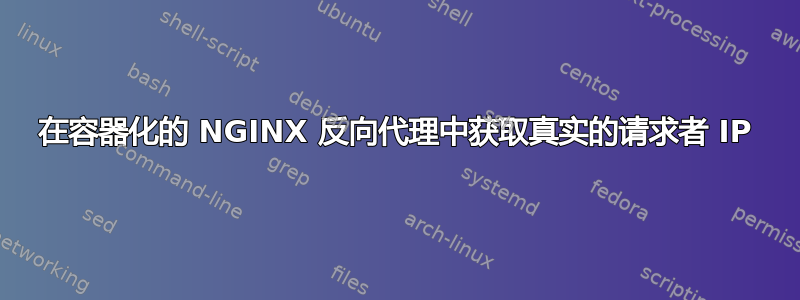
我在 OVH vps 上设置了 Docker Swarm 堆栈和 nginx 作为反向代理。我试图在位置中使用允许/拒绝指令,但如果我设置拒绝所有;它甚至对使用允许指令添加的 ip 也不起作用。查看访问日志后,我发现所有请求据称都来自 IP 10.0.0.2。现在我尝试先获取实际 IP 以至少显示在日志中,但没有成功。这是我的 nginx.conf:
events{}
http {
map $http_upgrade $connection_upgrade {
default upgrade;
'' close;
}
error_log /dev/stdout info;
log_format json_combined escape=json
'{'
'"time":"$time_local",'
'"httpRequest":{'
'"requestMethod":"$request_method",'
'"requestUrl":"$scheme://$host$request_uri",'
'"requestSize":$request_length,'
'"status":"$status",'
'"responseSize":$bytes_sent,'
'"userAgent":"$http_user_agent",'
'"remoteIp":"$remote_addr",'
'"serverIp":"$server_addr",'
'"referer":"$http_referer",'
'"latency":"${request_time}s",'
'"protocol":"$server_protocol"'
'}'
'}';
resolver 127.0.0.11 valid=30s;
include /etc/nginx/mime.types;
include /etc/nginx/sites-enabled/*.*;
}
代理服务器配置文件(proxy.conf):
set_real_ip_from 10.0.0.0/8;
real_ip_header X-Forwarded-For;
real_ip_recursive on;
proxy_set_header X-Real-IP $remote_addr;
proxy_set_header X-Forwarded-For $proxy_add_x_forwarded_for;
proxy_set_header Host $http_host;
proxy_set_header X-Forwarded-Host $http_host;
proxy_set_header X-Forwarded-Proto $scheme;
proxy_set_header X-Forwarded-Port $server_port;
proxy_set_header Upgrade $http_upgrade;
proxy_set_header Connection $connection_upgrade;
proxy_set_header X-NginX-Proxy true;
proxy_cache_bypass $http_upgrade;
proxy_http_version 1.1;
proxy_read_timeout 20d;
proxy_buffering off;
proxy_request_buffering off;
proxy_intercept_errors on;
http2_push_preload on;
我的位置:
location /api/ {
allow XXX.XX.XX.X;
deny all;
include /etc/nginx/proxy-options/proxy.conf;
set $ocelot ocelot-service;
proxy_pass http://$ocelot$uri$is_args$args;
proxy_ssl_session_reuse off;
proxy_redirect off;
client_max_body_size 5M;
}
我该怎么做才能让 nginx 记录请求者的实际 IP,并且如果可能的话,使用该 IP 与允许指令进行比较?
答案1
问题是由于 docker swarm 中附加的“覆盖”网络引起的;我通过使用“主机”网络绕过了这个问题。
services:
nginx:
...
ports:
- target: 80
published: 80
protocol: tcp
mode: host
- target: 443
published: 443
protocol: tcp
mode: host


