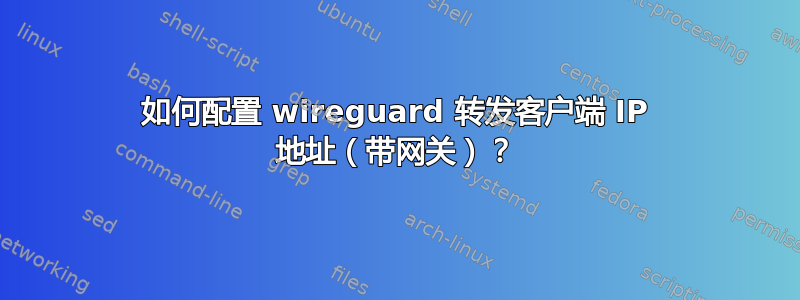
我正在尝试将 wireguard 配置为 VPN 服务器。主要问题是网关仅将 VPN 服务器 IP 转发到其他服务器,而不是我的客户端 IP。
我的设置如下:
- server A (10.10.0.4)
/
CLIENT (10.10.1.3) -> wireguard server (10.10.1.2) --
(10.10.0.2) \
- server B (10.10.0.3)
wireguard 服务器运行在一台有两块接口的机器上:
- eth0(10.10.0.2)
- wg0 (10.10.1.2)
建立 VPN 连接后,我可以连接到服务器 A 和服务器 B(通过 ssh)。问题是,Wireguard 服务器的 IP 地址被转发(nat)到服务器 A 和 B。每次通过 ssh 登录时都会显示最后一个连接来自 10.10.0.2(在服务器 A 和 B 上)。但在 wireguard 服务器上,最后登录的 IP 是我的真实客户端 IP(10.10.1.3)。
我想要做的是配置 wireguard,以便我的 IP(10.10.1.3)正确转发到服务器 A 和 B。
这是我的客户端 wireguard 配置文件:
[Interface]
PrivateKey = xxx
Address = 10.10.1.3/24
DNS = 10.10.0.2, 8.8.8.8
[Peer]
PublicKey = XXX
AllowedIPs = 10.10.0.0/24
Endpoint = xxx.xxx.xxx.xxx:41194
PersistentKeepalive = 15
我的 wireguard 服务器(wg0.conf)配置:
[Interface]
Address = 10.10.1.2/24
## My VPN server port ##
ListenPort = 41194
PrivateKey = xxx
# Internet Gateway config: nat wg1 out to the internet on ens10
PostUp = iptables -A FORWARD -i wg0 -j ACCEPT; iptables -t nat -A POSTROUTING -o eth0 -j MASQUERADE
PostDown = iptables -D FORWARD -i wg0 -j ACCEPT; iptables -t nat -D POSTROUTING -o eth0 -j MASQUERADE
[Peer]
## Desktop/client VPN public key ##
PublicKey = xxx
AllowedIPs = 10.10.1.3/32
我猜测 iptables 配置错误,因为 nat/MASQUERADE,但我无法正确配置网关。
我感谢您的帮助。
更新
在服务器 A 上执行(在 B 上也一样)
ip -br link; ip -br address; ip route
返回(公共 IP 被屏蔽):
lo UNKNOWN 00:00:00:00:00:00 <LOOPBACK,UP,LOWER_UP>
eth0 UP 96:00:01:29:d6:9b <BROADCAST,MULTICAST,UP,LOWER_UP>
ens10 UP 86:00:00:08:9c:c5 <BROADCAST,MULTICAST,UP,LOWER_UP>
lo UNKNOWN 127.0.0.1/8 ::1/128
eth0 UP 10.10.0.3/32 fe80::9400:1ff:fe29:d69b/64
ens10 UP 49.xxx.xxx.xxx/32 2a01:xxx:xxx:xxx::1/64 fe80::8400:ff:fe08:9cc5/64
default via 172.31.1.1 dev ens10 proto dhcp src 49.xxx.xxx.xxx metric 100
10.10.0.0/16 via 10.10.0.1 dev eth0
10.10.0.1 dev eth0 scope link
172.31.1.1 dev ens10 proto dhcp scope link src 49.xxx.xxx.xxx metric 100
答案1
NAT 由配置完成,因此您可以按要求获取 NAT。要避免使用 NAT,您必须:
确保终端服务器 A 和 B 有一条真正的路由返回到客户端
如果不是这种情况,请至少
在 A 和 B 上添加以下内容(如果运行 Linux):ip route add 10.10.1.3/32 via 10.10.0.2更新:OP 的路由设置(在云中)使 A 和 B 到 10.10.0.2 的流量(甚至彼此之间的流量)通过额外的路由器 10.10.0.1(云网络)。所以这部分路线必须添加,这一点已得到楼主的确认。
删除 wireguard 服务器上的 NAT
iptables只需删除两个 WireGuardPostUp和配置中的第二个命令PostUp,并通过仅运行这次来确保没有先前添加的条目:iptables -t nat -D POSTROUTING -o eth0 -j MASQUERADE可选:
AllowedIPs在客户端上更新如果客户端想要使用隧道端而非 eth0 端的服务器地址来访问 wireguard 服务器,或者要确保 wireguard 服务器发回的 ICMP 能够被接收(例如:
traceroute在没有 的情况下让服务器 A 正常工作* * *),也应该加入 10.10.1.2 以AllowedIPs满足WireGuard 的加密密钥路由。在客户端上替换:
AllowedIPs = 10.10.0.0/24和:
AllowedIPs = 10.10.1.2,10.10.0.0/24


