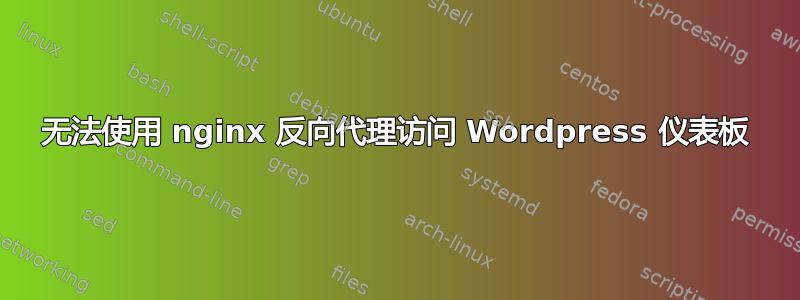
我在设置 WordPress 并使用 Nginx 作为 Apache 后端的反向代理时遇到了一点问题。所有页面都在加载,但当我尝试登录 wp-admin 仪表板时出现错误。错误是Sorry, you are not allowed to access this page.
我检查了文件权限、数据库前缀、.htaccess 甚至数据库中的 usermeta 管理员权限,一切似乎都很完美。在我设置 nginx 反向代理之前,网站运行良好。
这是我的apache2 配置:
<VirtualHost *:8081>
DocumentRoot "/mnt/NAS/wp_data/wordpress/"
ServerName my_site_url
ServerAlias www.my_site_url
<Directory "/mnt/NAS/wp_data/wordpress/">
Options MultiViews FollowSymlinks
AllowOverride All
Order allow,deny
Allow from all
</Directory>
</VirtualHost>
这是我的Apache 端口.conf:
#Listen 80
Listen 8081
这是我的nginx 配置:
server {
listen 80;
listen [::]:80;
server_name my_site_url;
rewrite ^ https://$server_name$request_uri? permanent;
}
server {
listen 443 ssl;
listen [::]:443 ssl;
server_name www.my_site_url my_site_url;
location / {
proxy_set_header Host $host;
proxy_set_header X-Real-IP $remote_addr;
proxy_set_header X-Forwarded-For $proxy_add_x_forwarded_for;
proxy_set_header X-Forwarded-Proto $scheme;
proxy_pass http://127.0.0.1:8081;
}
ssl_certificate /var/www/mycert/certificate.pem;
ssl_certificate_key /var/www/mycert/private.key;
}
最后但同样重要的是我的wp-config.php是默认的,除了
if ( isset( $_SERVER['HTTP_X_FORWARDED_PROTO'] ) ) {
if ( 'https' == $_SERVER['HTTP_X_FORWARDED_PROTO'] ) {
$_SERVER['HTTPS'] = 'on';
}
}
if ( isset( $_SERVER['HTTP_X_REAL_IP'] ) ) {
$_SERVER['REMOTE_ADDR'] = $_SERVER['HTTP_X_REAL_IP'];
}
答案1
我能够使用 nginx 作为反向代理在 apache 上运行 Wordpress 及其仪表板
nginx 配置是
location ^~ /blog/ {
proxy_pass http://x.y.x.z/;
proxy_set_header Host $http_host;
proxy_set_header X-Forwarded-Host $http_host;
proxy_set_header X-Real-IP $remote_addr;
proxy_set_header X-Forwarded-For $proxy_add_x_forwarded_for;
proxy_set_header X-Forwarded-Proto $scheme;
}
并在 wp-config.php(在 apache 服务器上)中添加以下内容
$_SERVER['REQUEST_URI'] = str_replace("/wp-admin/", "/blog/wp-admin/", $_SERVER['REQUEST_URI']);
if ( isset( $_SERVER['HTTP_X_FORWARDED_PROTO'] ) ) {
if ( 'https' == $_SERVER['HTTP_X_FORWARDED_PROTO'] ) {
$_SERVER['HTTPS'] = 'on';
}
}
if ( isset( $_SERVER['HTTP_X_REAL_IP'] ) ) {
$_SERVER['REMOTE_ADDR'] = $_SERVER['HTTP_X_REAL_IP'];
}


