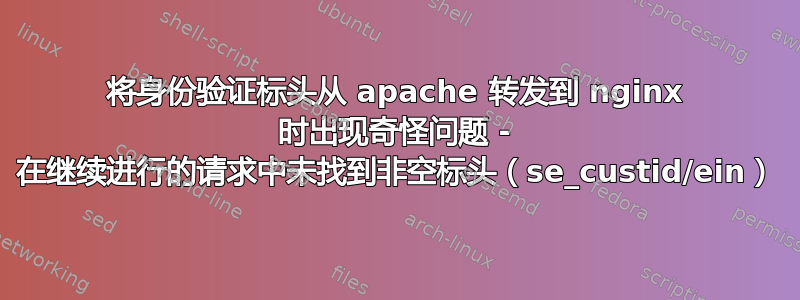
在下面描述的设置中,看起来 apache 无法将所需的标头转发到 nginx,或者 nginx 在转发初始请求时无法转发完整的 URL,而只是转发相对路径。
这里的想法是确保对托管在 nginx 上的应用程序的请求由 Azure ADFS 进行身份验证。为了实现这一点,apache 将充当任何身份验证请求的代理角色。Apache 正在使用 mod_auth_openidc,并将未经身份验证的请求转发到 Azure ADFS 参见下文:
Nginx -> Apache:6000-> Azure ADFS -> Apache:6000 -> Nginx
虽然用户通过 Azure ADFS 正确验证身份,并被重定向回 Nginx:80,但浏览器(由于应用程序)显示奇怪的错误“在继续的请求中未找到非空标头(se_custid/ein)”
Apache 日志中还有两个错误:
[auth_openidc:error] [pid 26485] [客户端SERVERIP:35888] oidc_clean_expired_state_cookies:状态已过期
nginx 中没有记录特定错误。
所以这里的问题是如何将正确的标头从 apache 转发到 nginx,以便经过身份验证的用户能够正确使用该应用程序,或者下面的配置是否足够或需要更多设置?
apache 配置部分
<Location /ourapp>
AuthType openid-connect
Require valid-user
</Location>
LoadModule auth_openidc_module modules/mod_auth_openidc.so
OIDCProviderMetadataURL https://login.microsoftonline.com/XXXX_XXX-xxx-XXXXXX/v2.0/.well-known/openid-configuration
OIDCClientID XXXXXXXXXXXXXXX
OIDCClientSecret XXXXXXXXXX
OIDCRedirectURI https://forever-authcheck.tire1network.com:6000/ourapp
OIDCCryptoPassphrase XXXXXXXXXXXX
OIDCScope "openid email profile"
#OIDCRemoteUserClaim email
OIDCProviderAuthorizationEndpoint https://login.microsoftonline.com/XXXX_XXX-xxx-XXXXXX/oauth2/v2.0/authorize
OIDCProviderTokenEndpoint https://login.microsoftonline.com/XXXX_XXX-xxx-XXXXXX/oauth2/v2.0/token
#OIDCPKCEMethod S256
OIDCPassIDTokenAs claims
OIDCCookiePath /
OIDCCookieDomain forever-authcheck.tire1network.com
OIDCCookie APP-OIDC-SESSION
OIDCCookieHTTPOnly On
OIDCSessionInactivityTimeout 600
OIDCSessionMaxDuration 36006
<VirtualHost *:6000>
ProxyPreserveHost On
ErrorLog /var/log/httpd/voidcerror.log
LogLevel debug
ServerName forever-authcheck.tire1network.com
Header always set Access-Control-Allow-Origin "*"
Header always set Access-Control-Allow-Methods "POST, GET, OPTIONS, DELETE, PUT"
Header always set Access-Control-Max-Age "1000"
Header always set Access-Control-Allow-Headers "x-requested-with, Content-Type, origin, authorization, accept, client-security-token"
ProxyPreserveHost On
Header set ein %{OIDC_CLAIM_EIN}e
ProxyPass /ourapp/ forever-authcheck.tire1network.com/in/
ProxyPassReverse /ourapp/ forever-authcheck.tire1network.com/in/
ProxyPreserveHost On
ServerName forever-authcheck.tire1network.com
SSLEngine on
SSLCertificateFile "/etc/pki/outcert/Certificate.pem"
SSLCertificateKeyFile "/etc/pki/outcert/CertificateKey.pem"
SSLCertificateChainFile "/etc/pki/outcert/CertificateChain.p12"
</VirtualHost>
nginx 配置部分
nginx:80
location /ourapp/ {
proxy_ssl_server_name on;
proxy_pass https://forever-authcheck.tire1network.com:6000;
proxy_set_header se-journey "direct";
proxy_set_header Host $host;
proxy_set_header X-Real-IP $remote_addr;
proxy_set_header X-Forwarded-For $remote_addr;
proxy_set_header X-Forwarded-Host $remote_addr;
proxy_redirect default;
proxy_ssl_certificate /etc/pki/outcert/Certificate.pem;
proxy_ssl_certificate_key /etc/pki/outcert/CertificateKey.pem;
proxy_ssl_verify off;
}
答案1
好吧,围绕理解做了一些尝试,部署了另一个临时设置来了解挖掘更多日志。
以下是当前的理解用户请求 -> Nginx:443/ourapp -> Apache:6000-> Azure ADFS ->Azure 将 URL 返回到浏览器 ->浏览器请求返回的URL
通过仔细查看日志,可以清楚地看到发生了什么,更重要的是,这有助于它理解它更多的
在调整 ngnix 以发送带有端口和主机的正确标头后,
proxy_set_header X-Forwarded-Port "443";
proxy_set_header X-Forwarded-Host "forever-authcheck.tire1network.com";
这导致 apache 和 mod_auth_openidc 对 original_url 进行正确的 cookie 设置。
现在重定向可以正常工作,声明已经到达 NGINX 和我们的应用程序。


