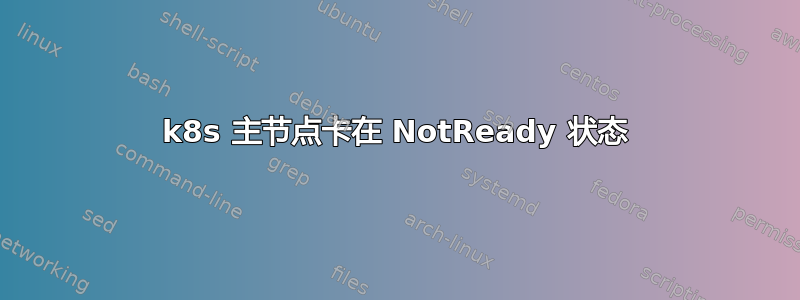
我正在尝试设置一个单节点 k8s 集群,但它遇到了卡在NotReady
describe如果我在节点上运行,就会得到这个
Conditions:
Type Status LastHeartbeatTime LastTransitionTime Reason Message
---- ------ ----------------- ------------------ ------ -------
NetworkUnavailable False Fri, 13 May 2022 16:48:19 +0200 Fri, 13 May 2022 16:48:19 +0200 FlannelIsUp Flannel is running on this node
MemoryPressure False Fri, 13 May 2022 18:05:31 +0200 Fri, 13 May 2022 16:38:24 +0200 KubeletHasSufficientMemory kubelet has sufficient memory available
DiskPressure False Fri, 13 May 2022 18:05:31 +0200 Fri, 13 May 2022 16:38:24 +0200 KubeletHasNoDiskPressure kubelet has no disk pressure
PIDPressure False Fri, 13 May 2022 18:05:31 +0200 Fri, 13 May 2022 16:38:24 +0200 KubeletHasSufficientPID kubelet has sufficient PID available
Ready False Fri, 13 May 2022 18:05:31 +0200 Fri, 13 May 2022 16:38:24 +0200 KubeletNotReady container runtime network not ready: NetworkReady=false reason:NetworkPluginNotReady message:docker: network plugin is not ready: cni config uninitialized
Addresses:
InternalIP: 192.168.50.186
Hostname: intel-nuc
...
PodCIDR: 10.244.0.0/24
PodCIDRs: 10.244.0.0/24
Non-terminated Pods: (6 in total)
Namespace Name CPU Requests CPU Limits Memory Requests Memory Limits Age
--------- ---- ------------ ---------- --------------- ------------- ---
kube-system etcd-intel-nuc 100m (1%) 0 (0%) 100Mi (0%) 0 (0%) 87m
kube-system kube-apiserver-intel-nuc 250m (3%) 0 (0%) 0 (0%) 0 (0%) 87m
kube-system kube-controller-manager-intel-nuc 200m (2%) 0 (0%) 0 (0%) 0 (0%) 87m
kube-system kube-flannel-ds-f4mz7 100m (1%) 100m (1%) 50Mi (0%) 50Mi (0%) 78m
kube-system kube-proxy-gjbjn 0 (0%) 0 (0%) 0 (0%) 0 (0%) 87m
kube-system kube-scheduler-intel-nuc 100m (1%) 0 (0%) 0 (0%) 0 (0%) 88m
我在节点上找不到任何错误,我已经安装了 flannel 网络控制器并将其 cidr 设置更改为10.244.0.0/24,但除此之外,它与他们的 git repo 中的 master 上的内容完全相同。
kubectl -n kube-system logs kube-flannel-ds-f4mz7
I0513 14:48:18.130988 1 main.go:205] CLI flags config: {etcdEndpoints:http://127.0.0.1:4001,http://127.0.0.1:2379 etcdPrefix:/coreos.com/network etcdKeyfile: etcdCertfile: etcdCAFile: etcdUsername: etcdPassword: version:false kubeSubnetMgr:true kubeApiUrl: kubeAnnotationPrefix:flannel.alpha.coreos.com kubeConfigFile: iface:[] ifaceRegex:[] ipMasq:true subnetFile:/run/flannel/subnet.env publicIP: publicIPv6: subnetLeaseRenewMargin:60 healthzIP:0.0.0.0 healthzPort:0 iptablesResyncSeconds:5 iptablesForwardRules:true netConfPath:/etc/kube-flannel/net-conf.json setNodeNetworkUnavailable:true}
W0513 14:48:18.131094 1 client_config.go:614] Neither --kubeconfig nor --master was specified. Using the inClusterConfig. This might not work.
I0513 14:48:18.427877 1 kube.go:120] Waiting 10m0s for node controller to sync
I0513 14:48:18.428024 1 kube.go:378] Starting kube subnet manager
I0513 14:48:19.428219 1 kube.go:127] Node controller sync successful
I0513 14:48:19.428249 1 main.go:225] Created subnet manager: Kubernetes Subnet Manager - intel-nuc
I0513 14:48:19.428258 1 main.go:228] Installing signal handlers
I0513 14:48:19.428558 1 main.go:454] Found network config - Backend type: vxlan
I0513 14:48:19.428616 1 match.go:189] Determining IP address of default interface
I0513 14:48:19.429528 1 match.go:242] Using interface with name wlp0s20f3 and address 192.168.50.186
I0513 14:48:19.429580 1 match.go:264] Defaulting external address to interface address (192.168.50.186)
I0513 14:48:19.429699 1 vxlan.go:138] VXLAN config: VNI=1 Port=0 GBP=false Learning=false DirectRouting=false
I0513 14:48:19.430968 1 device.go:82] VXLAN device already exists
I0513 14:48:19.431213 1 device.go:90] Returning existing device
I0513 14:48:19.431823 1 kube.go:339] Setting NodeNetworkUnavailable
I0513 14:48:19.629092 1 main.go:332] Setting up masking rules
I0513 14:48:19.929866 1 main.go:353] Changing default FORWARD chain policy to ACCEPT
I0513 14:48:19.929994 1 main.go:366] Wrote subnet file to /run/flannel/subnet.env
I0513 14:48:19.930018 1 main.go:370] Running backend.
I0513 14:48:19.930040 1 main.go:391] Waiting for all goroutines to exit
I0513 14:48:19.930071 1 vxlan_network.go:61] watching for new subnet leases
I0513 14:48:19.932511 1 iptables.go:231] Some iptables rules are missing; deleting and recreating rules
I0513 14:48:19.932528 1 iptables.go:255] Deleting iptables rule: -s 10.244.0.0/24 -d 10.244.0.0/24 -m comment --comment flanneld masq -j RETURN
I0513 14:48:20.027801 1 iptables.go:255] Deleting iptables rule: -s 10.244.0.0/24 ! -d 224.0.0.0/4 -m comment --comment flanneld masq -j MASQUERADE --random-fully
I0513 14:48:20.028018 1 iptables.go:231] Some iptables rules are missing; deleting and recreating rules
I0513 14:48:20.028037 1 iptables.go:255] Deleting iptables rule: -s 10.244.0.0/24 -m comment --comment flanneld forward -j ACCEPT
I0513 14:48:20.030548 1 iptables.go:255] Deleting iptables rule: ! -s 10.244.0.0/24 -d 10.244.0.0/24 -m comment --comment flanneld masq -j RETURN
I0513 14:48:20.127958 1 iptables.go:255] Deleting iptables rule: -d 10.244.0.0/24 -m comment --comment flanneld forward -j ACCEPT
I0513 14:48:20.128885 1 iptables.go:255] Deleting iptables rule: ! -s 10.244.0.0/24 -d 10.244.0.0/24 -m comment --comment flanneld masq -j MASQUERADE --random-fully
I0513 14:48:20.131400 1 iptables.go:243] Adding iptables rule: -s 10.244.0.0/24 -m comment --comment flanneld forward -j ACCEPT
I0513 14:48:20.228048 1 iptables.go:243] Adding iptables rule: -s 10.244.0.0/24 -d 10.244.0.0/24 -m comment --comment flanneld masq -j RETURN
I0513 14:48:20.233896 1 iptables.go:243] Adding iptables rule: -s 10.244.0.0/24 ! -d 224.0.0.0/4 -m comment --comment flanneld masq -j MASQUERADE --random-fully
I0513 14:48:20.333838 1 iptables.go:243] Adding iptables rule: ! -s 10.244.0.0/24 -d 10.244.0.0/24 -m comment --comment flanneld masq -j RETURN
I0513 14:48:20.432009 1 iptables.go:243] Adding iptables rule: ! -s 10.244.0.0/24 -d 10.244.0.0/24 -m comment --comment flanneld masq -j MASQUERADE --random-fully
I0513 14:48:20.530266 1 iptables.go:243] Adding iptables rule: -d 10.244.0.0/24 -m comment --comment flanneld forward -j ACCEPT
我可能真的不知道我在 flannel 日志中读到了什么,但据我所知,没有真正的问题。而且 cni 文件似乎是正确的
[munhunger@intel-nuc net.d]$ ls
10-flannel.conflist
[munhunger@intel-nuc net.d]$ cat 10-flannel.conflist
{
"name": "cbr0",
"cniVersion": "0.3.1",
"plugins": [
{
"type": "flannel",
"delegate": {
"hairpinMode": true,
"isDefaultGateway": true
}
},
{
"type": "portmap",
"capabilities": {
"portMappings": true
}
}
]
}
[munhunger@intel-nuc net.d]$ pwd
/etc/cni/net.d
我是否遗漏了一些显而易见的东西,或者为什么我的 k8s 节点还没有准备好?


