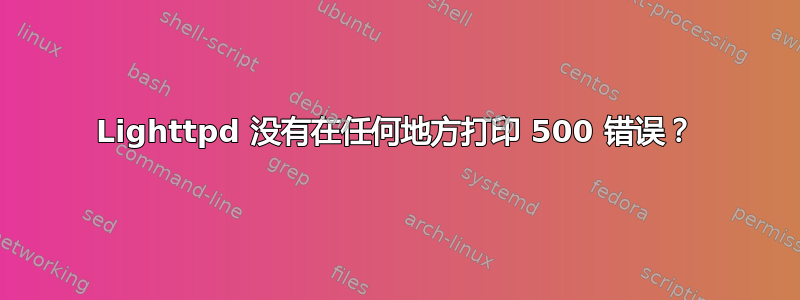
我正在尝试使用 lighttpd 作为一些正在运行的节点的简单“活动”服务器。但是,我运行的脚本会非确定性地抛出 500 个错误,而我却无法在任何地方找到它们。
这是我的调试配置:
server.document-root = "/var/www/health_checker"
server.port = 44445
server.modules += ("mod_auth", "mod_rewrite", "mod_accesslog", "mod_cgi", "mod_redirect", "mod_status" )
cgi.assign = ( ".sh" => "/bin/sh" )
url.rewrite-once = (
"^/healthz" => "/healthz.sh",
"^/.*" => "/livez.sh"
)
server.error-handler-404 = "/livez.sh"
server.errorlog = "/home/aronchick/temperror.log"
server.breakagelog = "/home/aronchick/tempcgi.log"
server.accesslog = "/home/aronchick/tempaccess.log"
debug.log-request-header = "enable"
debug.log-request-header-on-error = "enable"
debug.log-response-header = "enable"
debug.log-file-not-found = "enable"
debug.log-request-handling = "enable"
debug.log-condition-handling = "enable"
debug.log-condition-cache-handling = "enable"
debug.log-ssl-noise = "enable"
debug.log-timeouts = "enable"
这是一个非确定性的例子:
aronchick@myservice-vm-0:~$ curl 0.0.0.0:44445/livez.sh
{ 'hostname': 'myservice-vm-0.us-east4-c.c.myservice-production.internal', 'date': '2022-06-19 19:38:37.445066814+00:00', 'ip': 'xx.xx.xx.xx'}
aronchick@myservice-vm-0:~$ curl 0.0.0.0:44445/livez.sh
<?xml version="1.0" encoding="iso-8859-1"?>
<!DOCTYPE html PUBLIC "-//W3C//DTD XHTML 1.0 Transitional//EN"
"http://www.w3.org/TR/xhtml1/DTD/xhtml1-transitional.dtd">
<html xmlns="http://www.w3.org/1999/xhtml" xml:lang="en" lang="en">
<head>
<title>500 Internal Server Error</title>
</head>
<body>
<h1>500 Internal Server Error</h1>
</body>
</html>
aronchick@myservice-vm-0:~$ curl 0.0.0.0:44445/livez.sh
<?xml version="1.0" encoding="iso-8859-1"?>
<!DOCTYPE html PUBLIC "-//W3C//DTD XHTML 1.0 Transitional//EN"
"http://www.w3.org/TR/xhtml1/DTD/xhtml1-transitional.dtd">
<html xmlns="http://www.w3.org/1999/xhtml" xml:lang="en" lang="en">
<head>
<title>500 Internal Server Error</title>
</head>
<body>
<h1>500 Internal Server Error</h1>
</body>
</html>
aronchick@myservice-vm-0:~$ curl 0.0.0.0:44445/livez.sh
<?xml version="1.0" encoding="iso-8859-1"?>
<!DOCTYPE html PUBLIC "-//W3C//DTD XHTML 1.0 Transitional//EN"
"http://www.w3.org/TR/xhtml1/DTD/xhtml1-transitional.dtd">
<html xmlns="http://www.w3.org/1999/xhtml" xml:lang="en" lang="en">
<head>
<title>500 Internal Server Error</title>
</head>
<body>
<h1>500 Internal Server Error</h1>
</body>
</html>
aronchick@myservice-vm-0:~$ curl 0.0.0.0:44445/livez.sh
<?xml version="1.0" encoding="iso-8859-1"?>
<!DOCTYPE html PUBLIC "-//W3C//DTD XHTML 1.0 Transitional//EN"
"http://www.w3.org/TR/xhtml1/DTD/xhtml1-transitional.dtd">
<html xmlns="http://www.w3.org/1999/xhtml" xml:lang="en" lang="en">
<head>
<title>500 Internal Server Error</title>
</head>
<body>
<h1>500 Internal Server Error</h1>
</body>
</html>
aronchick@myservice-vm-0:~$ curl 0.0.0.0:44445/livez.sh
<?xml version="1.0" encoding="iso-8859-1"?>
<!DOCTYPE html PUBLIC "-//W3C//DTD XHTML 1.0 Transitional//EN"
"http://www.w3.org/TR/xhtml1/DTD/xhtml1-transitional.dtd">
<html xmlns="http://www.w3.org/1999/xhtml" xml:lang="en" lang="en">
<head>
<title>500 Internal Server Error</title>
</head>
<body>
<h1>500 Internal Server Error</h1>
</body>
</html>
aronchick@myservice-vm-0:~$ curl 0.0.0.0:44445/livez.sh
<?xml version="1.0" encoding="iso-8859-1"?>
<!DOCTYPE html PUBLIC "-//W3C//DTD XHTML 1.0 Transitional//EN"
"http://www.w3.org/TR/xhtml1/DTD/xhtml1-transitional.dtd">
<html xmlns="http://www.w3.org/1999/xhtml" xml:lang="en" lang="en">
<head>
<title>500 Internal Server Error</title>
</head>
<body>
<h1>500 Internal Server Error</h1>
</body>
</html>
aronchick@myservice-vm-0:~$
aronchick@myservice-vm-0:~$ curl 0.0.0.0:44445/livez.sh
{ 'hostname': 'myservice-vm-0.us-east4-c.c.myservice-production.internal', 'date': '2022-06-19 19:38:37.445066814+00:00', 'ip': 'xx.xx.xx.xx'}
aronchick@myservice-vm-0:~$ ps aux
我甚至不知道 500 个错误写在哪里。以下是/home/aronchick/temperror.log:
2022-06-19 19:29:37: (connections.c.771) fd:8 rqst: GET / HTTP/1.1
2022-06-19 19:29:37: (connections.c.771) fd:8 rqst: Host: 127.0.0.1:44445
2022-06-19 19:29:37: (connections.c.771) fd:8 rqst: User-Agent: curl/7.81.0
2022-06-19 19:29:37: (connections.c.771) fd:8 rqst: Accept: */*
2022-06-19 19:29:37: (connections.c.771) fd:8 rqst:
2022-06-19 19:29:37: (response.c.407) -- parsed Request-URI
2022-06-19 19:29:37: (response.c.409) Request-URI : /
2022-06-19 19:29:37: (response.c.411) URI-scheme : http
2022-06-19 19:29:37: (response.c.413) URI-authority : 127.0.0.1:44445
2022-06-19 19:29:37: (response.c.415) URI-path (clean): /
2022-06-19 19:29:37: (response.c.417) URI-query :
2022-06-19 19:29:37: (response.c.407) -- parsed Request-URI
2022-06-19 19:29:37: (response.c.409) Request-URI : /livez.sh
2022-06-19 19:29:37: (response.c.411) URI-scheme : http
2022-06-19 19:29:37: (response.c.413) URI-authority : 127.0.0.1:44445
2022-06-19 19:29:37: (response.c.415) URI-path (clean): /livez.sh
2022-06-19 19:29:37: (response.c.417) URI-query :
2022-06-19 19:29:37: (response.c.495) -- logical -> physical
2022-06-19 19:29:37: (response.c.497) Doc-Root : /var/www/health_checker
2022-06-19 19:29:37: (response.c.499) Basedir : /var/www/health_checker
2022-06-19 19:29:37: (response.c.501) Rel-Path : /livez.sh
2022-06-19 19:29:37: (response.c.503) Path : /var/www/health_checker/livez.sh
2022-06-19 19:29:37: (response.c.522) -- handling subrequest
2022-06-19 19:29:37: (response.c.524) Path : /var/www/health_checker/livez.sh
2022-06-19 19:29:37: (response.c.526) URI : /livez.sh
2022-06-19 19:29:37: (response.c.528) Pathinfo :
2022-06-19 19:29:37: (response.c.164) fd:8 resp: HTTP/1.1 500 Internal Server Error
2022-06-19 19:29:37: (response.c.164) fd:8 resp: Content-Type: text/html
2022-06-19 19:29:37: (response.c.164) fd:8 resp: Content-Length: 365
2022-06-19 19:29:37: (response.c.164) fd:8 resp: Date: Sun, 19 Jun 2022 19:29:37 GMT
2022-06-19 19:29:37: (response.c.164) fd:8 resp: Server: lighttpd/1.4.63
2022-06-19 19:29:37: (response.c.164) fd:8 resp:
答案1
如果您的脚本未能返回响应,那么 lighttpd 将返回 500 内部服务器错误。
CGI 脚本可能没有遵循CGI 规范。
? 您的 CGI 脚本是否做了类似的事情:
printf "Status: 200\nContent-Type: application/json\n\n"
打印之前
{ 'hostname': 'myservice-vm-0.us-east4-c.c.myservice-production.internal', 'date': '2022-06-19 19:38:37.445066814+00:00', 'ip': 'xx.xx.xx.xx'}?


