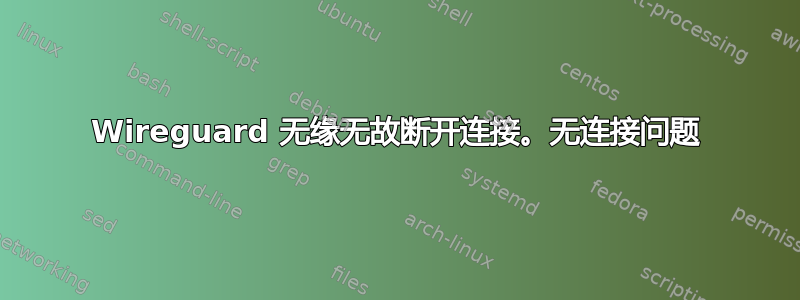
我在 ubuntu 18.04.6 LTS 上有一个 WG“服务器”,托管在 oracle 免费层。
我已经使用众所周知的https://github.com/angristan/wireguard-install脚本。然后我为我的台式机、手机等生成了几个配置。它连接并运行完美,但有时会无缘无故地冻结。没有连接问题或类似问题。客户端日志在 Win 桌面上显示类似以下内容:
2022-06-21 03:01:01.845: [TUN] [win] Keypair 17 created for peer 1
2022-06-21 03:01:01.846: [TUN] [win] Sending keepalive packet to peer 1 (SERVER_IP:SERVER_PORT)
2022-06-21 03:03:01.822: [TUN] [win] Sending handshake initiation to peer 1 (SERVER_IP:SERVER_PORT)
2022-06-21 03:03:01.884: [TUN] [win] Receiving handshake response from peer 1 (SERVER_IP:SERVER_PORT)
2022-06-21 03:03:01.884: [TUN] [win] Keypair 16 destroyed for peer 1
2022-06-21 03:03:01.884: [TUN] [win] Keypair 18 created for peer 1
2022-06-21 03:03:01.884: [TUN] [win] Sending keepalive packet to peer 1 (SERVER_IP:SERVER_PORT)
2022-06-21 03:05:02.058: [TUN] [win] Sending handshake initiation to peer 1 (SERVER_IP:SERVER_PORT)
2022-06-21 03:05:02.106: [TUN] [win] Receiving handshake response from peer 1 (SERVER_IP:SERVER_PORT)
2022-06-21 03:05:02.106: [TUN] [win] Keypair 17 destroyed for peer 1
2022-06-21 03:05:02.106: [TUN] [win] Keypair 19 created for peer 1
2022-06-21 03:05:02.106: [TUN] [win] Sending keepalive packet to peer 1 (SERVER_IP:SERVER_PORT)
2022-06-21 03:06:21.302: [TUN] [win] Retrying handshake with peer 1 (SERVER_IP:SERVER_PORT) because we stopped hearing back after 15 seconds
2022-06-21 03:06:21.302: [TUN] [win] Sending handshake initiation to peer 1 (SERVER_IP:SERVER_PORT)
2022-06-21 03:06:26.423: [TUN] [win] Handshake for peer 1 (SERVER_IP:SERVER_PORT) did not complete after 5 seconds, retrying (try 2)
2022-06-21 03:06:26.423: [TUN] [win] Sending handshake initiation to peer 1 (SERVER_IP:SERVER_PORT)
2022-06-21 03:06:31.471: [TUN] [win] Handshake for peer 1 (SERVER_IP:SERVER_PORT) did not complete after 5 seconds, retrying (try 3)
2022-06-21 03:06:31.473: [TUN] [win] Sending handshake initiation to peer 1 (SERVER_IP:SERVER_PORT)
2022-06-21 03:06:36.517: [TUN] [win] Handshake for peer 1 (SERVER_IP:SERVER_PORT) did not complete after 5 seconds, retrying (try 4)
或在 iPhone 上:
2022-06-21 21:23:40.061830: [NET] peer(5RLe…eMBc) - Sending keepalive packet
2022-06-21 21:23:55.063406: [NET] peer(5RLe…eMBc) - Sending keepalive packet
2022-06-21 21:24:10.064855: [NET] peer(5RLe…eMBc) - Sending keepalive packet
2022-06-21 21:24:15.581989: [NET] Network change detected with satisfied route and interface order [en0, utun3, pdp_ip0]
2022-06-21 21:24:15.585825: [NET] DNS64: mapped SERVER_IP to itself.
2022-06-21 21:24:15.586117: [NET] peer(5RLe…eMBc) - UAPI: Updating endpoint
2022-06-21 21:24:15.587259: [NET] Routine: receive incoming v4 - stopped
2022-06-21 21:24:15.587273: [NET] Routine: receive incoming v6 - stopped
2022-06-21 21:24:15.587645: [NET] UDP bind has been updated
2022-06-21 21:24:15.587713: [NET] peer(5RLe…eMBc) - Sending keepalive packet
2022-06-21 21:24:15.588106: [NET] Routine: receive incoming v6 - started
2022-06-21 21:24:15.588220: [NET] Routine: receive incoming v4 - started
2022-06-21 21:24:25.367681: [NET] peer(5RLe…eMBc) - Sending handshake initiation
2022-06-21 21:24:29.810482: [NET] peer(5RLe…eMBc) - Retrying handshake because we stopped hearing back after 15 seconds
2022-06-21 21:24:30.442990: [NET] peer(5RLe…eMBc) - Handshake did not complete after 5 seconds, retrying (try 2)
2022-06-21 21:24:30.443269: [NET] peer(5RLe…eMBc) - Sending handshake initiation
2022-06-21 21:24:35.470291: [NET] peer(5RLe…eMBc) - Handshake did not complete after 5 seconds, retrying (try 2)
2022-06-21 21:24:35.470610: [NET] peer(5RLe…eMBc) - Sending handshake initiation
2022-06-21 21:24:40.744565: [NET] peer(5RLe…eMBc) - Handshake did not complete after 5 seconds, retrying (try 2)
2022-06-21 21:24:40.744847: [NET] peer(5RLe…eMBc) - Sending handshake initiation
2022-06-21 21:24:45.466608: [NET] peer(5RLe…eMBc) - Retrying handshake because we stopped hearing back after 15 seconds
如果我重新连接 WG 客户端,它会立即连接并且一切正常。
有什么建议吗?我尝试使用 PersistentKeepAlive 参数(在两侧!),但没有任何变化。
我的服务器配置:
[Interface]
Address = 10.66.66.1/24,fd42:42:42::1/64
ListenPort = SERVER_PORT
PrivateKey = M?????Uyg4r3mo=
PostUp = iptables -I FORWARD -i ens3 -o wg0 -j ACCEPT; iptables -I FORWARD -i wg0 -j ACCEPT; iptables -t nat -A POSTROUTING -o ens3 -j MASQUERADE; ip6tables -A FORWARD -i wg0 -j ACCEPT; ip6tables -t nat -A POSTROUTING -o ens3 -j MASQUERADE; sudo iptables -I INPUT -i ens3 -p udp --dport SERVER_PORT -m state --state NEW,ESTABLISHED -j ACCEPT
PostDown = iptables -D FORWARD -i ens3 -o wg0 -j ACCEPT; iptables -D FORWARD -i wg0 -j ACCEPT; iptables -t nat -D POSTROUTING -o ens3 -j MASQUERADE; ip6tables -D FORWARD -i wg0 -j ACCEPT; ip6tables -t nat -D POSTROUTING -o ens3 -j MASQUERADE; sudo iptables -D INPUT -i ens3 -p udp --dport SERVER_PORT -m state --state NEW,ESTABLISHED -j ACCEPT
### Client iphone
[Peer]
PublicKey = 0+V???????4HnM=
PresharedKey = s???????amJCxJyqcE=
AllowedIPs = 10.66.66.2/32,fd42:42:42::2/128
### Client mac
[Peer]
PublicKey = Tet4??????mI=
PresharedKey = Ld???r8=
AllowedIPs = 10.66.66.3/32,fd42:42:42::3/128
我的客户 cfg
[Interface]
PrivateKey = 4Bp????=
Address = 10.66.66.2/32,fd42:42:42::2/128
DNS = 8.8.8.8,1.1.1.1
[Peer]
PublicKey = 5R?????c=
PresharedKey = sY????E=
Endpoint = SERVER_IP:SERVER_PORT
AllowedIPs = 0.0.0.0/0,::/0
一些统计数据
root@oraclevpn:~# wg show all
interface: wg0
public key: 5R?????c=
private key: (hidden)
listening port: SERVER_PORT
peer: 0+?????nM=
preshared key: (hidden)
endpoint: 666.666.666.666:11111
allowed ips: 10.66.66.2/32, fd42:42:42::2/128
latest handshake: 2 minutes, 2 seconds ago
transfer: 533.52 MiB received, 5.18 GiB sent
答案1
如果您的所有客户端都遇到同样的问题,我会在服务器上检查一些内容。
常见的情况是,全面系统更新和升级
时间同步问题,和/或设置正确的时区
timedatectl
应该与您的客户具有完全相同的时间(分钟/秒)。
安装 VM Tools
sudo apt install open-vm-tools凌晨 3 点和下午 3 点发生了相同的问题?也许 Oracle 免费服务器配置过多导致了此问题。
运行 htop 并查看是否有任何服务占用了服务器上的太多资源。您可以将发行版升级 (do-release-upgrade) 到 Ubuntu 20.04 吗?
请让我们知道这是否有帮助?


