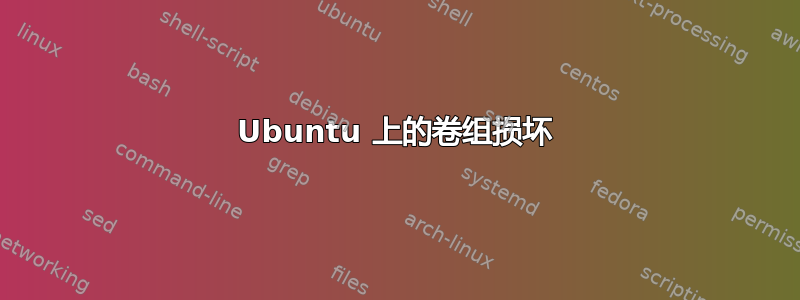
遇到了 FDISK/LVM 问题:需要向 Ubuntu Server 20 添加额外的新磁盘。它使用默认设置配置使用 LVM/VG 进行存储设置。
使用fdisk /dev/mapper/ubuntu--vg-ubuntu--lv,尝试在这里添加一个新的分区(这是错误)。
当前设置:
root@ubuntu-2004:~# lsblk
NAME MAJ:MIN RM SIZE RO TYPE MOUNTPOINT
loop0 7:0 0 55.5M 1 loop /snap/core18/2284
loop1 7:1 0 55.5M 1 loop /snap/core18/2409
loop2 7:2 0 61.9M 1 loop /snap/core20/1518
loop3 7:3 0 61.9M 1 loop /snap/core20/1434
loop4 7:4 0 67.2M 1 loop /snap/lxd/21835
loop5 7:5 0 67.8M 1 loop /snap/lxd/22753
loop6 7:6 0 47M 1 loop /snap/snapd/16010
loop7 7:7 0 44.7M 1 loop /snap/snapd/15534
sda 8:0 0 16G 0 disk
├─sda1 8:1 0 512M 0 part /boot/efi
├─sda2 8:2 0 1G 0 part /boot
└─sda3 8:3 0 14.5G 0 part
└─ubuntu--vg-ubuntu--lv 253:0 0 14.5G 0 lvm /
root@ubuntu-2004:~# fdisk -l
Disk /dev/loop0: 55.52 MiB, 58204160 bytes, 113680 sectors
Units: sectors of 1 * 512 = 512 bytes
Sector size (logical/physical): 512 bytes / 512 bytes
I/O size (minimum/optimal): 512 bytes / 512 bytes
Disk /dev/loop1: 55.55 MiB, 58232832 bytes, 113736 sectors
Units: sectors of 1 * 512 = 512 bytes
Sector size (logical/physical): 512 bytes / 512 bytes
I/O size (minimum/optimal): 512 bytes / 512 bytes
Disk /dev/loop2: 61.95 MiB, 64933888 bytes, 126824 sectors
Units: sectors of 1 * 512 = 512 bytes
Sector size (logical/physical): 512 bytes / 512 bytes
I/O size (minimum/optimal): 512 bytes / 512 bytes
Disk /dev/loop3: 61.92 MiB, 64909312 bytes, 126776 sectors
Units: sectors of 1 * 512 = 512 bytes
Sector size (logical/physical): 512 bytes / 512 bytes
I/O size (minimum/optimal): 512 bytes / 512 bytes
Disk /dev/loop4: 67.25 MiB, 70508544 bytes, 137712 sectors
Units: sectors of 1 * 512 = 512 bytes
Sector size (logical/physical): 512 bytes / 512 bytes
I/O size (minimum/optimal): 512 bytes / 512 bytes
Disk /dev/loop5: 67.83 MiB, 71106560 bytes, 138880 sectors
Units: sectors of 1 * 512 = 512 bytes
Sector size (logical/physical): 512 bytes / 512 bytes
I/O size (minimum/optimal): 512 bytes / 512 bytes
Disk /dev/loop6: 46.98 MiB, 49233920 bytes, 96160 sectors
Units: sectors of 1 * 512 = 512 bytes
Sector size (logical/physical): 512 bytes / 512 bytes
I/O size (minimum/optimal): 512 bytes / 512 bytes
Disk /dev/loop7: 44.69 MiB, 46845952 bytes, 91496 sectors
Units: sectors of 1 * 512 = 512 bytes
Sector size (logical/physical): 512 bytes / 512 bytes
I/O size (minimum/optimal): 512 bytes / 512 bytes
Disk /dev/sda: 16 GiB, 17179869184 bytes, 33554432 sectors
Disk model: Virtual Disk
Units: sectors of 1 * 512 = 512 bytes
Sector size (logical/physical): 512 bytes / 4096 bytes
I/O size (minimum/optimal): 4096 bytes / 4096 bytes
Disklabel type: gpt
Disk identifier: E79D83A9-F2D1-4756-B8B3-1F47B0C95638
Device Start End Sectors Size Type
/dev/sda1 2048 1050623 1048576 512M EFI System
/dev/sda2 1050624 3147775 2097152 1G Linux filesystem
/dev/sda3 3147776 33552383 30404608 14.5G Linux filesystem
Disk /dev/mapper/ubuntu--vg-ubuntu--lv: 14.51 GiB, 15565062144 bytes, 30400512 sectors
Units: sectors of 1 * 512 = 512 bytes
Sector size (logical/physical): 512 bytes / 4096 bytes
I/O size (minimum/optimal): 4096 bytes / 4096 bytes
root@ubuntu-2004:~# lvs
LV VG Attr LSize Pool Origin Data% Meta% Move Log Cpy%Sync Convert
ubuntu-lv ubuntu-vg -wi-ao---- <14.50g
root@ubuntu-2004:~# pvs
PV VG Fmt Attr PSize PFree
/dev/sda3 ubuntu-vg lvm2 a-- <14.50g 0
root@ubuntu-2004:~# vgs
VG #PV #LV #SN Attr VSize VFree
ubuntu-vg 1 1 0 wz--n- <14.50g 0
root@ubuntu-2004:~# df -h
Filesystem Size Used Avail Use% Mounted on
udev 915M 0 915M 0% /dev
tmpfs 192M 964K 191M 1% /run
/dev/mapper/ubuntu--vg-ubuntu--lv 15G 7.8G 5.8G 58% /
tmpfs 959M 0 959M 0% /dev/shm
tmpfs 5.0M 0 5.0M 0% /run/lock
tmpfs 959M 0 959M 0% /sys/fs/cgroup
/dev/loop1 56M 56M 0 100% /snap/core18/2409
/dev/loop0 56M 56M 0 100% /snap/core18/2284
/dev/loop2 62M 62M 0 100% /snap/core20/1518
/dev/loop3 62M 62M 0 100% /snap/core20/1434
/dev/loop4 68M 68M 0 100% /snap/lxd/21835
/dev/loop5 68M 68M 0 100% /snap/lxd/22753
/dev/loop6 47M 47M 0 100% /snap/snapd/16010
/dev/loop7 45M 45M 0 100% /snap/snapd/15534
/dev/sda2 976M 208M 701M 23% /boot
/dev/sda1 511M 5.3M 506M 2% /boot/efi
tmpfs 192M 0 192M 0% /run/user/1000
这是包含所有分区的系统 LVM。当按上述方式运行 fdisk 时,收到以下通知:
Be careful before using the write command.
The old ext4 signature will be removed by a write command.
The device does not contain a recognized partition table.
Created a new DOS disklabel with disk identifier 0x622b37e2.
分区表已写入,并且似乎覆盖/删除了 ext4 签名并设置了 dos 类型磁盘标签。
新驱动器最终被添加到 LVM,但在尝试添加可用空间时,使用resize2fs -p /dev/ubuntu-vg/ubuntu-lv有关Bad magic number in super-block while trying to open...
似乎 VG 的完整性存在问题,这将阻止系统启动。我可以恢复旧的 ext4 签名,然后安全地重启系统吗?添加新空间不太重要,可以稍后再做。


