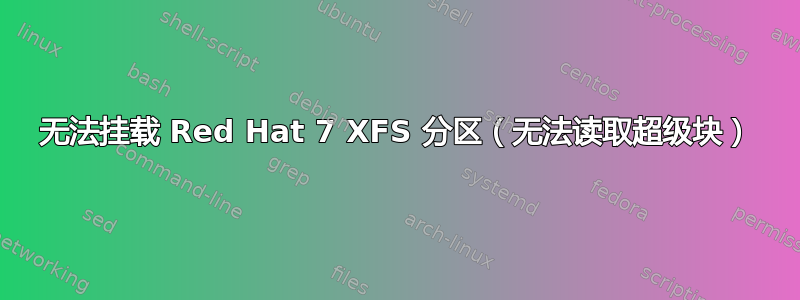
我在使用多个挂载时遇到问题。无法读取 superbock 是错误,如下所示。我尝试使用/不使用 -L 的 xfs_repair,但仍然有问题。有人能给出建议吗?
# mount /dev/lvm02/backup.vol /backup/
mount: /dev/mapper/lvm02-backup.vol: can't read superblock
# xfs_repair /dev/lvm02/backup.vol
Phase 1 - find and verify superblock...
Phase 2 - using internal log
- zero log...
ERROR: The filesystem has valuable metadata changes in a log which needs to
be replayed. Mount the filesystem to replay the log, and unmount it before
re-running xfs_repair. If you are unable to mount the filesystem, then use
the -L option to destroy the log and attempt a repair.
Note that destroying the log may cause corruption -- please attempt a mount
of the filesystem before doing this.
# xfs_repair -L /dev/lvm02/backup.vol
Phase 1 - find and verify superblock...
Phase 2 - using internal log
- zero log...
ALERT: The filesystem has valuable metadata changes in a log which is being
destroyed because the -L option was used.
xfs_repair: libxfs_device_zero write failed: Input/output error
我也尝试删除 lv
# lvremove /dev/lvm02/backup.vol
Do you really want to remove active logical volume lvm02/backup.vol? [y/n]: y
Error writing device /dev/vdb1 at 29696 length 3403.
bcache_invalidate: block (4, 0) still dirty
Failed to write metadata to /dev/vdb1 fd -1
WARNING: Failed to write an MDA of VG lvm02.
Error writing device /dev/vdb2 at 28672 length 3403.
bcache_invalidate: block (4, 0) still dirty
Failed to write metadata to /dev/vdb2 fd -1
WARNING: Failed to write an MDA of VG lvm02.
Error writing device /dev/vdb3 at 28672 length 3403.
bcache_invalidate: block (4, 0) still dirty
Failed to write metadata to /dev/vdb3 fd -1
WARNING: Failed to write an MDA of VG lvm02.
Failed to write VG lvm02.
# lvcreate --name backup2.vol --size 10G lvm02
Error writing device /dev/vdb1 at 29696 length 4059.
bcache_invalidate: block (5, 0) still dirty
Failed to write metadata to /dev/vdb1 fd -1
Failed to write VG lvm02.
答案1
问题解决了,这是一个非常愚蠢的问题。Cinder 安装上没有更多空间了!不幸的是,我无法访问存储,因此之前无法检查。


