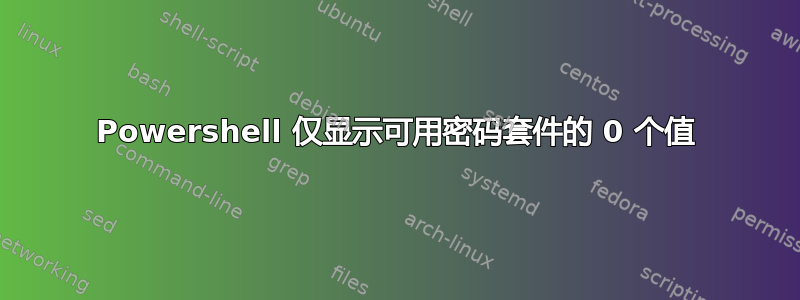
我在 Azure 云中拥有多台虚拟机。除一台外,其他所有虚拟机都无法使用 SSL 连接到某些服务,并显示以下消息
Invoke-Webrequest:请求已中止:无法创建 SSL/TLS 安全通道。
我已经尝试了所有建议的解决方案,从设置System.Net.ServicePointManager.SecurityProtocol = SecurityProtocolType.Tls12;到弄乱注册表设置。
现在我注意到服务器上的密码套件非常不同。
不工作:
KeyType : 0
Certificate :
MaximumExchangeLength : 0
MinimumExchangeLength : 0
Exchange :
HashLength : 0
Hash :
CipherBlockLength : 0
CipherLength : 0
BaseCipherSuite : 0
CipherSuite : 0
Cipher :
Name : TLS_ECDHE_RSA_WITH_AES_128_GCM_SHA256
Protocols : {}
在职的
KeyType : 0
Certificate : RSA
MaximumExchangeLength : 65536
MinimumExchangeLength : 0
Exchange : ECDH
HashLength : 0
Hash :
CipherBlockLength : 16
CipherLength : 128
BaseCipherSuite : 49199
CipherSuite : 49199
Cipher : AES
Name : TLS_ECDHE_RSA_WITH_AES_128_GCM_SHA256
Protocols : {771, 65277}
这怎么可能?我该如何解决?
答案1
最后使用以下工具修复了它:https://www.nartac.com/Products/IISCrypto/
我禁用了所有密码套件,重启了虚拟机,重新启用了所有密码套件,然后再次重启。现在一切正常,不过我首先想知道为什么会发生这种情况。


