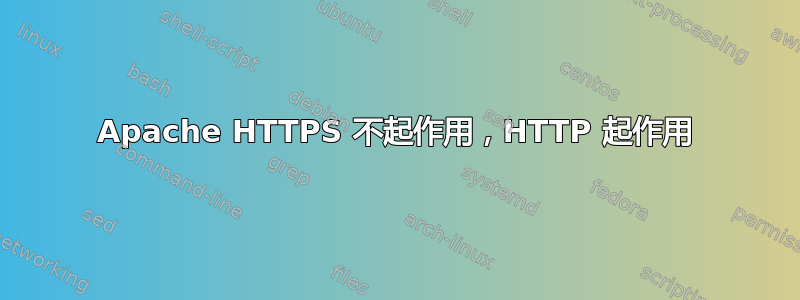
操作系统:Ubuntu Server 20.40。Web
服务器:Apache2
SSL:OpenSSL
SSL 模块已启用
SSL 文件已复制到服务器上
SSL 站点已配置(代码上方)
Apache 语法:确定
防火墙:已禁用
HTTP 请求有效
HTTPS 请求无效(超时)
我遗漏了一些步骤还是怎么的?
你能帮我吗?
<VirtualHost *:80>
ServerName [server name]
ServerAlias [server alias with 'www' prefix]
ServerAdmin webmaster@localhost
DocumentRoot /var/www/[website path]/public_html
ErrorLog ${APACHE_LOG_DIR}/error.log
CustomLog ${APACHE_LOG_DIR}/access.log combined
</VirtualHost>
<VirtualHost _default_:443>
ServerName [same server name]
ServerAlias [same server alias]
ServerAdmin webmaster@localhost
DocumentRoot [same root]
SSLEngine on
SSLCertificateFile /ssl/website_cert.crt
SSLCertificateKeyFile /ssl/myserver.key
</VirtualHost>
答案1
我认为你的 443 虚拟主机不正确,请尝试这个
<VirtualHost *:443>
ServerName [same server name]
ServerAlias [same server alias]
ServerAdmin webmaster@localhost
DocumentRoot [same root]
SSLEngine on
SSLCipherSuite EECDH+AESGCM:EDH+AESGCM:AES256+EECDH:AES256+EDH
SSLProtocol All -SSLv2 -SSLv3 -TLSv1 -TLSv1.1
SSLHonorCipherOrder On
SSLCertificateFile /ssl/website_cert.crt
SSLCertificateKeyFile /ssl/myserver.key
ErrorLog ${APACHE_LOG_DIR}/error.log
CustomLog ${APACHE_LOG_DIR}/access.log combined
</VirtualHost>


