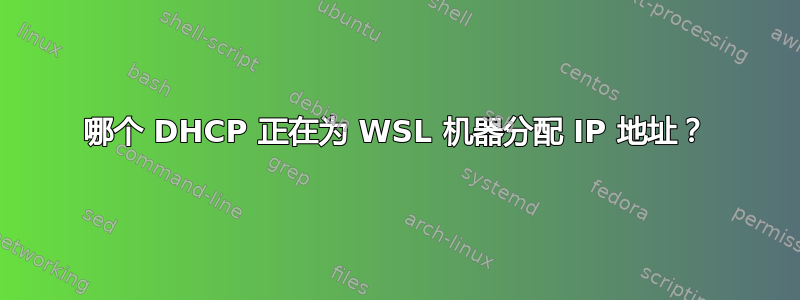
我在 Windows 11 上的 WSL 内运行 CentOS 7。
我的 WSL IP 是:
[root@rbarak ~]# ip addr | grep eth0
6: eth0: <BROADCAST,MULTICAST,UP,LOWER_UP> mtu 1500 qdisc mq state UP group default qlen 1000
inet 172.23.28.162/20 brd 172.23.31.255 scope global eth0
以太网适配器 vEthernet (WSL):
Connection-specific DNS Suffix . :
Description . . . . . . . . . . . : Hyper-V Virtual Ethernet Adapter
Physical Address. . . . . . . . . : 00-15-5D-07-CF-F2
DHCP Enabled. . . . . . . . . . . : No
Autoconfiguration Enabled . . . . : Yes
Link-local IPv6 Address . . . . . : fe80::94a6:887d:821b:abf4%51(Preferred)
IPv4 Address. . . . . . . . . . . : 172.23.16.1(Preferred)
Subnet Mask . . . . . . . . . . . : 255.255.240.0
Default Gateway . . . . . . . . . :
DHCPv6 IAID . . . . . . . . . . . : 855643485
DHCPv6 Client DUID. . . . . . . . : 00-01-00-01-29-94-A2-29-A0-29-19-7A-2C-5D
NetBIOS over Tcpip. . . . . . . . : Enabled
我通过 WiFi 连接到网络,并且我的 Wifi IP 在另一个范围内:
Wireless LAN adapter Wi-Fi:
Connection-specific DNS Suffix . : corp.voxter.net
Description . . . . . . . . . . . : Intel(R) Wi-Fi 6E AX210 160MHz
Physical Address. . . . . . . . . : 4C-03-4F-D7-3B-E2
DHCP Enabled. . . . . . . . . . . : Yes
Autoconfiguration Enabled . . . . : Yes
Link-local IPv6 Address . . . . . : fe80::9d84:da06:3969:9622%22(Preferred)
IPv4 Address. . . . . . . . . . . : 10.2.42.113(Preferred)
Subnet Mask . . . . . . . . . . . : 255.255.255.0
Lease Obtained. . . . . . . . . . : Monday, 4 July, 2022 09:04:42
Lease Expires . . . . . . . . . . : Monday, 11 July, 2022 14:45:46
Default Gateway . . . . . . . . . : 10.2.42.1
DHCP Server . . . . . . . . . . . : 10.2.42.1
DHCPv6 IAID . . . . . . . . . . . : 172753743
DHCPv6 Client DUID. . . . . . . . : 00-01-00-01-29-94-A2-29-A0-29-19-7A-2C-5D
DNS Servers . . . . . . . . . . . : 10.206.0.8
10.206.0.4
NetBIOS over Tcpip. . . . . . . . : Enabled
我的 CentOS 网络是:
[root@rbarak ~]# cat /etc/sysconfig/network-scripts/ifcfg-eth0
DEVICE="eth0"
BOOTPROTO="dhcp"
BOOTPROTO="none"
ONBOOT="yes"
PREFIX="24"
TYPE="Ethernet"
USERCTL="yes"
PEERDNS="yes"
IPV6INIT="no"
PERSISTENT_DHCLIENT="1"
DHCP 分配给我的地址与另一个 IP 地址冲突,因此 - 我的问题是,哪个 DHCP 正在为 WSL 机器分配 IP 地址,或者换句话说,我需要更改哪些配置文件才能分配不同范围内的地址(例如,192.168.100.2)?
答案1
这是 Windows 10 中 Hyper-V 中默认虚拟交换机的行为。我对 WSL 一无所知,但如果您的 CentOS 实例是在 Hyper-V 中运行的 VM,您应该能够创建一个新的外部虚拟交换机,这应该允许您的 CentOS VM 从您的 DHCP 服务器而不是从 Hyper-V 主机获取它的 ip 配置。


