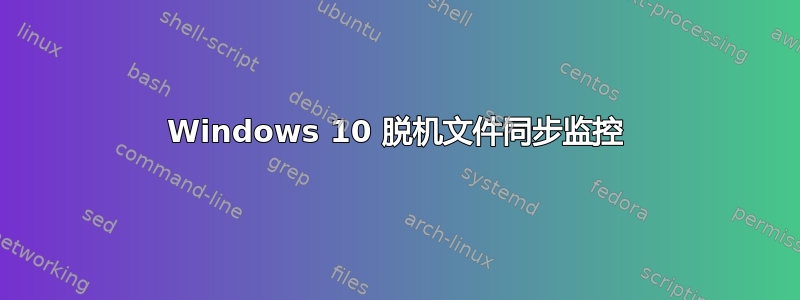
WMI ROOT\CIMV2 中有一个名为 Win32_OfflineFilesHealth 的类,其属性为 LastSuccessfulSyncTime。但即使我启用了脱机文件并正在使用它,该类也没有实例。
我做错了什么?还有其他方法可以获取上次成功同步离线文件的日期吗?
答案1
启动事件查看器并转到Applications and services logs > Microsoft > Windows > Offline files。然后转到“查看”菜单并选择“显示分析和调试日志”,这将为您提供除操作日志(默认情况下对我们无用)之外的更多日志。在 SyncLog 日志中,每当同步过程中发生故障时,它都会列出事件 ID 2006 等实例。
或 powershell
param($computer=”localhost”, $help)
function funline ($strIN)
{
$num = $strIN.length
for($i=1 ; $i -le $num ; $i++)
{ $funline += “=” }
Write-Host -ForegroundColor yellow $strIN
Write-Host -ForegroundColor darkYellow $funline
}
function funHelp()
{
$helpText=@”
DESCRIPTION:
NAME: GetOffLineFiles.ps1
Prints the offline files config on a local or remote machine.
PARAMETERS:
-computer Specifies name of the computer upon which to run the script
-help prints help file
SYNTAX:
GetOffLineFiles.ps1 -computer MunichServer
Lists offline files config on a computer named MunichServer
GetOffLineFiles.ps1
Lists offline files config on local computer
GetOffLineFiles.ps1 -help ?
Displays the help topic for the script
“@
$helpText
exit
}
if($help){ funline(“Obtaining help …”) ; funhelp }
$outtxt = Get-WmiObject -Class win32_OfflineFilesCache `
-computername $computer
funline(“Offline files configuration $env:computername”)
format-table -Property active, enabled,location -autosize `
-inputobject $outtxt


