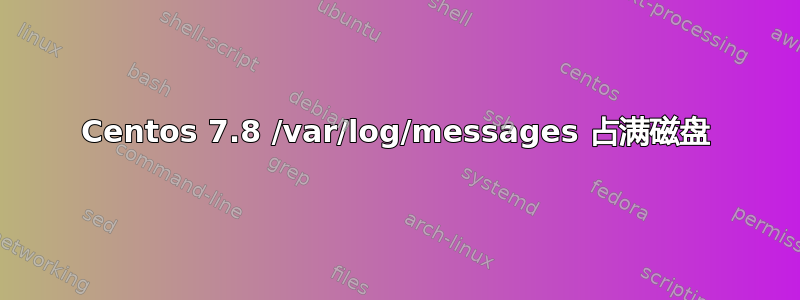
我有一台在 Azure 云上运行的虚拟机。它是 Centos 7.8。我遇到的问题与 /var/log/messages 文件有关。它运行了几天,没有出现问题。然后,“messages”文件变得越来越大。
它只会收到一条消息数十亿次,直到磁盘已满。它有 30GB 的存储空间。消息是“无法打开日志文件”。我不知道哪个进程导致了这个错误消息。
有没有办法使这个文件静音或者找出根本的问题?
编辑:7 月 16 日 21:42:04 数据库 pgagent_14:文件!无法打开日志文件!
我终于找到了根本原因。
答案1
使用更多压缩来微调 logrotate。
日志速率配置文件
# see "man logrotate" for details
# global options do not affect preceding include directives
# rotate log files weekly
weekly
# keep 4 weeks worth of backlogs
rotate 4
# create new (empty) log files after rotating old ones
create
# use date as a suffix of the rotated file
dateext
# uncomment this if you want your log files compressed
compress
# packages drop log rotation information into this directory
include /etc/logrotate.d
# system-specific logs may also be configured here.
Linux 中最重要的日志文件是 /var/log/messages 文件,它记录各种事件,例如系统错误消息、系统启动和关闭、网络配置更改等。这通常是出现问题时首先要查看的地方。此文件是纯文本文件,因此您可以使用任何可以检查文本文件的工具(例如 less)来检查它。您还可以使用 tail 命令显示此文件的最后 10 行:
或者使用类似这样的方法:
cat /var/log/messages | grep error | more


