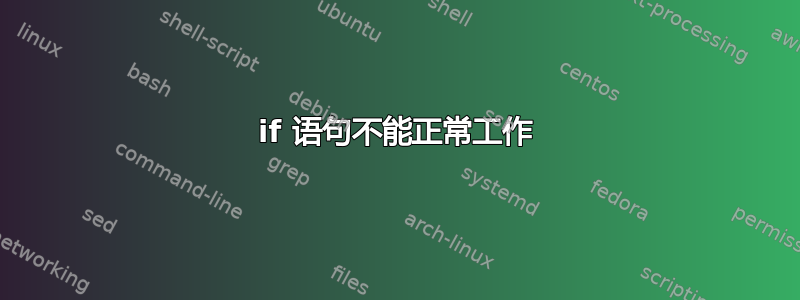
我有一个循环比较字符串,如果匹配,它仍然不会将其踢出。设置有许多不同类型的文件扩展名,只想删除我不想保留的文件扩展名。更简单的方法是不知道目录中有什么,就是告诉它我想保留什么,然后让它删除其余的。它不起作用,它仍然会删除目录和子目录中的所有内容。这就是它在脚本中的基本设置方式,现在其中有两个循环,
find "$working_dir" -type f -name "*.*" | while [ $xf -lt $numberToConvert ] ;
do read FILENAME;
echo "before loop"
echo "path1 is -> "${path1}""
echo "Ext1 is -> "$ext1""
#Checks each movie file to see if it is just a not needed
sample of the move to regain file space by deleting it
j=$FILENAME
xpath=${j%/*}
xbase=${j##*/}
xfext=${xbase##*.}
xpref=${xbase%.*}
path1=${xpath}
pref1=${xpref}
ext1=${xfext}
for file in "${path1}" ; do
echo "in for loop ext1 is -> "$ext1""
if [[ "$ext1" != 'flac' || "$ext1" != 'mp3' ]]; then
echo "in loop if statement ext is -> "$ext1""
echo "Removing "$FILENAME""
removeme="$FILENAME"
rm -v "$removeme"
fi
done
if [[ "${ext1}" == 'mp3' || "${ext1}" == 'flac' ]] ; then
# other code to do stuff to mp3 and flac files here within the outter loop
fi
#outter loop done statement
done
项的输出是:
before loop
path1 is -> /media/data/temp1/Joe Jackson - The Ultimate Collection/CD2
Ext1 is -> mp3
in for loop ext1 is -> mp3
in loop if statement ext is -> mp3
Removing /media/data/temp1/Joe Jackson - The Ultimate Collection/CD2/07 Joe Jackson - Be My Number Two.mp3
removed ‘/media/data/temp1/Joe Jackson - The Ultimate Collection/CD2/07 Joe Jackson - Be My Number Two.mp3’
Extension of before into first if statement foobar
Total Files Left are 41
第二个 if 语句有效,它只允许输入 mp3 和 flac,并且一直在工作我只是决定尝试这个来删除现在目录中不是 mp3 或 flac 的其余文件,并且,我已经尝试过我能想到的所有变体,包括 var 名称周围的引号“$var”“$var”和方括号“${var}”以及 if 语句上的 [ ] 和 [[ ]]。似乎没有任何作用。无论如何它都会删除所有内容。我已经知道在字符串比较中 == 等于并且 != 不等于。
答案1
您的第一个测试的布尔逻辑是错误的:
if [[ "$ext1" != 'flac' || "$ext1" != 'mp3' ]]
每一个file 匹配:如果您的分机号是“mp3”,则为"$ext1" != 'flac'true。
你想要其中之一
if [[ "$ext1" != 'flac' && "$ext1" != 'mp3' ]]
if ! [[ "$ext1" == 'flac' || "$ext1" == 'mp3' ]]
if [[ ! ("$ext1" == 'flac' || "$ext1" == 'mp3') ]]


