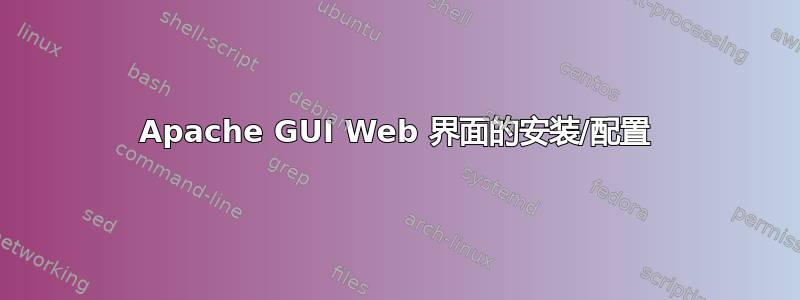
我在 AD 网络上有一台独立的 Windows Server 2019。我负责这台服务器的一些配置,将来我会在这台服务器上开发 php web 东西。我目前拥有该服务器的服务器管理员访问权限,但设置完成后,该权限最终将被删除。
因此,有人建议我配置一个基于 Web 的管理工具来管理我们打算在其上使用的 Apache Web 服务器,并且“Apache GUI”被提及作为此问题的解决方案。
https://github.com/jrossi227/ApacheGUI
我查看了上述页面上的文档,并按照说明在服务器上安装了 Maven 和 Java,并设置了环境变量等
我已经运行了建议的命令以确保 Maven 已正确安装,并且它打印出此版本信息来确认这一点:
C:\Windows\system32>mvn -version
Apache Maven 3.8.6 (84538c9988a25aec085021c365c560670ad80f63)
Maven home: C:\Program Files\apache-maven-3.8.6
Java version: 18.0.2.1, vendor: Oracle Corporation, runtime: C:\Program Files\Java\jdk-18.0.2.1
Default locale: en_US, platform encoding: UTF-8
OS name: "windows server 2019", version: "10.0", arch: "amd64", family: "windows"
我已经从上面的链接下载了 apache gui,但是这里的说明步骤让我感到困惑,因为它们似乎缺少关键信息。
它说:
Windows 构建步骤 导航到源项目中的根目录(pom.xml 所在的位置)。打开 pom.xml 并将 pom.xml 中的 environment 属性设置为 Windows64。apachegui.home 属性使用 environment 属性来确定 ApacheGUI 的位置。运行下面的 Maven 构建。
如果我尝试执行接下来的任何步骤,命令提示符将给出以下预期错误:
C:\Windows\System32>mvn clean package -P prod
[INFO] Scanning for projects...
[INFO] ------------------------------------------------------------------------
[INFO] BUILD FAILURE
[INFO] ------------------------------------------------------------------------
[INFO] Total time: 0.270 s
[INFO] Finished at: 2022-08-31T13:02:34+01:00
[INFO] ------------------------------------------------------------------------
[WARNING] The requested profile "prod" could not be activated because it does not exist.
[ERROR] The goal you specified requires a project to execute but there is no POM in this directory (C:\Windows\System32). Please verify you invoked Maven from the correct directory. -> [Help 1]
[ERROR]
[ERROR] To see the full stack trace of the errors, re-run Maven with the -e switch.
[ERROR] Re-run Maven using the -X switch to enable full debug logging.
[ERROR]
[ERROR] For more information about the errors and possible solutions, please read the following articles:
[ERROR] [Help 1] http://cwiki.apache.org/confluence/display/MAVEN/MissingProjectException
这肯定是因为我还没有对 apachegui 文件做任何事情。我已将它们提取到桌面上的文件夹中,但这些说明似乎没有告诉我应该将它们放在哪里。
因此我随后假设,它只是运行 Maven 的命令提示符,尝试在我当时所在的任何目录中工作,并且它只是希望我首先进入有问题的 apachegui 目录,因此基于该假设,我移动了解压的 apachegui 文件夹,以便它所讨论的包含 POM 文件的子文件夹现在位于:
ApacheGUI 的安装路径为:
Pom 文件似乎已经设置了正确的 windows64 变量,因此不需要进行任何更改。
然后我尝试从安装页面运行以下命令:
mvn clean install -P prod
这会打印出很多行信息告诉我它从 maven.apache.org 下载东西,最后显示以下内容:
[INFO] Executing tasks
[INFO] ------------------------------------------------------------------------
[INFO] BUILD FAILURE
[INFO] ------------------------------------------------------------------------
[INFO] Total time: 34.176 s
[INFO] Finished at: 2022-08-31T14:12:34+01:00
[INFO] ------------------------------------------------------------------------
[ERROR] Failed to execute goal org.apache.maven.plugins:maven-antrun-plugin:1.3:run (ant-packagejs) on project ApacheGUI: An Ant BuildException has occured: The following error occurred while executing this line:
[ERROR] java.io.FileNotFoundException: C:\Program Files\ApacheGUI\tomcat\webapps\ApacheGUI\META-INF\maven\net.apachegui\ApacheGUI\build.xml (The system cannot find the file specified)
[ERROR] -> [Help 1]
[ERROR]
[ERROR] To see the full stack trace of the errors, re-run Maven with the -e switch.
[ERROR] Re-run Maven using the -X switch to enable full debug logging.
[ERROR]
[ERROR] For more information about the errors and possible solutions, please read the following articles:
[ERROR] [Help 1] http://cwiki.apache.org/confluence/display/MAVEN/MojoExecutionException
C:\Program Files\ApacheGUI\tomcat\webapps\ApacheGUI\META-INF\maven\net.apachegui\ApacheGUI>
这时我迷路了。在有问题的文件夹中确实没有名为 build.xml 的文件,在我运行此命令之前,它不存在于 apachegui 提取的文件中。我对 Maven 完全不熟悉,我只用它来让这个 Apachegui 工作,所以我不确定这个过程是否应该使这个文件更上一层楼,或者我是否错过了其他东西。
我还注意到,这个 apachegui 的要求表明需要 node.js,但是说明中没有提到安装它,或者我应该把它放在哪里或用它做什么。
如能得到任何指导我将不胜感激。
注意:这是我在 stackexchange 的 serverfault 部分上发表的第一篇文章,因此如果我提供了太多信息,我深表歉意,但我试图陈述整个场景,这样我就不会创建 XY 问题。


