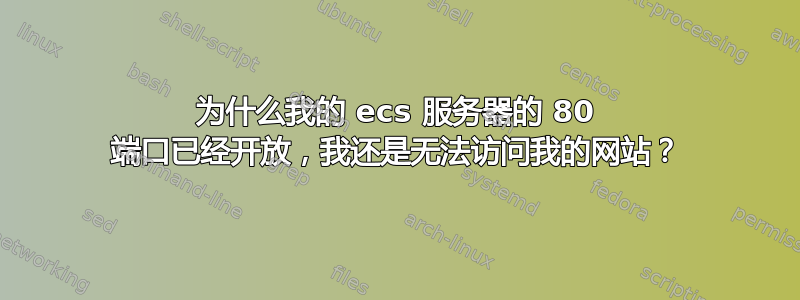
ecs服务器的操作系统是ubuntu。我电脑的操作系统是win10。我将我的web项目部署到ecs服务器上。在ecs服务器上安装ufw之前,我都无法在线访问我的项目。我使用ufw命令配置了防火墙,配置如下。当我访问我的项目时,它显示“我无法访问此网站”。
root@....:~# ufw status
Status: active
To Action From
-- ------ ----
3306 ALLOW Anywhere
80 ALLOW Anywhere
8080 ALLOW Anywhere
23 ALLOW Anywhere
443 ALLOW Anywhere
3306 (v6) ALLOW Anywhere (v6)
80 (v6) ALLOW Anywhere (v6)
8080 (v6) ALLOW Anywhere (v6)
23 (v6) ALLOW Anywhere (v6)
443 (v6) ALLOW Anywhere (v6)
当我使用我的 win10 电脑访问我的项目时,它显示“我无法访问此网站”。然后我点击“windowns 网络诊断”。它说“远程计算机不接受端口 80 上的连接,这可能是由于防火墙或安全策略设置,也可能是因为服务可能暂时不可用。Windows 找不到计算机防火墙的任何问题。”但是 80 端口是开放的!那么,问题出在哪里?这是我执行命令“nginx -T”后的 nginx 配置:
nginx: the configuration file /etc/nginx/nginx.conf syntax is ok
nginx: configuration file /etc/nginx/nginx.conf test is successful
user nginx;
worker_processes auto;
error_log /var/log/nginx/error.log notice;
pid /var/run/nginx.pid;
events {
worker_connections 1024;
}
http {
include /etc/nginx/mime.types;
default_type application/octet-stream;
log_format main '$remote_addr - $remote_user [$time_local] "$request" '
'$status $body_bytes_sent "$http_referer" '
'"$http_user_agent" "$http_x_forwarded_for"';
access_log /var/log/nginx/access.log main;
sendfile on;
#tcp_nopush on;
keepalive_timeout 65;
#gzip on;
#include /etc/nginx/conf.d/*.conf;
server{
listen 80;
location /{
root /usr/local/nginx/html;
index index.html;
}
location /api/ {
proxy_pass http://127.0.0.1:8080/;
}
}
}
谢谢你的建议。我会在线等待。
答案1
如果您尝试安全地访问您的 ECS 服务器(ssl 连接),您可能还需要打开 TCP 端口 443 以允许您的浏览器使用 https。


