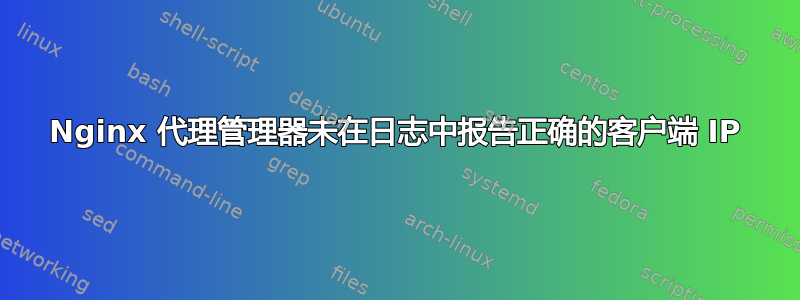
我是网络新手,遇到了一个问题,nginx 代理管理器日志(proxy-host-*_access.log)对所有流量报告“[客户端 172.19.0.1]”,这使其无法识别谁在连接到我的服务器。
我的容器使用该撰写文件进行部署:
services:
app:
container_name: nginx_proxy
image: 'jc21/nginx-proxy-manager:latest'
restart: unless-stopped
# network_mode: "host" #when used the link to the database breaks
ports:
# These ports are in format <host-port>:<container-port>
- '2052:80' # Public HTTP Port
- '2053:443' # Public HTTPS Port
- '91:81' # Admin Web Port
# Add any other Stream port you want to expose
# - '21:21' # FTP
environment:
DB_MYSQL_HOST: "db"
DB_MYSQL_PORT: 3306
DB_MYSQL_USER: "xxx"
DB_MYSQL_PASSWORD: "xxx"
DB_MYSQL_NAME: "xxx"
# Uncomment this if IPv6 is not enabled on your host
# DISABLE_IPV6: 'true'
volumes:
- ./data:/data
- ./letsencrypt:/etc/letsencrypt
depends_on:
- db
db:
container_name: alpine_mariadb
image: 'yobasystems/alpine-mariadb:latest'
restart: unless-stopped
environment:
MYSQL_ROOT_PASSWORD: 'xxx'
MYSQL_DATABASE: 'xxx'
MYSQL_USER: 'xxx'
MYSQL_PASSWORD: 'xxx'
volumes:
- ./data/mysql:/var/lib/mysql
设置如下:
客户端(外部互联网) -> Cloudflare -> 路由器(端口转发) -> Docker 网络(172.19.0.1) -> Nginx 代理管理器容器(172.19.0.3)
到目前为止我尝试编辑 nginx.conf:
# Real IP Determination
# cloudflare IPs
set_real_ip_from 173.245.48.0/20;
set_real_ip_from 103.21.244.0/22;
set_real_ip_from 103.22.200.0/22;
set_real_ip_from 103.31.4.0/22;
set_real_ip_from 141.101.64.0/18;
set_real_ip_from 108.162.192.0/18;
set_real_ip_from 190.93.240.0/20;
set_real_ip_from 188.114.96.0/20;
set_real_ip_from 197.234.240.0/22;
set_real_ip_from 198.41.128.0/17;
set_real_ip_from 162.158.0.0/15;
set_real_ip_from 104.16.0.0/13;
set_real_ip_from 104.24.0.0/14;
set_real_ip_from 172.64.0.0/13;
set_real_ip_from 131.0.72.0/22;
#real_ip_header X-Forwarded-For;
# Local subnets:
set_real_ip_from 10.0.0.0/8;
set_real_ip_from 172.16.0.0/12; # Includes Docker subnet
# NGINX proxy docker bridge (172.19.0.1):
set_real_ip_from 172.19.0.0/24;
set_real_ip_from 192.168.0.0/16;
# NPM generated CDN ip ranges:
include conf.d/include/ip_ranges.conf;
# always put the following 2 lines after ip subnets:
real_ip_header X-Real-IP;
real_ip_recursive on;
我还检查了 portainer 重启后的容器日志,没有错误(修复了几个缺失的“;”之后),所以我不知道该怎么做。


