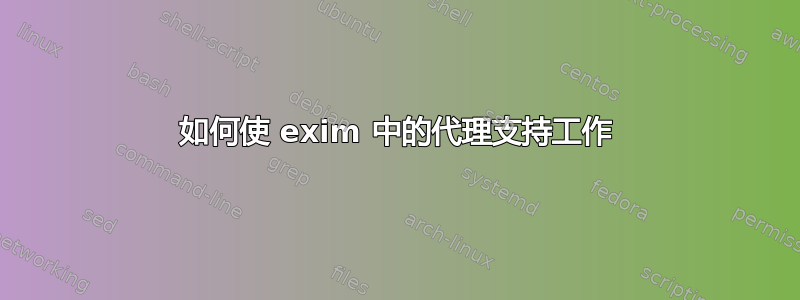
Nginx 和 Exim 位于同一主机上,Nginx 作为 exim 的 smtp 代理运行。Nginx v1.22.0 配置片段:
mail {
...
server {
listen 25;
protocol smtp;
proxy_protocol on;
smtp_auth none;
starttls on;
}
...
}
(Exim v4.96,使用 SUPPORT_PROXY 编译)。Exim 配置:
hostlist hosts_proxy = <; 127.0.0.1; 192.46.111.11
但是 PROXY 协议似乎不被 exim 识别,Exim 日志显示:
SMTP syntax error in "PROXY TCP4 209.85.128.171 192.46.111.11 43960 25" H=localhost [127.0.0.1] unrecognized command
如何使代理支持在 exim 中工作?
答案1
hosts_proxy = 127.0.0.1
- 现在它起作用了


