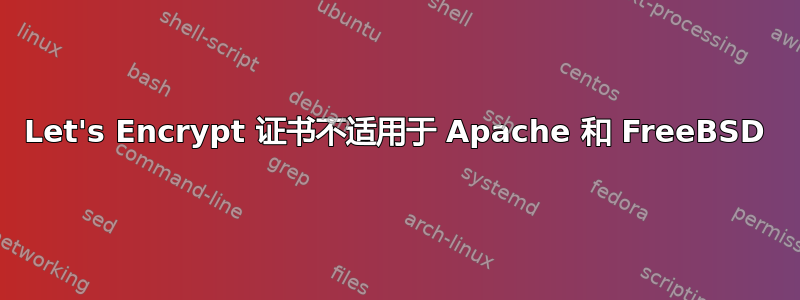
我们的服务器管理员通过 Certbot 在我们的 FreeBSD 服务器上安装了免费的 Let's Encrypt 证书。但该证书不起作用,我们不明白应该如何配置该文件/usr/local/etc/apache24/httpd.conf和/或/usr/local/etc/apache24/extra/httpd-vhosts.conf?
我们使用虚拟主机在服务器上托管一些网站。包含网站的目录是/usr/local/www/apache24/
我们应该复制<VirtualHost>域名但复制端口:443吗?
如何在 SSH 中检查证书是否有效?
编辑
我刚刚运行了命令certbot --apache -d example.com,但现在如果我打开网站,就会出现 502 Bad Gateway 错误。
以下是我们的更新内容httpd-vhosts.conf:
<VirtualHost *:80>
ServerName example.com
ServerAlias www.example.com
DocumentRoot "/usr/local/www/apache24/public_html"
SSLEngine on
<Directory "/usr/local/www/apache24/public_html">
Options -Indexes
Order allow,deny
Allow from all
AllowOverride All
Require all granted
</Directory>
SSLCertificateFile /usr/local/etc/letsencrypt/live/example.com-0001/fullchain.pem
SSLCertificateKeyFile /usr/local/etc/letsencrypt/live/example.com-0001/privkey.pem
Include /usr/local/etc/letsencrypt/options-ssl-apache.conf
</VirtualHost>
我发现 Apache 停止工作了。如果我尝试运行,service apache24 start就会出现错误
地址已在使用中:make_sock:无法绑定到地址 0.0.0.0:443


