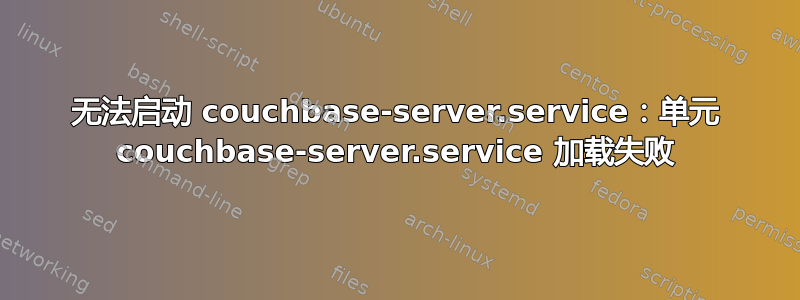
当我运行此命令来安装 Couchbase Server 时
sudo rpm --install couchbase-server-community-4.0.0.centos7.x86_64.rpm
在我的 Fedora 22 中,我收到以下错误:
启动 couchbase-server(通过 systemctl):无法启动 couchbase-server.service:单位 couchbase-server.service 加载失败:没有这样的文件或目录。 [失败的]
您已成功安装 Couchbase Server。
我该如何修复这个错误?
答案1
使用 CentOS 7,我通过使用以下内容创建 /lib/systemd/system/couchbase-server.service 解决了这个问题:
# -*- mode: conf-unix; -*-
[Unit]
Description = Couchbase Server
Documentation = http://docs.couchbase.com
After = network.target remote-fs.target nss-lookup.target
[Service]
SyslogIdentifier = couchbase
User = couchbase
Type = forking
PIDFile=/opt/couchbase/var/lib/couchbase/couchbase-server.pid
WorkingDirectory = /opt/couchbase/var/lib/couchbase
LimitNOFILE = 40960
LimitCORE = unlimited
LimitMEMLOCK = unlimited
ExecStart = /opt/couchbase/bin/couchbase-server -noinput -detached > /opt/couchbase/var/lib/couchbase/logs/start.log 2>&1
ExecStop = /opt/couchbase/bin/couchbase-server -k
[Install]
WantedBy = multi-user.target
启用:
systemctl daemon-reload && systemctl enable couchbase-server && systemctl restart couchbase-server
答案2
我能够通过删除符号链接来解决该问题/etc/rc.d/init.d/couchbase-server并复制初始化文件/opt/couchbase/etc/couchbase_init.d直接到/etc/rc.d/init.d
rm /etc/rc.d/init.d/couchbase-server && cp /opt/couchbase/etc/couchbase_init.d /etc/rc.d/init.d/couchbase-server
然后systemctl命令开始工作。 systemd 可能不支持符号链接。


