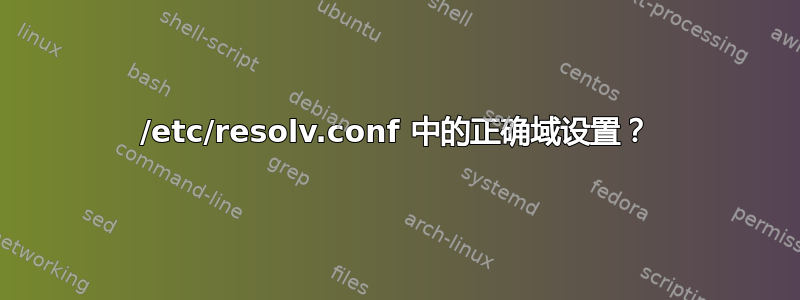
目前我正在尝试为虚拟 SUSE 主机配置内部企业域名的设置,其操作系统是 SUSE Linux Enterprise Server 12 SP4。
SUSE主机需要解析的域名有两个:“infra.enterprise.com”和“test.infra.enterprise.com”,并且这些SUSE主机名的域名已经正确设置为“infra.enterprise.com”。
域和记录都位于两个 MS AD/DNS 服务器(内部)上:192.168.1.1 作为主服务器,192.168.1.2 作为辅助服务器。
但是,我很困惑应该在 /etc/resolv.conf 文件中放入什么参数?
没nameserver 192.168.1.1 192.168.1.2问题,SUSE 主机会自动解析这两个域吗?
或者我应该补充一下domain infra.enterprise.com?
和search infra.enterprise.com test.infra.enterprise.com?
这会影响 SUSE 主机解析两个域的所有 FQDN 吗?
答案1
表格手册:
nameserver Name server IP address
Internet address of a name server that the resolver should
query, either an IPv4 address (in dot notation), or an
IPv6 address in colon (and possibly dot) notation as per
RFC 2373. Up to MAXNS (currently 3, see <resolv.h>) name
servers may be listed, one per keyword. If there are
multiple servers, the resolver library queries them in the
order listed. If no nameserver entries are present, the
default is to use the name server on the local machine.
(The algorithm used is to try a name server, and if the
query times out, try the next, until out of name servers,
then repeat trying all the name servers until a maximum
number of retries are made.)
search Search list for host-name lookup.
By default, the search list contains one entry, the local
domain name. It is determined from the local hostname
returned by gethostname(2); the local domain name is taken
to be everything after the first '.'. Finally, if the
hostname does not contain a '.', the root domain is
assumed as the local domain name.
This may be changed by listing the desired domain search
path following the search keyword with spaces or tabs
separating the names. Resolver queries having fewer than
ndots dots (default is 1) in them will be attempted using
each component of the search path in turn until a match is
found. For environments with multiple subdomains please
read options ndots:n below to avoid man-in-the-middle
attacks and unnecessary traffic for the root-dns-servers.
Note that this process may be slow and will generate a lot
of network traffic if the servers for the listed domains
are not local, and that queries will time out if no server
is available for one of the domains.
If there are multiple search directives, only the search
list from the last instance is used.
In glibc 2.25 and earlier, the search list is limited to
six domains with a total of 256 characters. Since glibc
2.26, the search list is unlimited.
The domain directive is an obsolete name for the search
directive that handles one search list entry only.
服务器也是如此nameserver,并按顺序用于解析器查询(如果提供)。搜索选项可用于多个子域,但有一些限制。
答案2
nameserver仅允许一个参数。
正确的是:
nameserver 192.168.1.1
nameserver 192.168.1.2
这样您就可以解析完整限定域名。但仅凭这一点还不足以解析没有 FQDN 的简单主机名。
例如,如果您想要运行ping infra并期望它解决,infra.example.com您需要将其添加为搜索域。
search example.com
这将允许您解析infra为infra.example.com。


