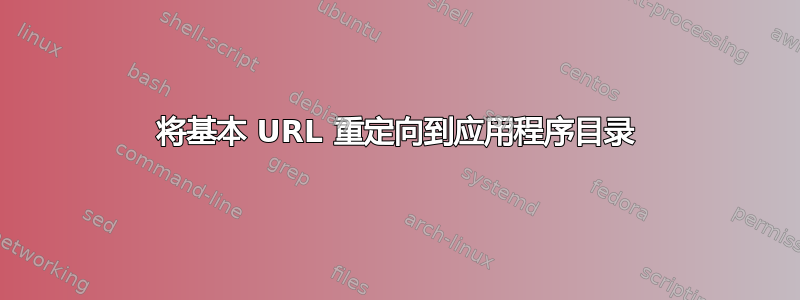
我有一台 AWS 服务器。我设置了一个 Laravel 项目,它运行良好。该项目位于 /var/www/MyProject 下,当我访问 myproject.com/public 时,我会看到该应用程序(输入我的 apache 用户名和密码后)。
但是,当我仅访问基本 URL myproject.com 时,我看到的是 Apache 测试页面。我不想看到这个页面。当我访问基本 URL 时,我只想直接重定向到应用程序。我提交了 Apache welcome.conf 文件中的所有文本,这会删除启动页面,但我收到的是访问被禁止的消息。
这是我的虚拟主机:
# Laravel 8 base install test
<VirtualHost *:80>
ServerAdmin [email protected]
DocumentRoot "/var/www/myproject"
ServerName myproject.com
<Directory "/var/www/myproject/public">
Options Indexes FollowSymLinks
#DirectoryIndex index.php
AllowOverride All
AuthBasicProvider file
AuthUserFile /etc/httpd/conf.d/.htpasswd
AuthType Basic
AuthName "Auth"
Require valid-user
</Directory>
# Protect development directories from prying eyes.
RewriteEngine On
RewriteRule (^|/)docs(/|$) - [F]
RewriteRule (^|/)node_modules(/|$) - [F]
#RewriteRule (^|/)vendor(/|$) - [F]
</VirtualHost>
答案1
我想到了。
打开 /etc/httpd/conf.d/welcome.conf 并添加永久重定向到网站:
<LocationMatch "^/+$">
Redirect permanent / https://myproject.com #Added this line
Options -Indexes
ErrorDocument 403 /.noindex.html
</LocationMatch>
<Directory /usr/share/httpd/noindex>
AllowOverride None
Require all granted
</Directory>
Alias /.noindex.html /usr/share/httpd/noindex/index.html


