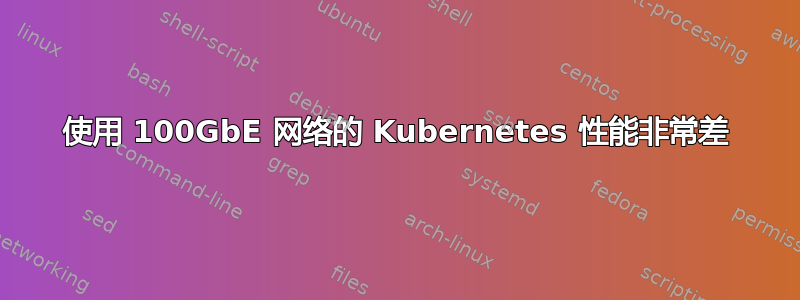
我们在服务器上使用 ConnectX-5 100GbE 以太网卡,这些卡通过 Mellanox 交换机相互连接。我们在 Kubernetes 集群上使用 weavenet cni 插件。当我们使用防火墙工具使用以下命令我们获得主机中的 100Gbps 连接速度。
# server host
host1 $ iperf -s -P8
# client host
host2 $ iperf -c <host_ip> -P8
Result: 98.8 Gbps transfer speed
另外,当我们在同一主机上使用两个 docker 容器用相同的工具和命令进行一些测试时,我们也得到了相同的结果。
# server host
host1$ docker run -it -p 5001:5001 ubuntu:latest-with-iperf iperf -s -P8
# client host
host2 $ docker run -it -p 5001:5001 ubuntu:latest-with-iperf iperf -c <host_ip> -P8
Result: 98.8 Gbps transfer speed
但是,当我们在相同的主机(host1,host2)中使用相同的镜像创建两个不同的部署,并通过服务 ip 进行相同的测试(我们使用以下 yaml 创建了一个 k8s 服务)时,它会将流量重定向到服务器 pod,我们得到了唯一的2Gbps。我们还使用pod的集群ip和服务的集群域做了同样的测试,但结果是一样的。
kubectl create deployment iperf-server --image=ubuntu:latest-with-iperf # after that we add affinity(host1) and container port sections to the yaml
kubectl create deployment iperf-client --image=ubuntu:latest-with-iperf # after that we add affinity(host2) and container port sections to the yaml
kind: Service
apiVersion: v1
metadata:
name: iperf-server
namespace: default
spec:
ports:
- name: iperf
protocol: TCP
port: 5001
targetPort: 5001
selector:
name: iperf-server
clusterIP: 10.104.10.230
type: ClusterIP
sessionAffinity: None
TLDR;我们测试的场景:
- 主机 1(ubuntu 20.04,安装了 mellanox 驱动程序)<--------> 主机 2(ubuntu 20.04,安装了 mellanox 驱动程序)= 98.8 Gbps
- 主机 1 上的容器 1 <--------> 主机 2 上的容器 2 = 98.8 Gbps
- Pod1-on-host1 <-------> Pod2-on-host2(使用集群 ip)= 2Gbps
- Pod1-on-host1 <-------> Pod2-on-host2(使用服务集群 ip)= 2Gbps
- Pod1-on-host1 <-------> Pod2-on-host2(使用服务集群域)= 2Gbps
我们需要在 pod 间通信中获得 100Gbps 的速度。那么是什么原因导致了这个问题呢?
更新1:
- 当我在 iperf 测试期间检查 pod 内部的 htop 时,发现有 112 个 cpu 核心,并且都没有遇到 CPU 问题。
- 当我将
hostNetwork: true密钥添加到部署中时,pod 的带宽可以达到 100Gbps。
答案1
我们通过禁用 weavenet 上的加密来解决这个问题。但重启服务器就可以了。谢谢文章。


