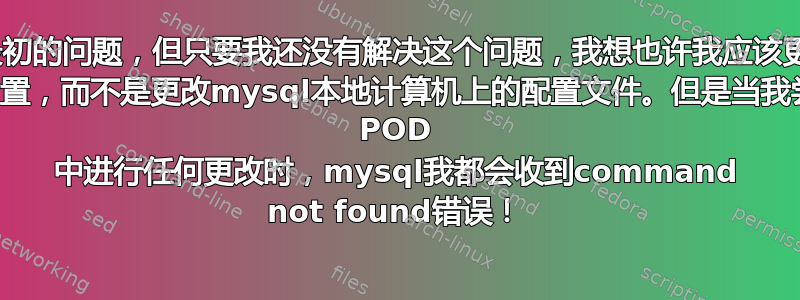
EDIT:以下描述了我最初的问题,但只要我还没有解决这个问题,我想也许我应该更改创建的mysqlPOD 中的设置,而不是更改mysql本地计算机上的配置文件。但是当我尝试在 POD 中进行任何更改时,mysql我都会收到command not found错误!
我尝试在mysql本地部署一个在集群Kubernetes上运行的图像Kind,如下所示:
我尝试kubectl create secret generic mysql-secret --from-literal MYSQL_KEY=11111并创建mysql-server如下内容:
mysql-secret Opaque 1 3d21h
这是mysql-pv.yaml文件:
apiVersion: v1
kind: PersistentVolumeClaim
metadata:
name: mysql-pv-claim
spec:
storageClassName: manual
accessModes:
- ReadWriteOnce
resources:
requests:
storage: 20Gi
---
apiVersion: v1
kind: PersistentVolume
metadata:
name: mysql-pv-volume
labels:
type: local
spec:
storageClassName: manual
capacity:
storage: 20Gi
accessModes:
- ReadWriteOnce
hostPath:
path: "/mnt/data"
我照做了kubectl apply -f mysql-pv.yaml,并且创建成功。
This is `mysql-depl.yaml` file:
apiVersion: apps/v1
kind: Deployment
metadata:
name: mysql
spec:
selector:
matchLabels:
app: mysql
strategy:
type: Recreate
template:
metadata:
labels:
app: mysql
spec:
containers:
- image: mysql
name: mysql
env:
- name: MYSQL_ROOT_PASSWORD
valueFrom:
secretKeyRef:
name: mysql-secret
key: MYSQL_KEY
ports:
- containerPort: 3306
name: mysql
volumeMounts:
- name: mysql-persistent-storage
mountPath: /var/lib/mysql
volumes:
- name: mysql-persistent-storage
persistentVolumeClaim:
claimName: mysql-pv-claim
---
apiVersion: v1
kind: Service
metadata:
name: mysql
spec:
ports:
- port: 3306
selector:
app: mysql
clusterIP: None
我照做了kubectl apply -f mysql-depl.yaml,并且创建成功。
但是当我想使用命令在其相关的 pod 内运行时,mysql它会要求输入密码,输入密码后()我得到:kubectl exec -it <mysql-pod-name> shmysql -p11111
ERROR 2002 (HY000): Can't connect to local MySQL server through socket '/var/run/mysqld/mysqld.sock' (2)
这是/etc/mysql/my.cnf内容:
#
# The MySQL database server configuration file.
#
# You can copy this to one of:
# - "/etc/mysql/my.cnf" to set global options,
# - "~/.my.cnf" to set user-specific options.
#
# One can use all long options that the program supports.
# Run program with --help to get a list of available options and with
# --print-defaults to see which it would actually understand and use.
#
# For explanations see
# http://dev.mysql.com/doc/mysql/en/server-system-variables.html
#
# * IMPORTANT: Additional settings that can override those from this file!
# The files must end with '.cnf', otherwise they'll be ignored.
#
!includedir /etc/mysql/conf.d/
!includedir /etc/mysql/mysql.conf.d/
里面/etc/mysql/conf.d/有两个文件mysql.cnf如下:
[mysql]
socket = /var/run/mysqld/mysqld.sock
[client]
socket = /var/run/mysqld/mysqld.sock
如下mysqldump.cnf所示:
[mysqldump]
quick
quote-names
max_allowed_packet = 16M
目录内/etc/mysql/mysql.conf.d/还有两个文件mysql.cnf:
#
# The MySQL database client configuration file
#
# Ref to https://dev.mysql.com/doc/refman/en/mysql-command-options.html
[mysql]
socket = /var/run/mysqld/mysqld.sock
[client]
socket = /var/run/mysqld/mysqld.sock
和mysqld.cnf:
#
# The MySQL database server configuration file.
#
# One can use all long options that the program supports.
# Run program with --help to get a list of available options and with
# --print-defaults to see which it would actually understand and use.
#
# For explanations see
# http://dev.mysql.com/doc/mysql/en/server-system-variables.html
# Here is entries for some specific programs
# The following values assume you have at least 32M ram
[mysqld]
#
# * Basic Settings
#
user = mysql
pid-file = /var/run/mysqld/mysqld.pid
socket = /var/run/mysqld/mysqld.sock
port = 3306
datadir = /var/lib/mysql
# If MySQL is running as a replication slave, this should be
# changed. Ref https://dev.mysql.com/doc/refman/8.0/en/server-system-variables.html#sysvar_tmpdir
# tmpdir = /tmp
#
# Instead of skip-networking the default is now to listen only on
# localhost which is more compatible and is not less secure.
bind-address = 127.0.0.1
mysqlx-bind-address = 127.0.0.1
#
# * Fine Tuning
#
key_buffer_size = 16M
# max_allowed_packet = 64M
# thread_stack = 256K
# thread_cache_size = -1
# This replaces the startup script and checks MyISAM tables if needed
# the first time they are touched
myisam-recover-options = BACKUP
# max_connections = 151
# table_open_cache = 4000
#
# * Logging and Replication
#
# Both location gets rotated by the cronjob.
#
# Log all queries
# Be aware that this log type is a performance killer.
# general_log_file = /var/log/mysql/query.log
# general_log = 1
#
# Error log - should be very few entries.
#
log_error = /var/log/mysql/error.log
#
# Here you can see queries with especially long duration
# slow_query_log = 1
# slow_query_log_file = /var/log/mysql/mysql-slow.log
# long_query_time = 2
# log-queries-not-using-indexes
#
# The following can be used as easy to replay backup logs or for replication.
# note: if you are setting up a replication slave, see README.Debian about
# other settings you may need to change.
# server-id = 1
# log_bin = /var/log/mysql/mysql-bin.log
# binlog_expire_logs_seconds = 2592000
max_binlog_size = 100M
# binlog_do_db = include_database_name
# binlog_ignore_db = include_database_name
此外,我还有以下文件/var/run/mysqld/:
mysqld.pid mysqld.sock mysqld.sock.lock mysqlx.sock mysqlx.sock.lock
答案1
我猜你忘记了 mysql 容器的密码环境变量。请仔细检查此步骤。
答案2
当物理存储上的套接字文件(mysql.sock)和容器中的 /var/run/mysqld/mysqld.sock 之间的符号链接断开时,可能会发生此错误。
您的物理存储已安装到 /var/lib/mysql,因此您会在容器中的 /var/lib/mysql/mysql.sock 找到 mysql.sock 文件。
如果是这样:
exec 进入 mysql 容器以获取 bash 提示符
运行'ln -s /var/lib/mysql/mysql.sock /var/run/mysqld/mysqld.sock'
然后尝试运行 mysql -u -p ...etc 来登录
如果您的 mysql 工作台仍然不正常,您可能需要运行“flush hosts”。


