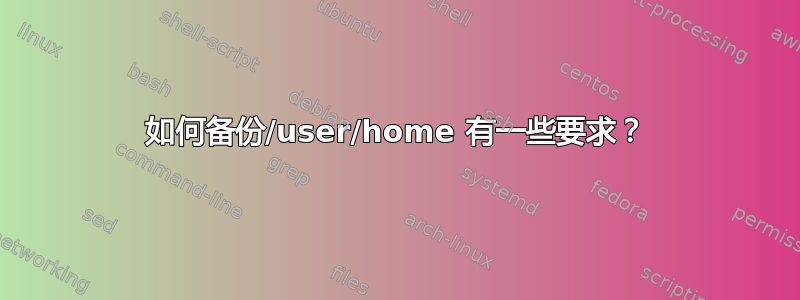
我目前正在学习脚本,我需要创建一个脚本来使用压缩来备份 /user/home .bz2。我的老师希望运行脚本的人选择要备份的用户和压缩方法。我创建了一个非常简单的脚本,但我想对其进行一些调整。
这就是我需要的:
#/bin/bash
#Choose user to backup
#choose compression method.
脚本的最终结果:
user_20151126.tar.bz2
我的脚本:
#!/bin/bash
echo -n Enter a User Name for the back:
read UserName
echo -n Enter the compression method:
read CompressionMethod
tar -jcvf /var/tmp/$UserName_$(date +%Y%m%d).tar.$CompressionMethod /home
chmod 777 /var/tmp/$UserName_$(date +%Y%m%d).tar.$CompressionMethod
echo "Nightly Backup Successful: $(date)" >> /var/tmp_backup.log
我的结果:
20151126.tar.bz2
答案1
我建议进行以下更改和错误修复:
#!/bin/bash
#first we test whether we have enough input parameters
if [ "x$1" == "x" ] || [ "x$2" == "x" ]; then
echo "usage: $0 <user_name> <compression method bz2|gz|Z>"
fi
#test if we have read access to the users home directory
if [ ! -r /home/$1 ]; then
echo "could not read /home/${1}"
exit 1
fi
#now we parse the compression method and set the correct tar flag for it
case $2 in
"bz2")
flag=j;;
"gz")
flag=z;;
"Z")
flag=Z;;
*)
echo "unsupported compression method valid methods are <bz2|gz|Z>"
exit 1;;
esac
#we need to enclose variable names not followed by whitespace in {} otherwise the letters following the variable name will be recognized as part of the variable name
tar -${flag}cvf /var/tmp/${1}_$(date +%Y%m%d).tar.$2 /home/${1}/
chmod 777 /var/tmp/${1}_$(date +%Y%m%d).tar.$2
echo "Nightly Backup Successful: $(date)" #>> /var/tmp/backup.log
该脚本的调用方式如下:
backup.sh user bz2
如果您希望以交互方式输入用户名和压缩方法,请使用执行此操作的代码,并将 ${1} 替换为 ${UserName} (将 $1 替换为 $USerName),并将 ${2} 替换为 ${CompressionMethod}
祝你作业顺利。


