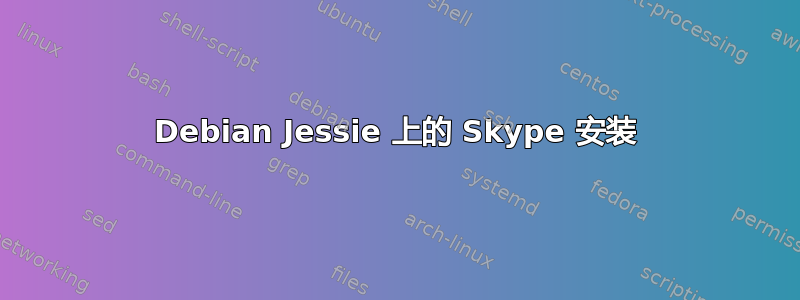
我尝试安装 Skype - 是的,我已经阅读了 Debian wiki 对此的说明,但不幸的是,说服每个“朋友”(就像我有的那样,哈哈)、家庭成员和同事采用“替代方案”是不可行的眼下。
因此,我按照建议运行了以下几行:
sudo dpkg --add-architecture i386
sudo aptitude update
sudo aptitude install libc6:i386 libqt4-dbus:i386 libqt4-network:i386 libqt4-xml:i386 libqtcore4:i386 libqtgui4:i386 libqtwebkit4:i386 libstdc++6:i386 libx11-6:i386 libxext6:i386 libxss1:i386 libxv1:i386 libssl1.0.0:i386 libpulse0:i386 libasound2-plugins:i386
结果相当可怕:
The following packages have unmet dependencies:
pulseaudio : Depends: libpulse0 (= 5.0-13) but 7.1-2~bpo8+1 is to be installed.
libssl1.0.0:i386 : Depends: libc6:i386 (>= 2.7) which is a virtual package.
libpulse-mainloop-glib0 : Depends: libpulse0 (= 5.0-13) but 7.1-2~bpo8+1 is to be installed.
pulseaudio-module-x11 : Depends: libpulse0 (= 5.0-13) but 7.1-2~bpo8+1 is to be installed.
pulseaudio-utils : Depends: libpulse0 (= 5.0-13) but 7.1-2~bpo8+1 is to be installed.
libpulsedsp : Depends: libpulse0 (= 5.0-13) but 7.1-2~bpo8+1 is to be installed.
libpulse0:i386 : Depends: libasyncns0:i386 (>= 0.3) which is a virtual package.
Depends: libc6:i386 (>= 2.15) which is a virtual package.
Depends: libcap2:i386 (>= 1:2.10) which is a virtual package.
Depends: libdbus-1-3:i386 (>= 1.1.1) which is a virtual package.
Depends: libice6:i386 (>= 1:1.0.0) which is a virtual package.
Depends: libjson-c2:i386 (>= 0.10) which is a virtual package.
Depends: libsm6:i386 which is a virtual package.
Depends: libsndfile1:i386 (>= 1.0.20) which is a virtual package.
Depends: libsystemd0:i386 which is a virtual package.
Depends: libwrap0:i386 (>= 7.6-4~) which is a virtual package.
Depends: libx11-6:i386 which is a virtual package.
Depends: libx11-xcb1:i386 which is a virtual package.
Depends: libxcb1:i386 which is a virtual package.
Depends: libxtst6:i386 which is a virtual package.
The following actions will resolve these dependencies:
Remove the following packages:
1) empathy
2) gdm3
3) gnome
4) gnome-control-center
5) gnome-core
6) gnome-music
7) gnome-packagekit
8) gnome-packagekit-session
9) gnome-session
10) gnome-settings-daemon
11) gnome-shell
12) gnome-shell-extension-weather
13) gnome-shell-extensions
14) libcanberra-pulse
15) libpulse-mainloop-glib0
16) libpulsedsp
17) libspice-client-glib-2.0-8
18) libspice-client-gtk-3.0-4
19) pulseaudio
20) pulseaudio-module-x11
21) pulseaudio-utils
22) task-gnome-desktop
23) vinagre
Keep the following packages at their current version:
24) libpulse0:i386 [Not Installed]
25) libssl1.0.0:i386 [Not Installed]
Leave the following dependencies unresolved:
26) speech-dispatcher recommends pulseaudio
27) gnome-settings-daemon recommends pulseaudio
28) mutter recommends gnome-session | x-session-manager
29) metacity recommends gnome-session | x-session-manager
30) gnome-online-accounts recommends gnome-control-center (>= 3.6.1)
31) gnome-shell recommends gdm3 (>= 3.10.0.1-3~)
32) mousetweaks recommends gnome-control-center
33) gnome-control-center-data recommends gnome-control-center (>= 1:3.14.2-3)
34) gnome-bluetooth recommends gnome-control-center
35) gnome-media recommends pulseaudio
36) gnome-media recommends gnome-control-center
37) task-desktop recommends task-gnome-desktop | task-xfce-desktop | task-kde-desktop | task-lxde-desktop | task-cinnamon-desk
38) totem-plugins recommends gnome-settings-daemon ``
不用说,Skype 安装失败并且
sudo apt-get -f 安装
建议删除 Skype 作为唯一的解决方案。
答案1
我基本上在 Xubuntu 15.10 上遇到了同样的问题,这显然是基于 jessie 的。
我本来建议你使用 Skype 的 Linux 下载页面上的“动态”包,但我也无法让它工作。
混蛋。
因此,问题的一个重要部分是 Skype 仅提供 32 位二进制文件,并且看起来 Skype 并没有动态链接以随其提供的所有库。
您可以尝试的一件事是下载动态包并将其解开。然后从 CLI 运行 Skype 二进制文件,你会得到类似的结果
$./skype
./skype: error while loading shared libraries: libXv.so.1: cannot open shared object file: No such file or directory
然后继续挖掘,直到找到该库所在的包,并找到它的 i386 版本。
Skype/微软不跟上潮流有点愚蠢。这不会占用太多资源。
发现这个:https://github.com/haskellcamargo/skype-unofficial-client。打算尝试一下。
编辑添加: Skype-非官方客户端是“Skype for the web”的某种包装。
目前没有人会跟我说话并且还醒着并且在线,所以我必须明天试一试。


