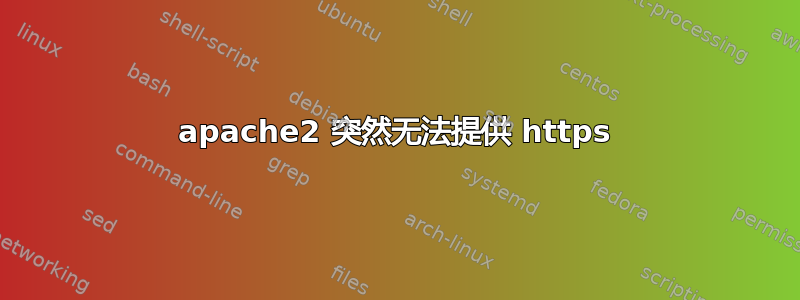
Ubuntu 20.04.5 LTS(WSL2)上的 apache2 v.2.41 突然无法通过 https、浏览器或通过 进行连接wget。
它已经运行了几个月,我没有改变任何东西。
我尝试重新启动 Apache;但它仍然不起作用。
我的网站的.conf文件:
<IfModule mod_ssl.c>
<VirtualHost *:443>
ServerAdmin <redacted>
ServerName penguin.linux.test
ServerAlias www.penguin.linux.test
DocumentRoot /home/<redacted>/www
ErrorLog ${APACHE_LOG_DIR}/error.log
CustomLog ${APACHE_LOG_DIR}/access.log combined
SSLEngine on
SSLCertificateFile /etc/ssl/certs/apache-selfsigned.crt
SSLCertificateKeyFile /etc/ssl/private/apache-selfsigned.key
</VirtualHost>
</IfModule>
我跟着这些说明创建自签名证书,几个月前。我刚刚又运行了一遍:
sudo openssl req -x509 -nodes -days 365 -newkey rsa:2048 -keyout /etc/ssl/private/apache-selfsigned.key -out /etc/ssl/certs/apache-selfsigned.crt
没有错误error.log。但是access.log显示一些当我使用浏览器访问时:
::1 - - [30/Jan/2023:08:34:02 -0600] "OPTIONS * HTTP/1.0" 200 126 "-" "Apache/2.4.41 (Ubuntu) OpenSSL/1.1.1f (internal dummy connection)"
::1 - - [30/Jan/2023:08:34:05 -0600] "OPTIONS * HTTP/1.0" 200 126 "-" "Apache/2.4.41 (Ubuntu) OpenSSL/1.1.1f (internal dummy connection)"
::1 - - [30/Jan/2023:08:34:06 -0600] "OPTIONS * HTTP/1.0" 200 126 "-" "Apache/2.4.41 (Ubuntu) OpenSSL/1.1.1f (internal dummy connection)"
172.27.224.1 - - [30/Jan/2023:08:36:24 -0600] "GET /src/ HTTP/1.1" 200 29952 "-" "Mozilla/5.0 (Windows NT 10.0; Win64; x64) AppleWebKit/537.36 (KHTML, like Gecko) Chrome/108.0.0.0 Safari/537.36"
telnet [local IP] 443能够连接,这很奇怪。
浏览器似乎从未超时。Chrome Dev Tools 没有显示任何网络请求。


