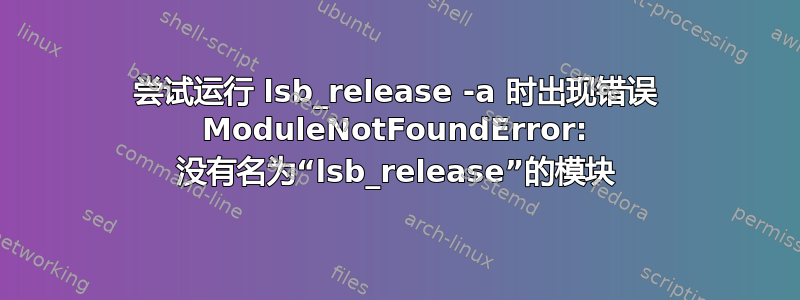
尝试在 Debian 上运行 lsb_release 时看到以下输出:
(venv) vm-1671541226:/$ lsb_release -a
Traceback (most recent call last):
File "/usr/bin/lsb_release", line 25, in <module>
import lsb_release
ModuleNotFoundError: No module named 'lsb_release'
Debian版本:10.12 Python版本:3.9.14
根据 apt-get 它在那里:
(venv) vm-1671541226:/$ sudo apt-get install lsb-release
Reading package lists... Done
Building dependency tree
Reading state information... Done
lsb-release is already the newest version (10.2019051400).
The following packages were automatically installed and are no longer required:
fonts-dejavu libyelp0 python-apt-common python3-apt python3-distro-info yelp-xsl
Use 'sudo apt autoremove' to remove them.
0 upgraded, 0 newly installed, 0 to remove and 187 not upgraded.
然后我尝试重新安装它但仍然出现同样的错误。
答案1
解决方案解释如下这一页,可以帮助您解决问题:
你可能只需要使用特定版本的 Python 3


