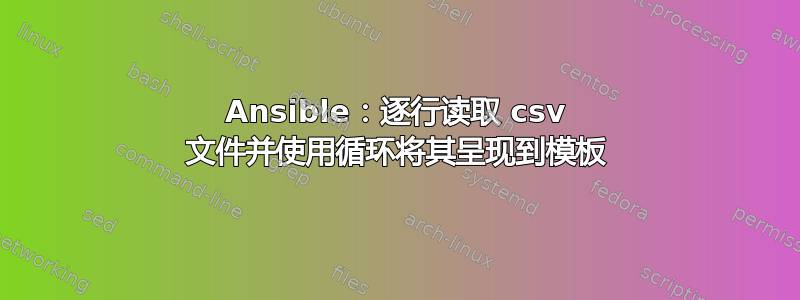
我正在使用 csv 文件获取数据并将其呈现到模板并复制到远程服务器。我面临的问题是,CSV 文件对同一台服务器读取两次,这导致循环复制每台服务器的最后一行,而不是第一台服务器的第一行和第二台服务器的第二行,依此类推...
测试.csv文件:
Application,env,Datacenter,Hostname
Microsoft,Test,DC1,testserver1
Apple,Test,DC2,testserver2
主要.yml:
- name: read csv
read_csv:
path: /u00/app/monitor/test.csv
key: Hostname
register: newrelic
- name: Print newrelic var
ansible.builtin.debug:
var: newrelic.dict[inventory_hostname]
- name: copy template
template:
src: /u00/ansible/Playbooks/files/infra-config.yml_template
dest: /u00/app/monitor/infra-config.yml
loop: "{{ newrelic.list }}"
- name: Start the New Relic Service
ansible.builtin.systemd:
name: newrelic-infra.service
state: started
become: yes
become_user: root
模板:
custom_attributes:
application : {{ item.Application }}
env : {{ item.env }}
datacenter : {{ item.Datacenter }}
log:
file: /u00/app/monitor/infra.log
预期结果是获取 testserver1 中 csv 的第一个条目和 testserver2 中的第二行
**ssh admin@testserver1 - **
cat infra-config.yml
custom_attributes:
application : Microsoft
env : Test
datacenter : DC1
log:
file: /u00/app/monitor/infra.log
**ssh admin@testserver2- **
custom_attributes:
application : Apple
env : Test
datacenter : DC2
log:
file: /u00/app/monitor/infra.log
但我得到了
**ssh admin@testserver1 -**
cat infra-config.yml
custom_attributes:
application : Apple
env : Test
datacenter : DC2
log:
file: /u00/app/monitor/infra.log
**ssh admin@testserver2- **
custom_attributes:
application : Apple
env : Test
datacenter : DC2
log:
file: /u00/app/monitor/infra.log
答案1
终于让它工作了。更新后,main.yml 正常运行:
- name: read csv
read_csv:
path: /u00/app/test.csv. #present in controller
key: Hostname
register: newrelic
- name: Print newrelic var
ansible.builtin.debug:
var: newrelic.dict[inventory_hostname]
- name: copy template
template:
src: /u00/ansible/Playbooks/files/infra-config.yml_template
dest: /u00/app/monitor/infra-config.yml
vars:
item: "{{ newrelic.dict[inventory_hostname] }}"
- name: Start the New Relic Service
ansible.builtin.systemd:
name: newrelic-infra.service
state: started
become: yes
become_user: root


