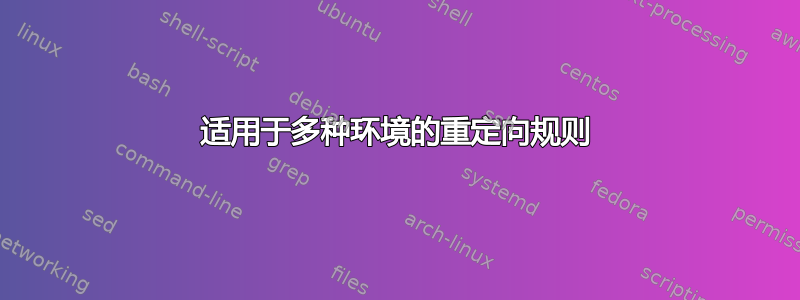
我为同一台服务器上的 3 个不同环境编写了一组规则。简而言之,我会将用户重定向到 Dev、Stage 和 Prod 单个站点。还对生产环境强制执行 https 和 www。
// DEV 环境规则
http://exampledev.prod.example.com -> https://wwwdev.example.com
http://wwwdev.example.com -> https://wwwdev.example.com
// 测试环境规则
http://examplestg.prod.example.com -> https://wwwtest.example.com
http://wwwtest.example.com -> https://wwwtest.example.com
// 生产规则
http://example.com -> https://www.example.com
https://example.com -> https://www.example.com
http://www.example.com -> https://www.example.com
http://exampleprod.prod.example.com -> https://www.example.com
https://exampleprod.prod.example.com -> https://www.example.com
http://wwwprod.example.com -> https://www.example.com
https://wwwprod.example.com -> https://www.example.com
以下是目前不起作用的规则:
# Various rewrite rules.
<IfModule mod_rewrite.c>
RewriteEngine on
# Set "protossl" to "s" if we were accessed via https://. This is used later
# if you enable "www." stripping or enforcement, in order to ensure that
# you don't bounce between http and https.
RewriteRule ^ - [E=protossl]
RewriteCond %{HTTPS} on
RewriteRule ^ - [E=protossl:s]
# Make sure Authorization HTTP header is available to PHP
# even when running as CGI or FastCGI.
RewriteRule ^ - [E=HTTP_AUTHORIZATION:%{HTTP:Authorization}]
# Block access to "hidden" directories whose names begin with a period. This
# includes directories used by version control systems such as Subversion or
# Git to store control files. Files whose names begin with a period, as well
# as the control files used by CVS, are protected by the FilesMatch directive
# above.
#
# NOTE: This only works when mod_rewrite is loaded. Without mod_rewrite, it is
# not possible to block access to entire directories from .htaccess because
# <DirectoryMatch> is not allowed here.
#
# If you do not have mod_rewrite installed, you should remove these
# directories from your webroot or otherwise protect them from being
# downloaded.
RewriteRule "/\.|^\.(?!well-known/)" - [F]
# If your site can be accessed both with and without the 'www.' prefix, you
# can use one of the following settings to redirect users to your preferred
# URL, either WITH or WITHOUT the 'www.' prefix. Choose ONLY one option:
#
# To redirect all users to access the site WITH the 'www.' prefix,
# (http://example.com/foo will be redirected to http://www.example.com/foo)
# uncomment the following:
# RewriteCond %{HTTP_HOST} .
# RewriteCond %{HTTP_HOST} !^www\. [NC]
# RewriteRule ^ http%{ENV:protossl}://www.%{HTTP_HOST}%{REQUEST_URI} [L,R=301]
#
# To redirect all users to access the site WITHOUT the 'www.' prefix,
# (http://www.example.com/foo will be redirected to http://example.com/foo)
# uncomment the following:
# RewriteCond %{HTTP_HOST} ^www\.(.+)$ [NC]
# RewriteRule ^ http%{ENV:protossl}://%1%{REQUEST_URI} [L,R=301]
# Redirect internal domains to DEV website
RewriteCond %{HTTP_HOST} ^exampledev\.prod\.example\.com$ [NC,OR]
RewriteCond %{HTTP_HOST} ^wwwdev\.example\.com$ [NC]
RewriteRule ^(.*)$ https://wwwdev.example.com/$1 [L,R=301]
# Redirect internal domains to TEST website
RewriteCond %{HTTP_HOST} ^examplestg\.prod\.example\.com$ [OR]
RewriteCond %{HTTP_HOST} ^wwwtest\.example\.com$ [NC]
RewriteRule ^(.*)$ https://wwwtest.example.com/$1 [L,R=301]
# Redirect internal domains to Prod website
RewriteCond %{HTTP_HOST} ^exampleprod\.prod\.example\.com$ [OR]
RewriteCond %{HTTP_HOST} ^wwwprod\.example\.com $ [NC]
RewriteRule ^(.*)$ https://www.example.com/$1 [L,R=301]
# ensure www.
RewriteCond %{HTTP_HOST} !^www. [NC]
RewriteRule ^(.*)$ https://www.%{HTTP_HOST}%{REQUEST_URI} [R=301]
# ensure https
RewriteCond %{HTTP:X-Forwarded-Proto} !https
RewriteRule ^(.*)$ https://%{HTTP_HOST}%{REQUEST_URI} [L,R=301]
# Modify the RewriteBase if you are using Drupal in a subdirectory or in a
# VirtualDocumentRoot and the rewrite rules are not working properly.
# For example if your site is at http://example.com/drupal uncomment and
# modify the following line:
# RewriteBase /drupal
#
# If your site is running in a VirtualDocumentRoot at http://example.com/,
# uncomment the following line:
# RewriteBase /
# Redirect common PHP files to their new locations.
RewriteCond %{REQUEST_URI} ^(.*)?/(install\.php) [OR]
RewriteCond %{REQUEST_URI} ^(.*)?/(rebuild\.php)
RewriteCond %{REQUEST_URI} !core
RewriteRule ^ %1/core/%2 [L,QSA,R=301]
# Rewrite install.php during installation to see if mod_rewrite is working
RewriteRule ^core/install\.php core/install.php?rewrite=ok [QSA,L]
# Pass all requests not referring directly to files in the filesystem to
# index.php.
RewriteCond %{REQUEST_FILENAME} !-f
RewriteCond %{REQUEST_FILENAME} !-d
RewriteCond %{REQUEST_URI} !=/favicon.ico
RewriteRule ^ index.php [L]
# For security reasons, deny access to other PHP files on public sites.
# Note: The following URI conditions are not anchored at the start (^),
# because Drupal may be located in a subdirectory. To further improve
# security, you can replace '!/' with '!^/'.
# Allow access to PHP files in /core (like authorize.php or install.php):
RewriteCond %{REQUEST_URI} !/core/[^/]*\.php$
# Allow access to test-specific PHP files:
RewriteCond %{REQUEST_URI} !/core/modules/system/tests/https?\.php
# Allow access to Statistics module's custom front controller.
# Copy and adapt this rule to directly execute PHP files in contributed or
# custom modules or to run another PHP application in the same directory.
RewriteCond %{REQUEST_URI} !/core/modules/statistics/statistics\.php$
# Deny access to any other PHP files that do not match the rules above.
# Specifically, disallow autoload.php from being served directly.
RewriteRule "^(.+/.*|autoload)\.php($|/)" - [F]
</IfModule>
我将非常感激任何能让该规则发挥作用的建议。
答案1
第二个 RewriteRule 中有一个空格字符,这可能会导致重定向出现问题。此行:
RewriteRule ^(.*)$ https:// wwwtest.example.com/$1 [L,R=301]
应进行更新以删除“//”后的空格字符:
RewriteRule ^(.*)$ https://wwwtest.example.com/$1 [L,R=301]
另外,第一个 RewriteCond 语句中的条件在域名中的点前缺少一个反斜杠。应将其更新为:
RewriteCond %{HTTP_HOST} ^exampledev\.prod\.example\.com$ [NC,OR]
除此之外,规则似乎写得正确,但请确保它们按照正确的顺序并在 Apache 配置文件的适当上下文中应用。
希望有帮助


