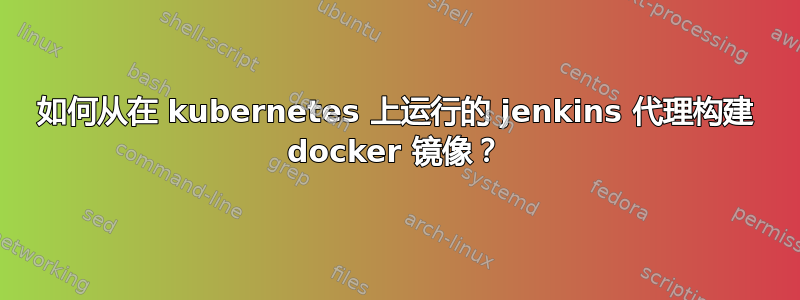
我尝试使用下面的管道代码来检查 docker 命令是否有效,但失败了。
pipeline {
agent {
kubernetes {
yaml """
apiVersion: v1
kind: Pod
metadata:
labels:
app: jenkins-agent
spec:
containers:
- name: jnlp
image: 'jenkins/jnlp-slave:latest'
args: ['${JENKINS_SECRET}', '${JENKINS_AGENT_NAME}']
env:
- name: AWS_ACCESS_KEY_ID
valueFrom:
secretKeyRef:
name: aws-credentials
key: accessKeyId
- name: AWS_SECRET_ACCESS_KEY
valueFrom:
secretKeyRef:
name: aws-credentials
key: secretAccessKey
- name: AWS_REGION
value: us-east-1
volumeMounts:
- name: docker-sock
mountPath: /var/run/docker.sock
volumes:
- name: docker-sock
hostPath:
path: /var/run/docker.sock
"""
defaultContainer 'jnlp'
}
}
environment {
AWS_REGION = credentials('my-aws-region')
ENVIRONMENT = 'dev'
LAMBDA_FUNCTION_NAME = 'my-lambda-function'
}
stages {
stage('Checkout') {
steps {
checkout scm
}
}
stage('Test') {
steps {
sh 'python -m unittest discover tests'
}
}
stage('Package') {
steps {
sh 'mkdir package'
sh 'pip install -r requirements.txt -t package'
sh 'cp lambda_function.py package/'
sh 'cp -r tests/ package/'
sh 'cd package && zip -r9 ../function.zip .'
}
}
stage('Deploy') {
environment {
TF_VAR_aws_region = "${AWS_REGION}"
TF_VAR_environment = "${ENVIRONMENT}"
TF_VAR_lambda_function_name = "${LAMBDA_FUNCTION_NAME}"
}
steps {
sh 'terraform init'
sh 'terraform plan'
sh 'terraform apply -auto-approve'
}
}
}
post {
always {
cleanWs()
}
}
}
我得到的错误:
Error when executing always post condition:
hudson.AbortException: Attempted to execute a step that requires a node context while ‘agent none’ was specified. Be sure to specify your own ‘node { ... }’ blocks when using ‘agent none’.
at org.jenkinsci.plugins.workflow.steps.ErrorStep$Execution.run(ErrorStep.java:64)
at org.jenkinsci.plugins.workflow.steps.ErrorStep$Execution.run(ErrorStep.java:51)
at org.jenkinsci.plugins.workflow.steps.SynchronousStepExecution.start(SynchronousStepExecution.java:37)
at org.jenkinsci.plugins.workflow.cps.DSL.invokeStep(DSL.java:322)
at org.jenkinsci.plugins.workflow.cps.DSL.invokeMethod(DSL.java:196)
at org.jenkinsci.plugins.workflow.cps.CpsScript.invokeMethod(CpsScript.java:124)
at org.codehaus.groovy.runtime.callsite.PogoMetaClassSite.call(PogoMetaClassSite.java:47)
at org.codehaus.groovy.runtime.callsite.CallSiteArray.defaultCall(CallSiteArray.java:47)
at org.codehaus.groovy.runtime.callsite.AbstractCallSite.call(AbstractCallSite.java:116)
at com.cloudbees.groovy.cps.sandbox.DefaultInvoker.methodCall(DefaultInvoker.java:20)
at org.jenkinsci.plugins.pipeline.modeldefinition.ModelInterpreter.catchRequiredContextForNode(ModelInterpreter.groovy:399)
所以我删除了帖子部分并尝试了一下。这次得到了这个。
groovy.lang.MissingPropertyException: No such property: JENKINS_SECRET for class: groovy.lang.Binding
at groovy.lang.Binding.getVariable(Binding.java:63)
at
我听说 JENKINS_SECRET 是自动生成的,但出现这个错误。
因此,尝试了不同的代码,但这次出现错误,因为没有 docker 守护进程。
podTemplate(containers: [
containerTemplate(
name: 'maven',
image: 'maven:3.8.1-jdk-8',
command: 'sleep',
args: '30d'
),
containerTemplate(
name: 'docker',
image: 'docker:latest',
command: 'sleep',
args: '30d')
]) {
node(POD_LABEL) {
stage('Get a Maven project') {
git url: 'https://github.com/spring-projects/spring-petclinic.git', branch: 'main'
container('maven') {
stage('Build a Maven project') {
sh '''
echo "maven build"
'''
}
}
}
stage('Get a docker Project') {
git url: 'https://github.com/hashicorp/terraform.git', branch: 'main'
container('docker') {
stage('Build a Go project') {
sh '''
echo "Go Build"
docker --version
docker ps -a
'''
}
}
}
}
}
我得到的错误:
+ docker --version
Docker version 23.0.1, build a5ee5b1
+ docker ps -a
Cannot connect to the Docker daemon at unix:///var/run/docker.sock. Is the docker daemon running?
我改变了我的管道并尝试了下面的方法。
pipeline {
agent {
kubernetes {
label 'kubeagent'
defaultContainer 'kube-agent'
yaml """
apiVersion: v1
kind: Pod
metadata:
labels:
app: my-docker-build
spec:
containers:
- name: docker
image: jpetazzo/dind:latest
command: ["cat"]
tty: true
volumes:
- name: docker-sock
hostPath:
path: /var/run/docker.sock
- name: my-repo
gitRepo:
repository: https://github.com/my/repo.git
"""
}
}
stages {
stage( 'docker start starting' ){
steps {
container('docker') {
sh 'hostname'
sh 'sleep 50'
sh 'docker --version'
sh 'curl -o Dockerfile https://raw.githubusercontent.com/ukreddy-erwin/jenkins_custom_image/ukreddy-erwin-patch-1/Dockerfile'
sh 'docker build -t jenkins:test .'
sh 'docker image ls'
}
}
}
stage('Test Docker Image') {
steps {
container('docker') {
sh 'hostname'
sh 'sleep 50'
sh 'docker --version'
sh 'docker build -t my-docker-image:latest .'
}
}
}
stage('Push Docker Image') {
steps {
sh 'hostname'
sh 'docker push my-docker-image:latest'
}
}
}
}
但此操作失败并出现错误:
hudson.remoting.ProxyException: io.fabric8.kubernetes.client.KubernetesClientException: container docker not found in pod kube-agent-gc6rw
at io.fabric8.kubernetes.client.dsl.internal.core.v1.PodOperationsImpl.validateOrDefaultContainerId(PodOperationsImpl.java:344)
因此,我在 kubernetes 插件屏幕管理节点/配置云/kubernetes 类型区域中添加了容器镜像 docker spec,并在管道中无规范地运行。它工作正常,能够运行 docker images ls、docker ps 命令。但是当我尝试 docker build 时,我收到错误,因为 apt、yum repo 镜像无法连接,即使对于 dockerfile 中的 yum update 命令也是如此。
docker文件
FROM amd64/amazonlinux:2
RUN yum -y update
错误详情:
root@kube-agent-mgjsl:/home/jenkins/agent# docker build -t jenkins:test .
Sending build context to Docker daemon 20.77MB
Step 1/6 : FROM jenkins/jenkins:lts
---> f16216f97fcb
Step 2/6 : USER root
---> Using cache
---> 4563ef4109a2
Step 3/6 : RUN apt update && apt install -y wget
---> Running in 4e3756cd5298
WARNING: apt does not have a stable CLI interface. Use with caution in scripts.
Err:1 https://packagecloud.io/github/git-lfs/debian bullseye InRelease
Temporary failure resolving 'packagecloud.io'
Err:2 http://deb.debian.org/debian bullseye InRelease
Temporary failure resolving 'deb.debian.org'
Err:3 http://deb.debian.org/debian-security bullseye-security InRelease
Temporary failure resolving 'deb.debian.org'
Err:4 http://deb.debian.org/debian bullseye-updates InRelease
Temporary failure resolving 'deb.debian.org'
Reading package lists...
Building dependency tree...
Reading state information...
All packages are up to date.
W: Failed to fetch http://deb.debian.org/debian/dists/bullseye/InRelease Temporary failure resolving 'deb.debian.org'
W: Failed to fetch http://deb.debian.org/debian-security/dists/bullseye-security/InRelease Temporary failure resolving 'deb.debian.org'
W: Failed to fetch http://deb.debian.org/debian/dists/bullseye-updates/InRelease Temporary failure resolving 'deb.debian.org'
W: Failed to fetch https://packagecloud.io/github/git-lfs/debian/dists/bullseye/InRelease Temporary failure resolving 'packagecloud.io'
W: Some index files failed to download. They have been ignored, or old ones used instead.
WARNING: apt does not have a stable CLI interface. Use with caution in scripts.
Reading package lists...
Building dependency tree...
Reading state information...
E: Unable to locate package wget
The command '/bin/sh -c apt update && apt install -y wget' returned a non-zero code: 100
root@kube-agent-mgjsl:/home/jenkins/agent#


