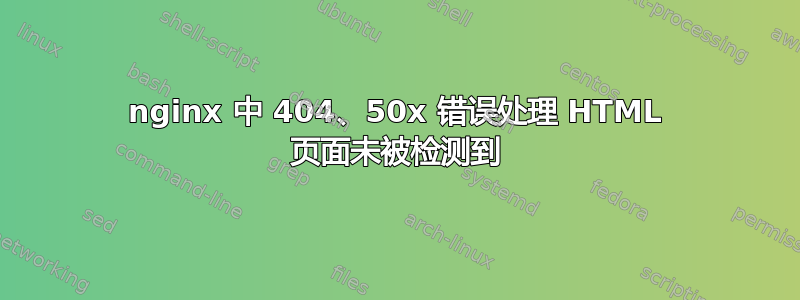
nginx 版本:nginx/1.18.0
这是我的“nginx”conf默认的“vhost”:
cat /etc/nginx/sites-enabled/000-default
server {
listen 80;
listen [::]:80;
server_name example.org;
return 301 https://$server_name$request_uri;
}
# HTTPS
server {
listen 443 ssl http2;
listen [::]:443 ssl http2;
index index.html;
server_name example.org www.example.org;
root /home/www/example.org;
include /etc/nginx/ssl.conf;
location ~ \.php$ {
include fastcgi.conf;
fastcgi_pass unix:/run/php/php8.2-fpm.sock;
fastcgi_param SCRIPT_FILENAME $document_root$fastcgi_script_name;
fastcgi_index index.php;
}
location / {
# rewrite foobar.html to foobar, foobar.php to foobar
if ($request_uri ~ ^/(.*)\.html$) { return 302 /$1; }
try_files $uri $uri/ $uri.html $uri.php?$args;
}
error_page 500 502 503 504 /50x.html;
error_page 404 /404.html;
location = /50x {
root /home/www/example.org;
# rewrite foobar.html to foobar, foobar.php to foobar
if ($request_uri ~ ^/(.*)\.html$) { return 302 /$1; }
try_files $uri $uri/ $uri.html $uri.php?$args;
}
location = /404 {
root /home/www/example.org;
# rewrite foobar.html to foobar, foobar.php to foobar
if ($request_uri ~ ^/(.*)\.html$) { return 302 /$1; }
try_files $uri $uri/ $uri.html $uri.php?$args;
}
access_log /var/log/nginx/example.org.access.log;
}
我的根目录中有“404.html”和“50x.html”文件。
如果我直接打电话给他们,这是成功的,但如果我尝试获取一个未知的页面,如https://example.org/non-existant,我得到的是File not found字符串而不是我的 HTML 页面。
有什么帮助吗?
短暂性脑缺血发作
答案1
您的配置文件有错误,请更新 404 和 50x 错误页面的位置块
只需替换此块:
location = /50x {
root /home/www/example.org;
if ($request_uri ~ ^/(.*)\.html$) { return 302 /$1; }
try_files $uri $uri/ $uri.html $uri.php?$args;
}
location = /404 {
root /home/www/example.org;
if ($request_uri ~ ^/(.*)\.html$) { return 302 /$1; }
try_files $uri $uri/ $uri.html $uri.php?$args;
}
和
location = /50x.html {
root /home/www/example.org;
internal;
}
location = /404.html {
root /home/www/example.org;
internal;
}
然后您可以重新加载 nginx,sudo nginx -s reload它应该可以正常工作。
答案2
我需要做什么才能使其工作:存在冲突,我需要明确设置已知路径,我想将 index.html index.php 重写为索引(等等):
cat /etc/nginx/sites-enabled/000-default
server {
listen 80;
listen [::]:80;
server_name example.org;
return 301 https://$server_name$request_uri;
}
# HTTPS
server {
listen 443 ssl http2;
listen [::]:443 ssl http2;
index index.html;
server_name example.org www.example.org;
root /home/www/example.org;
include /etc/nginx/ssl.conf;
location ~ \.php$ {
include fastcgi.conf;
fastcgi_pass unix:/run/php/php8.2-fpm.sock;
fastcgi_param SCRIPT_FILENAME $document_root$fastcgi_script_name;
fastcgi_index index.php;
}
location = /known {
# rewrite foobar.html to foobar, foobar.php to foobar
if ($request_uri ~ ^/(.*)\.html$) { return 302 /$1; }
try_files $uri $uri/ $uri.html $uri.php?$args;
}
location = /also-known {
# rewrite foobar.html to foobar, foobar.php to foobar
if ($request_uri ~ ^/(.*)\.html$) { return 302 /$1; }
try_files $uri $uri/ $uri.html $uri.php?$args;
}
location = /also-also-known {
# rewrite foobar.html to foobar, foobar.php to foobar
if ($request_uri ~ ^/(.*)\.html$) { return 302 /$1; }
try_files $uri $uri/ $uri.html $uri.php?$args;
}
error_page 500 502 503 504 /50x.html;
error_page 404 /404.html;
location = /50x {
root /home/www/example.org;
internal;
}
location = /404 {
root /home/www/example.org;
internal;
}
access_log /var/log/nginx/example.org.access.log;
}


