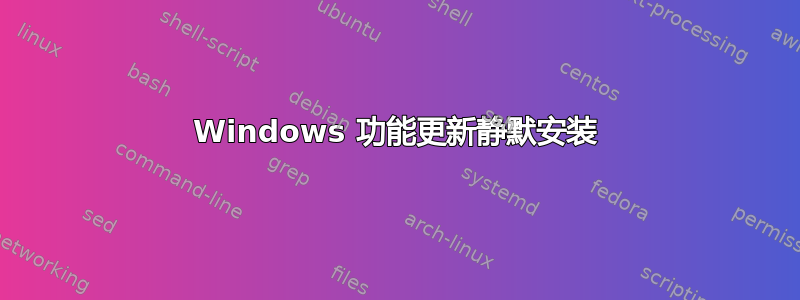
我们正在尝试通过 RMM 推出最新的 Windows 功能更新,但运行时它似乎没有任何作用。我们尝试运行以下命令:
PowerShell 启动进程 -FilePath "C:\Windows\Temp\Windows10Update.exe -ArgumentList "/quietinstall /skipeula /auto upgrade"
Shell 命令 C:\Windows\Temp\Winodws10Update.exe /quietinstall /skipeula /auto upgrade
我们通过 RMM 中的脚本以及 PS ISE 和 CMD 提示符中的工作站直接运行了这两个程序,但都没有成功。我猜可能是开关错了,但我找不到任何迹象表明这一点。我还禁用了 UAC。
在事件日志中也没有看到任何明显的错误。
答案1
看起来你的命令包含语法错误,更正后的版本将是:
对于 Powershell:Start-Process -FilePath "C:\Windows\Temp\Windows10Update.exe" -ArgumentList "/quietinstall /skipeula /auto upgrade"
对于命令提示符:C:\Windows\Temp\Windows10Update.exe /quietinstall /skipeula /auto upgrade
Windows10Update.exe还要确保C:\Windows\Temp"


