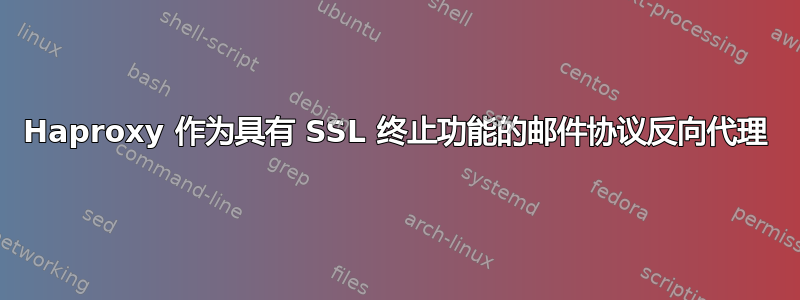
寻找如何在容器中配置 haproxy 2.4 的指导,代理邮件服务器(所有协议,imap/s、smtp/s、pop3/s、http/s)并让 haproxy 执行 ssl 终止,同时正确发送到后端邮件服务器上的加密端口(尤其是 pop3s、imap/s)。
这是我的配置:
frontend smtp-in
bind *:25
mode tcp
tcp-request inspect-delay 5s
tcp-request content accept if { req_ssl_hello_type 1 }
use_backend smtp if { req_ssl_sni -i mailer.example.com }
frontend imap-in
bind *:143
mode tcp
tcp-request inspect-delay 5s
tcp-request content accept if { req_ssl_hello_type 1 }
use_backend imap if { req_ssl_sni -i mailer.example.com }
frontend smtps-in
bind *:587 ssl crt /usr/local/etc/haproxy/ssl
mode tcp
tcp-request inspect-delay 5s
use_backend smtps
frontend imaps-in
bind *:993 ssl crt /usr/local/etc/haproxy/ssl
mode tcp
tcp-request inspect-delay 5s
use_backend imaps
frontend pops-in
bind *:995 ssl crt /usr/local/etc/haproxy/ssl
mode tcp
tcp-request inspect-delay 5s
use_backend pops
log /dev/log local0 info
frontend pop-in
bind *:110
mode tcp
tcp-request inspect-delay 5s
use_backend pop
backend smtp
mode tcp
server mailserver 192.168.2.254:25
backend imap
mode tcp
server mailserver 192.168.2.254:143
backend smtps
mode tcp
server mailserver 192.168.2.254:587
backend imaps
mode tcp
server mailserver 192.168.2.254:993
backend https
mode tcp
server mailserver 192.168.2.254:443
backend pop
mode tcp
server mailserver 192.168.2.254:110
backend pops
mode tcp
server mailserver 192.168.2.254:995
我正在使用 pop3/s 进行测试,到目前为止,请求因 SSL(pop3)和奇怪的超时(pop3s)而被拒绝。
我这样做对吗?有人可以告诉我吗?
答案1
从这里 'https://discourse.haproxy.org/t/smtp-imap-proxy-based-on-domain-pass-through/5480' 看来 'haproxy 不是适合这项工作的工具'。


